

AI Assistant for
AI Assistant for
sales meetings
m
e
e
t
i
n
g
s
sales meetings
m
e
e
t
i
n
g
s
An AI that joins your call, records the meeting, summarizes key points, provides an accurate transcript, and captures action items
An AI that joins your call, records the meeting, summarizes key points, provides an accurate transcript, and captures action items
180 minutes for free. No credit card needed.
Trusted by teams from
AI Chat
Ask anything about meetings — AI will find answers
AI Templates
We will conduct a thorough analysis of various types of meetings
Transcript
We'll decode the meeting, taking into account the speakers and chapters
Integrations
We work with Zoom, Google Meet, Teams, Google Calendar and Telegram

Chat
What strategies for upselling were discussed?
Mymeet.ai
Several strategies for upselling were discussed during the meeting:
1. Working with the existing customer base
Ilya noted that "our main work is related to working within the base on upselling," which implies active engagement with current clients to increase sales.
2. Consultative approach
Ilya also mentioned that "sales should pull him towards high-value deals," indicating the need for a more personalized approach to clients to identify their needs and offer services or products.
3. Handling incoming requests
In an ideal scenario, as Ivan noted, "you have one sales person who always responds to incoming requests within 5 minutes, issues invoices, consults, and sells."
What practical training methods are you considering?
How do you plan to improve the knowledge base?
Waiting for your question...
AI suggests
Write a question for the meeting...
Send
AI Chat
Ask anything about meetings — AI will find answers
AI Templates
We will conduct a thorough analysis of various types of meetings
Transcript
We'll decode the meeting, taking into account the speakers and chapters
Integrations
We work with Zoom, Google Meet, Teams, Google Calendar and Telegram

Chat
What strategies for upselling were discussed?
Mymeet.ai
Several strategies for upselling were discussed during the meeting:
1. Working with the existing customer base
Ilya noted that "our main work is related to working within the base on upselling," which implies active engagement with current clients to increase sales.
2. Consultative approach
Ilya also mentioned that "sales should pull him towards high-value deals," indicating the need for a more personalized approach to clients to identify their needs and offer services or products.
3. Handling incoming requests
In an ideal scenario, as Ivan noted, "you have one sales person who always responds to incoming requests within 5 minutes, issues invoices, consults, and sells."
What practical training methods are you considering?
How do you plan to improve the knowledge base?
Waiting for your question...
AI suggests
Write a question for the meeting...
Send
100k+ people from various companies use our service
How it works?
Add a meeting
Upload the file in any format or invite the bot to a meeting. Connect Telegram or calendar to record every meeting automatically
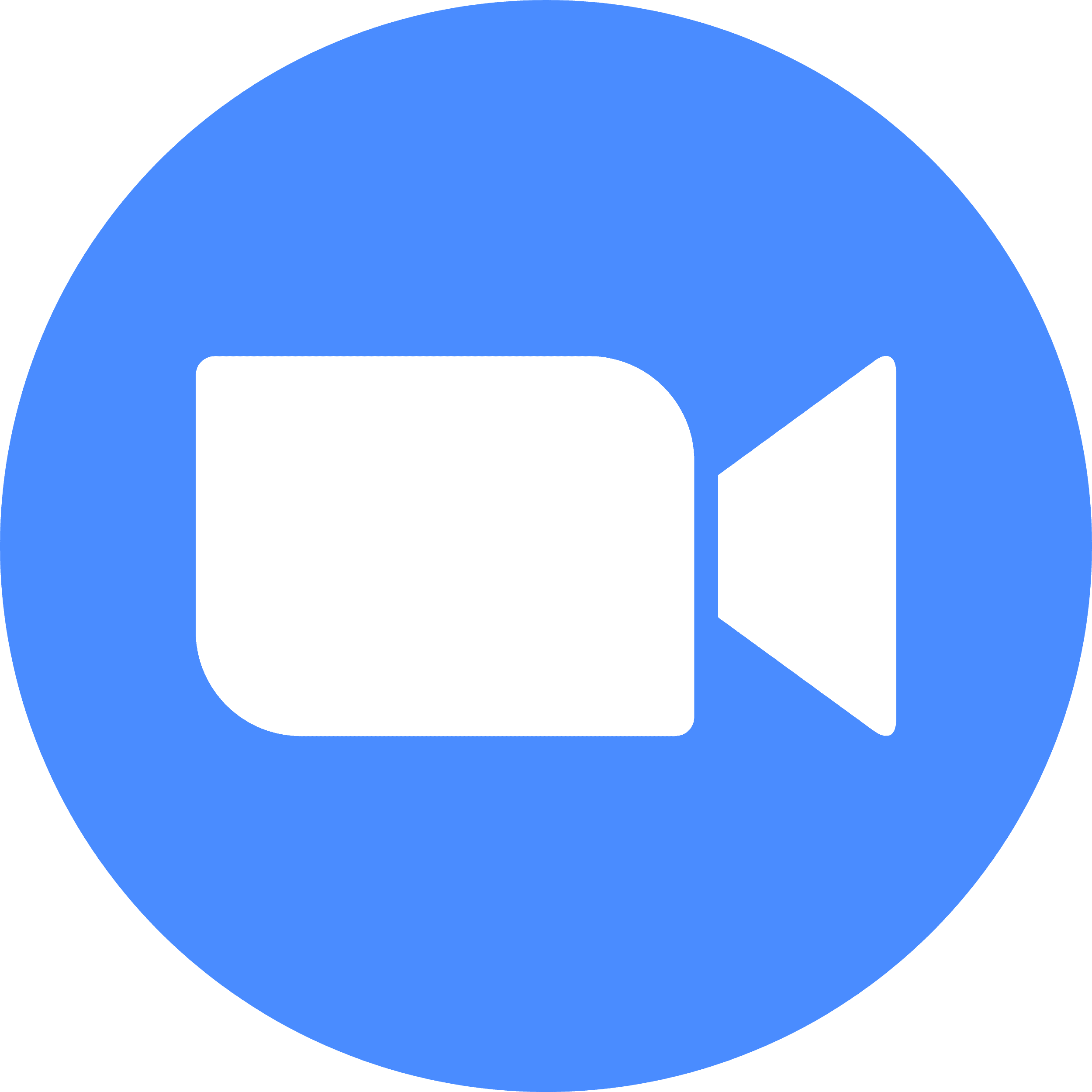

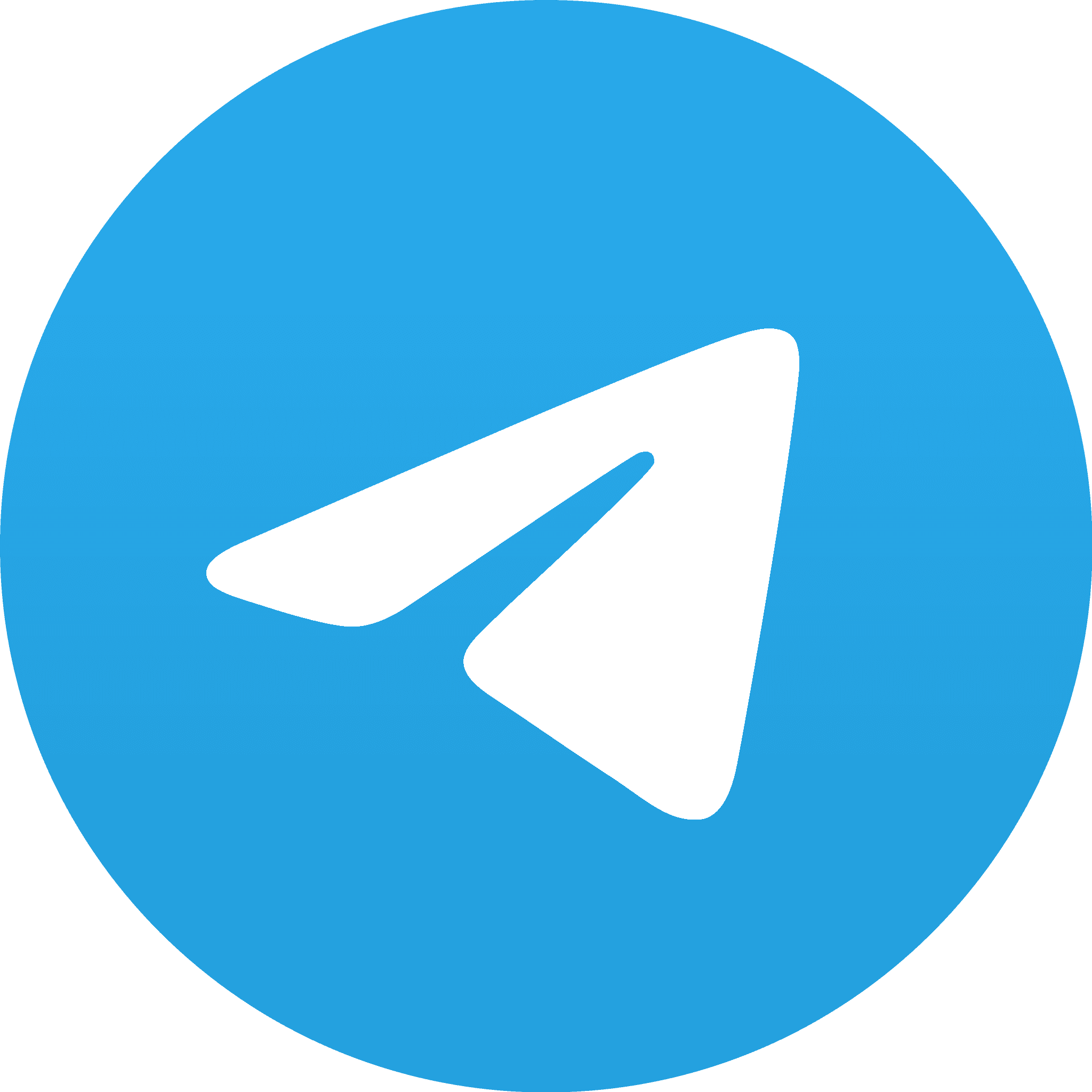
Add a meeting
Upload the file in any format or invite the bot to a meeting. Connect Telegram or calendar to record every meeting automatically
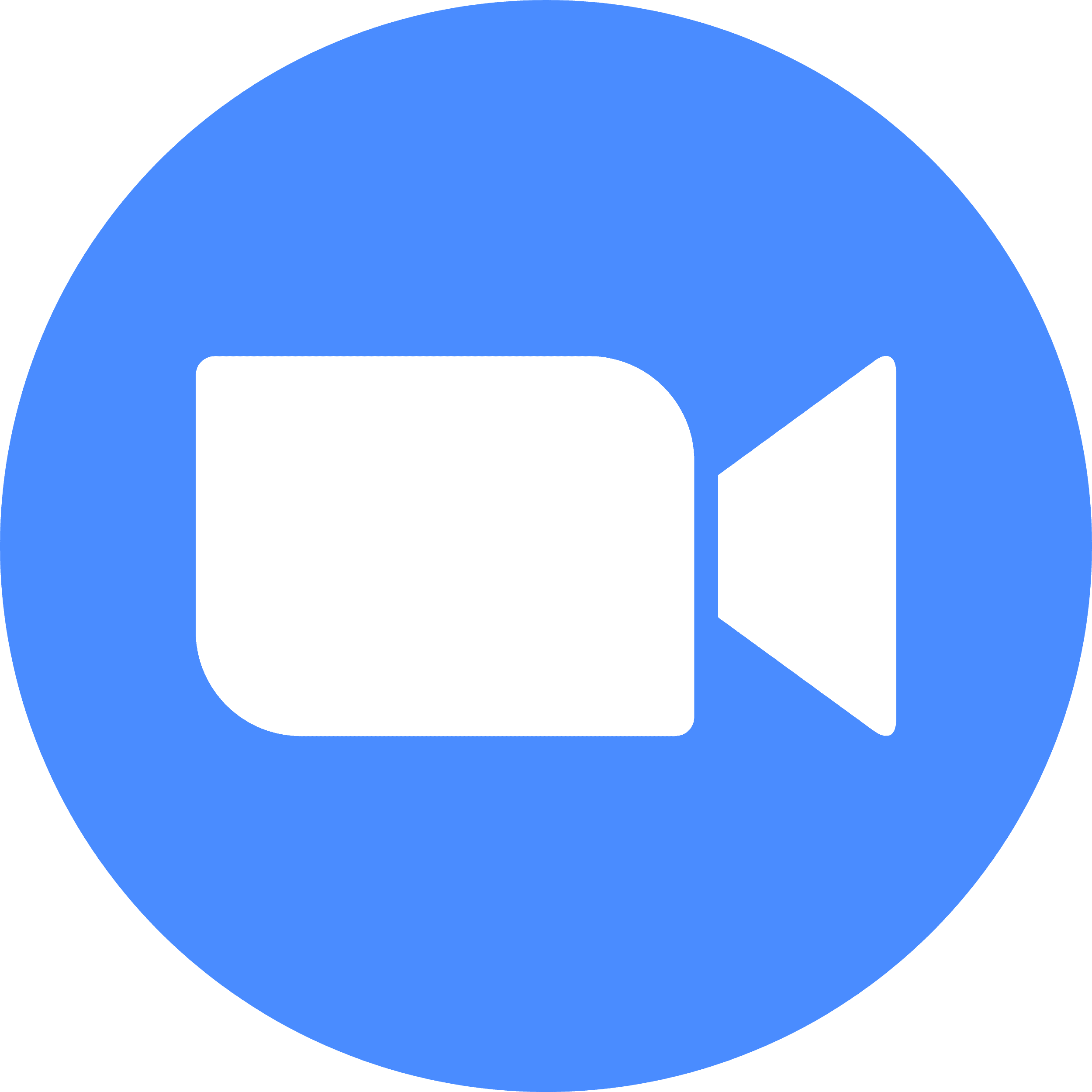

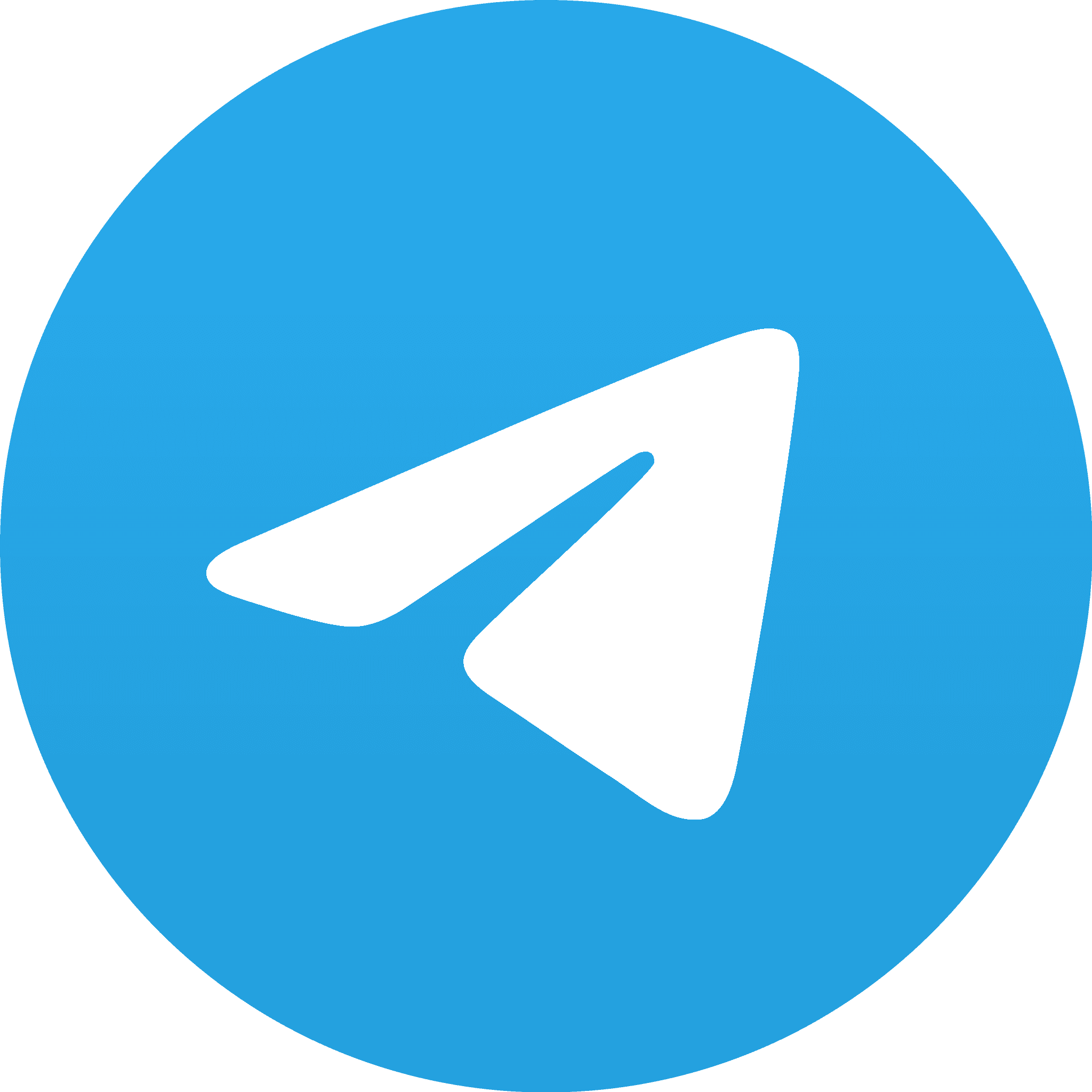
Add a meeting
Upload the file in any format or invite the bot to a meeting. Connect Telegram or calendar to record every meeting automatically
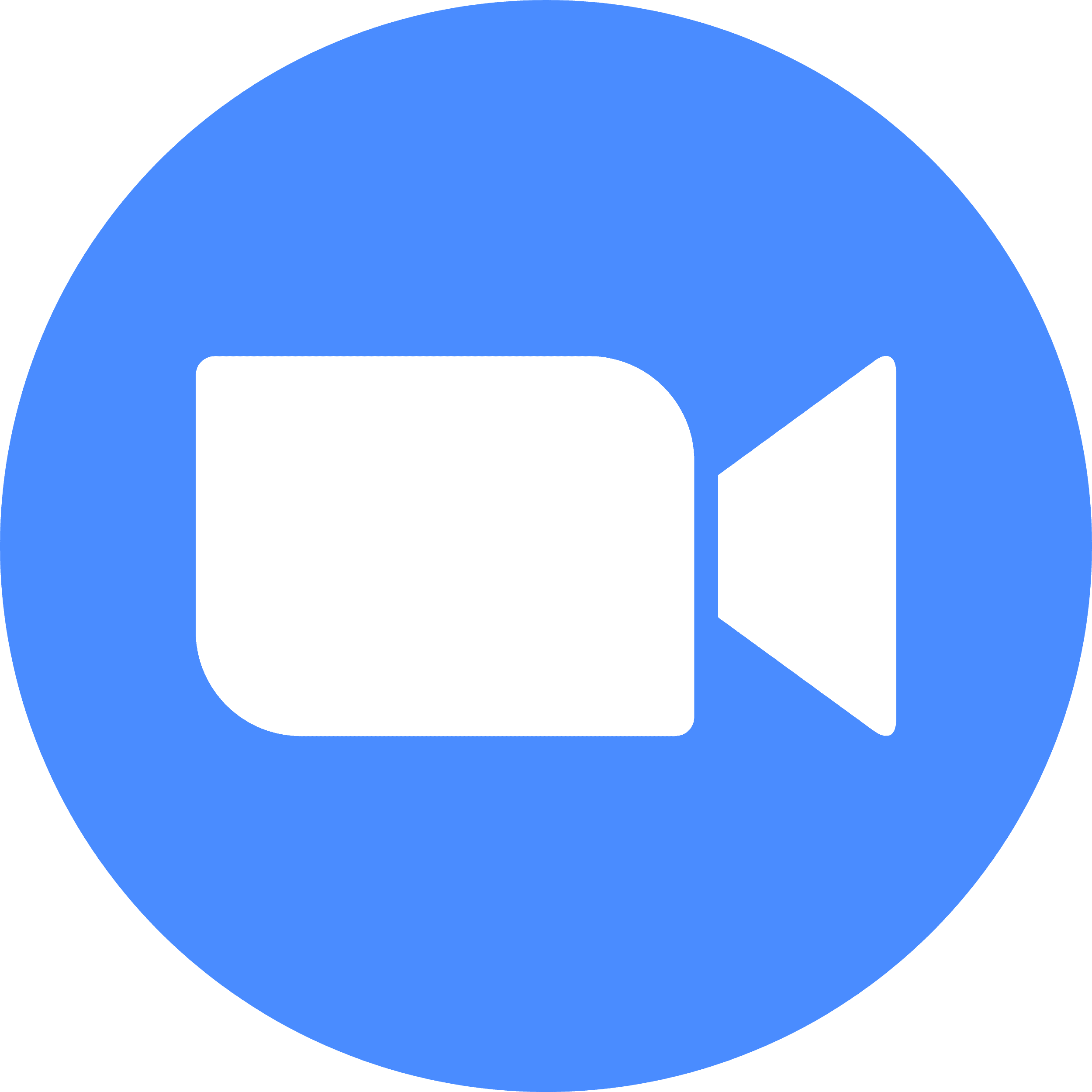

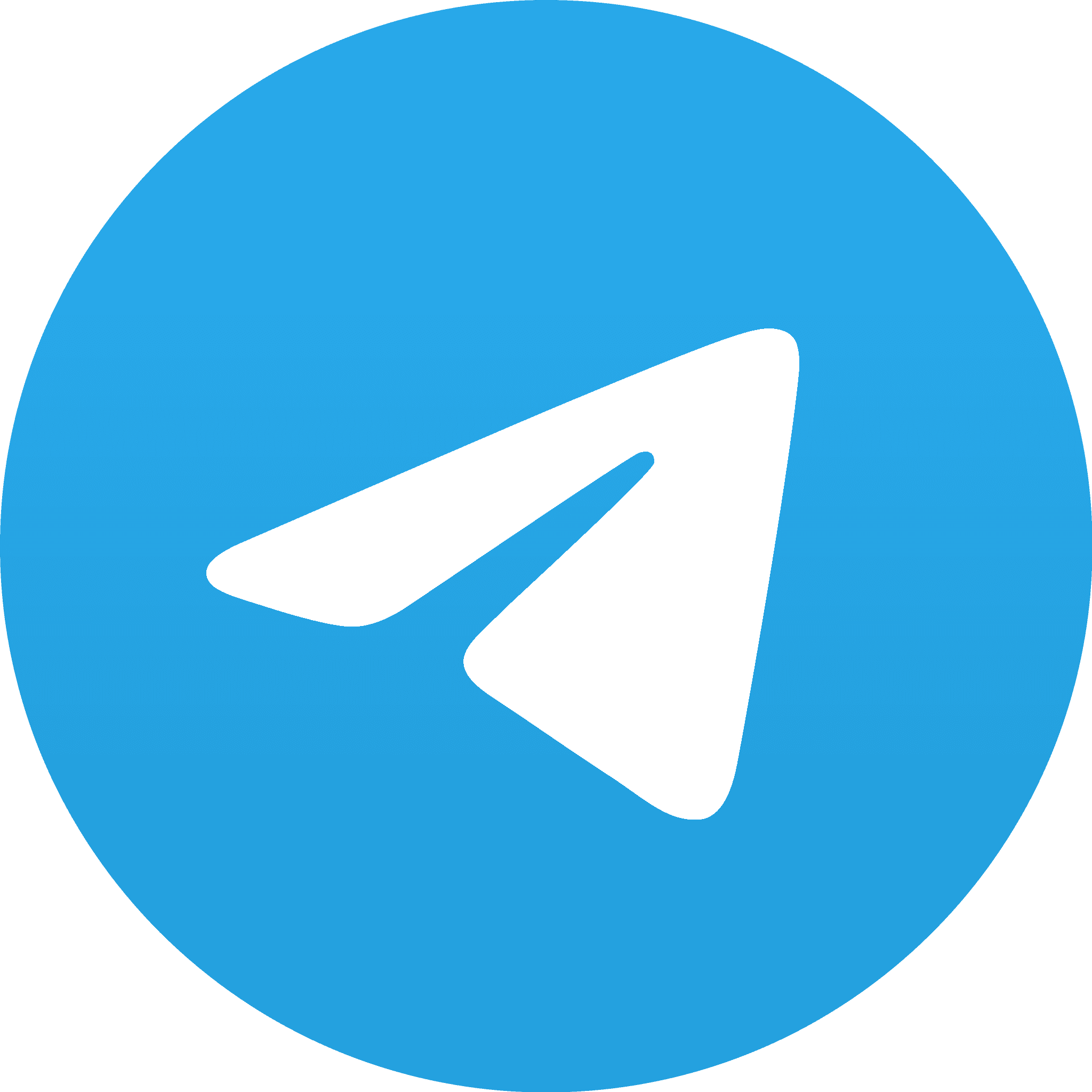
Get insights
The processed meeting consists of a transcript divided into chapters and speakers, a selected AI Template and tasks with responsibilities and deadlines
Transcript
Tasks
AI Template
Get insights
The processed meeting consists of a transcript divided into chapters and speakers, a selected AI Template and tasks with responsibilities and deadlines
Transcript
Tasks
AI Template
Get insights
The processed meeting consists of a transcript divided into chapters and speakers, a selected AI Template and tasks with responsibilities and deadlines
Transcript
Tasks
AI Template
Edit and share
Rename the speakers and edit the transcript. The final report can be sent to the team by email or downloaded in the desired format
DOCX
MD
JSON
Edit and share
Rename the speakers and edit the transcript. The final report can be sent to the team by email or downloaded in the desired format
DOCX
MD
JSON
Edit and share
Rename the speakers and edit the transcript. The final report can be sent to the team by email or downloaded in the desired format
DOCX
MD
JSON
AI Chat
Keep the conversation going after the meeting ends


Chat with AI
Ask anything about your meetings — AI will analyze the transcript, find answers, and uncover insights
AI suggests
Suggests are generated for each response, considering the meeting context and previous questions
Complex answers
The chat can respond not only with text but also by creating lists, project stages, and even tables


Chat with AI
Ask anything about your meetings — AI will analyze the transcript, find answers, and uncover insights
AI suggests
Complex answers


Chat with AI
Ask anything about your meetings — AI will analyze the transcript, find answers, and uncover insights
AI suggests
Suggests are generated for each response, considering the meeting context and previous questions
Complex answers
The chat can respond not only with text but also by creating lists, project stages, and even tables
AI Templates
Professional AI analytics using ready-made templates
AI Templates help uncover insights from interviews, evaluate manager performance, and synchronize team workflows
AI Templates help uncover insights from interviews, evaluate manager performance, and synchronize team workflows
Default meeting

Default meeting
Sample report
Super summary
A sprint review meeting was held to discuss the results of the latest sprint for the marketplace project. The main goal of this sprint was to provide user login access, and three user stories were presented related to user authentication, password visibility, and user registration. Stakeholders suggested adding email verification.
Summary of the topics
Sprint goals and achievements
The sprint goal of providing access to the marketplace application has been achieved
The login and registration functions have been successfully implemented
User stories and implemented features
A user history has been implemented for existing users
A registration function has been developed for new users, including fields for full name, email address, and password
Action items
Include all team members in the email mailing list for scheduled maintenance notifications. (Responsible: Sergey)
Discuss with interested parties the importance of adding the company logo to different pages. (Responsible: Kostya)
Default meeting

Default meeting
Sample report
Super summary
A sprint review meeting was held to discuss the results of the latest sprint for the marketplace project. The main goal of this sprint was to provide user login access, and three user stories were presented related to user authentication, password visibility, and user registration. Stakeholders suggested adding email verification.
Summary of the topics
Sprint goals and achievements
The sprint goal of providing access to the marketplace application has been achieved
The login and registration functions have been successfully implemented
User stories and implemented features
A user history has been implemented for existing users
A registration function has been developed for new users, including fields for full name, email address, and password
Action items
Include all team members in the email mailing list for scheduled maintenance notifications. (Responsible: Sergey)
Discuss with interested parties the importance of adding the company logo to different pages. (Responsible: Kostya)
"It is very useful when you need to record verbal agreements, changes, ideas for content, and in general, if you want to refer back to the conversation later. It saves a lot of time and makes online communication easier"
"It is very useful when you need to record verbal agreements, changes, ideas for content, and in general, if you want to refer back to the conversation later. It saves a lot of time and makes online communication easier"


Pavel Osokin
Pavel Osokin
Founder minders.vc
Founder minders.vc
Transcript
Audio & Video Transcription in 100+ languages. Powered by AI
Get a detailed transcript in minutes: with punctuation, term recognition, speaker separation, and filler words removal
Get a detailed transcript in minutes: with punctuation, term recognition, speaker separation, and filler words removal
Emmanuel
1:54
Michael
1:54
Giovanni
1:54
Definition and division into speakers
Division into speakers
You can specify the number of speakers when adding a meeting so that the result is more accurate
You can specify the number of speakers so that the result is more accurate
你好!
¡Hola!
हाय!
Hello!
Привет!
Bonjour!
안녕!
Hallo!
こんにちは!
Ciao!
مرحبا!
Olá!
Chào!
Merhaba!
Hallå!
Բարեւ ձեզ!
Сәлем!
سلام!
Привіт!
Tere!
Здравей!
Sziasztok!
Γεια!
Cześć!
Ahoj!
More than 70 languages
We support processing in 73 languages, this does not affect the speed and quality of the result
Hello!
Hello!
Hello!
i mean
uhhh
but like
well anyways
but you know
i mean
uhhh
but like
well anyways
but you know
i mean
uhhh
but like
well anyways
but you know
Remove filler words
Instantly cut all your "ums", "uhs" and other filler words. You'll save hours
Super sonic infrastructure
We can process quickly. An hour-long meeting can be turned into a transcript in just 5 minutes
Super sonic infrastructure
We can process quickly. An hour-long meeting can be turned into a transcript in just 5 minutes
Super sonic infrastructure
We can process quickly. An hour-long meeting can be turned into a transcript in just 5 minutes
Studio sound
Before processing, we use a special algorithm to remove noise and unwanted sounds from the audio track
"We jumped right into using transcription. No question about it, we had to transcribe the video because it's a must, it makes the work easier and saves time"
"We jumped right into using transcription. No question about it, we had to transcribe the video because it's a must, it makes the work easier and saves time"


Alyona Fassalova
Alyona Fassalova
Product designer
Product designer
HR interview
Candidate
Motivation to apply
Education
Skills
Responses
Insights
Lecture notes
Key points
Topics
Quotes
One-to-one
Super summary
Highlights
Next steps
Article
Storytelling
SEO-optimization
Sales coach
Сall quality
Satisfaction
Objections analysis
Recommendations for the manager
Research
Information about respondent
Positive
Negative
Next steps
Q&A Summary
Team sync
Super summary
Summary by speakers
Sales meeting
Client
Meeting goal
Problems and blockers
Summary and next steps
Default meeting
Super summary
Summary of the topics
Action items
Integrations
Integration with Zoom, Google Meet and other working tools
We connect via Zoom, Google Meet, Microsoft Teams, Google Calendar, or Telegram bot for automatic meeting recording
We connect via Zoom, Google Meet, Microsoft Teams, Google Calendar, or Telegram bot for automatic meeting recording




You don't need to record meetings anymore
Our bot will join your meeting and take notes for you. All your meetings will be saved as transcripts with tasks and a brief summary in a handy interface




You don't need to record meetings anymore
Our bot will join your meeting and take notes for you. All your meetings will be saved as transcripts with tasks and a brief summary in a handy interface




Synced up with your calendars
Connect Google, Microsoft Outlook or Yandex Calendar so we can automatically sync with all your events

Synced up with your calendars
Connect Google, Microsoft Outlook or Yandex Calendar so we can automatically sync with all your events
Everything remains the same, except on Telegram
Telegram bot with full web app functionality. You can add this bot to your group chat so all notifications are automatically sent to your team members

Everything remains the same, except on Telegram
Telegram bot with full web app functionality. You can add this bot to your group chat so all notifications are automatically sent to your team members


Protection in every direction
Protecting user data is our priority. We use the most advanced security measures available
Protecting user data is our priority. We use the most advanced security measures available
Encryption
Encryption
Encryption
The transmitted data is encrypted using TLS 1.2+, and when stored, using the standard AES-256 algorithm
The transmitted data is encrypted using TLS 1.2+, and when stored, using the standard AES-256 algorithm
The transmitted data is encrypted using TLS 1.2+, and when stored, using the standard AES-256 algorithm
Access & Permissions
Access & Permissions
Access & Permissions
All accounts have authentication requirements to protect the data in your personal account. We do not share your data with anyone
All accounts have authentication requirements to protect the data in your personal account. We do not share your data with anyone
All accounts have authentication requirements to protect the data in your personal account. We do not share your data with anyone
Automatic & Secure Backups
Automatic & Secure Backups
Automatic & Secure Backups
Data is automatically stored on our servers through cloud backups with advanced encryption and reliable storage protocols
Data is automatically stored on our servers through cloud backups with advanced encryption and reliable storage protocols
Data is automatically stored on our servers through cloud backups with advanced encryption and reliable storage protocols
Try mymeet.ai in action today.
It is Free.
180 minutes for free
No credit card needed
All data is protected





Try mymeet.ai in action today.
It is Free.
180 minutes for free
No credit card needed
All data is protected
Try mymeet.ai in action today.
It is Free.
180 minutes for free
No credit card needed
All data is protected





Let's have a conversation
Product
Resources
Company
©2025 mymeet.ai
Let's have a conversation
Product
Resources
Company
©2025 mymeet.ai
Let's have a conversation
Product
Resources
Company
©2025 mymeet.ai