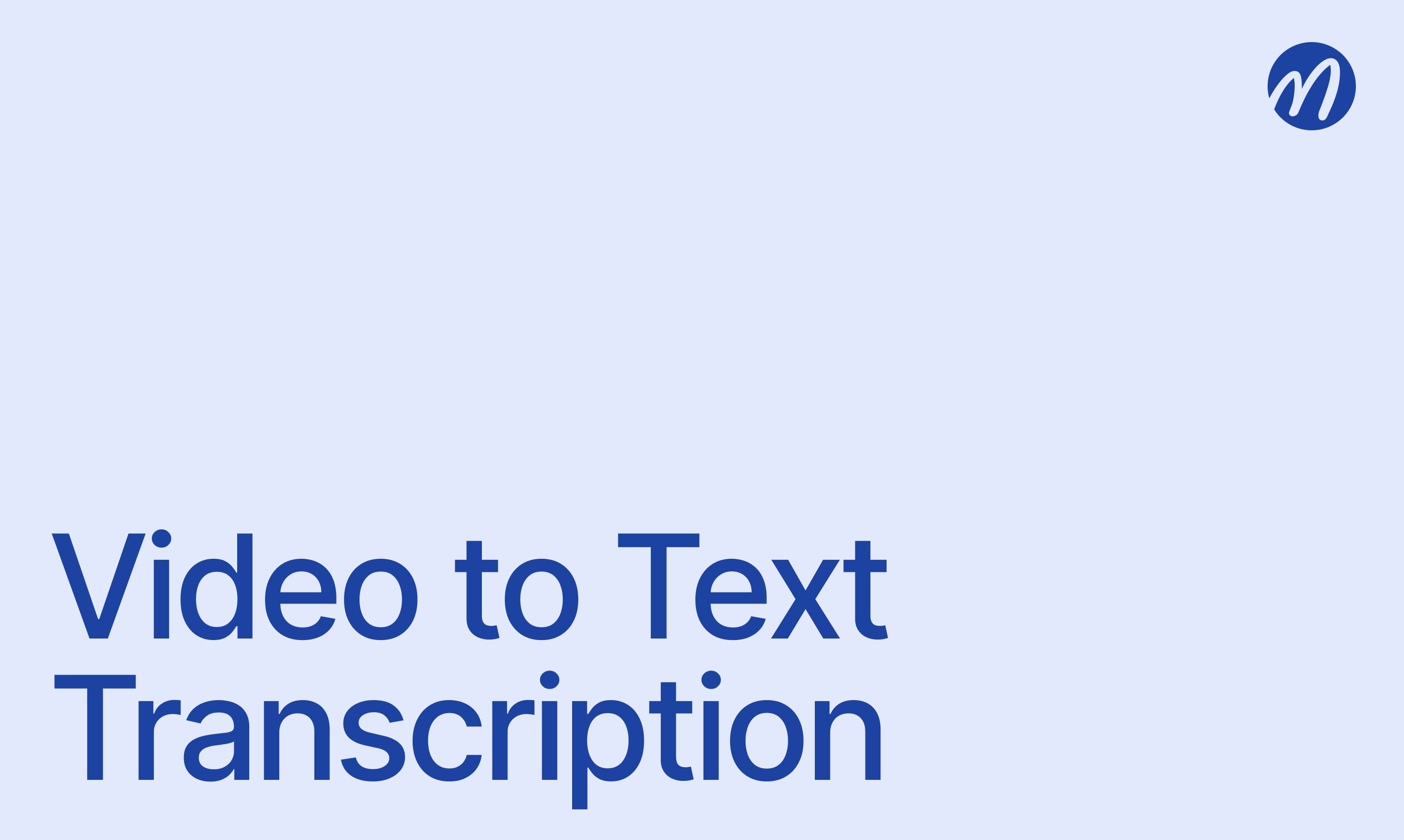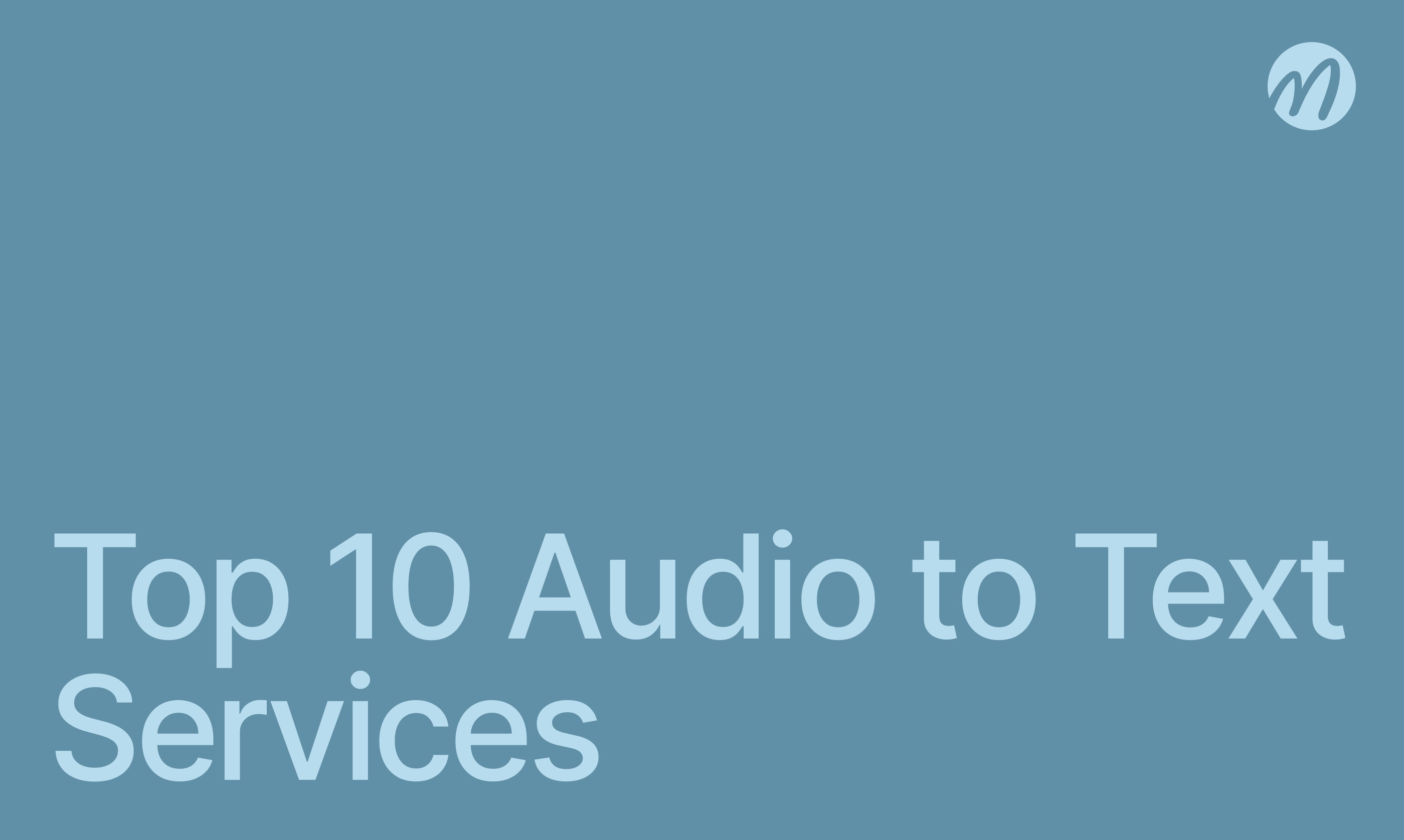Technology & AI

Andrey Shcherbina
Mar 26, 2025
Hi, I'm Andrey from the mymeet.ai team! In this article, I want to share a detailed overview of all our service capabilities—from simple and obvious ones to those that even our regular users might not know about. This will be a deep dive into the platform's functionality that will help you use all the advantages of mymeet.ai to their full potential.
Service Evolution and Key Components

When we first started working on mymeet.ai, our goal was simple—to create a tool for automatic meeting transcription. But over time, we realized that users needed much more than just conversation text. They wanted to see the discussion structure, highlighted key points and tasks, and have the ability to ask questions about the meeting content.
Today, our service combines four key components. The transcription system converts audio and video into accurate text, AI analysis creates structured reports based on the transcript, AI chat allows you to ask questions about the meeting content, and integrations provide connections with other tools in your workflow.
We continuously improve each of these elements, listening to user feedback and monitoring technology developments. This approach has allowed us to create a truly useful and convenient tool that saves time and increases efficiency in working with information.
Why Users Choose mymeet.ai
Over the past two years, our user base has grown more than 10 times. This was made possible by the unique advantages that mymeet.ai offers:
Advantage | Description | Why It's Important |
High transcription accuracy | Up to 98% accuracy with good recording quality | You get reliable text that doesn't require extensive editing |
Specialized AI reports | 9 different templates for various meeting types | Maximally useful information for your specific use case |
AI chat for deep analysis | Interactive assistant for working with content | Quick access to any meeting information without reading the entire transcript |
Integrations with popular services | Zoom, Google Meet, Yandex Telemost, amoCRM, etc. | Seamless integration into your current workflow |
Multilingual support | 73 languages with automatic detection | Work with international teams and clients without language limitations |
Transcription Technology: How We Convert Speech to Text

A quality transcript is the foundation upon which all subsequent analytics in mymeet.ai are built. Without accurate speech transcription, it's impossible to obtain reliable insights and structured information. That's why we've paid special attention to developing technology that works with maximum accuracy in various conditions.
Operating Principle and Accuracy
Our transcription technology is built on a combination of neural network models specifically optimized for working with dialogues. Unlike universal speech recognition systems, we've adapted our algorithms for business conversations.
According to testing with ITMO University, our transcription accuracy reaches 95-98% with good recording quality. The system effectively handles:
Overlapping voices of multiple participants
Various accents and pronunciation peculiarities
Professional and industry terminology
Filler Word Cleanup
Pro and Ultra plan users have access to a function that cleans transcripts of filler words and interjections. Instead of raw verbatim transcription, you get readable text that preserves the meaning of what was said but removes all "um," "well," "so to speak" and similar expressions.
This function works by pressing a special button located next to the copy button in the report. With it, you can significantly improve text readability and prepare it for further use.
Multilingual Support
mymeet.ai supports 73 languages, including:
Russian
English
Chinese
Spanish
French
German
Japanese
Arabic
The system automatically detects the conversation language, so you don't need to specify it before processing. And if multiple languages are used in the conversation, the transcript will correctly reflect the switching between them.
AI Audio Enhancement
Before transcription, the recording automatically passes through an artificial intelligence model that improves sound quality. This model reduces background noise, eliminates echo, balances the volume of different participants, and filters out extraneous sounds.
Thanks to this pre-processing, we achieve high transcription accuracy even in cases where the original recording quality leaves something to be desired. This is especially important for meetings that take place in less-than-ideal acoustic conditions.
AI Reports and Analytics: From Data to Insights
The transcript is just the beginning of working with information. The main value of mymeet.ai lies in its ability to analyze conversation content and provide structured information in the format of AI reports. This allows you to quickly extract key ideas, decisions, and tasks from long discussions.
General Meeting Report

The basic universal report, suitable for most typical meetings and conferences, consists of three main sections:
Super brief content — a compact paragraph summarizing the essence of the meeting
Brief content by topic — a structured presentation of the issues discussed
Tasks — a list of actions with assigned responsibilities and deadlines
This structure allows you to quickly get an understanding of the meeting content and key agreements, even if you didn't personally attend. This function becomes particularly valuable when working in large teams where it's impossible to participate in all discussions.
Specialized Reports

For various types of meetings, we've developed specialized report formats, each focusing on aspects important for a specific scenario.
The "Sales" report is optimized for client negotiations. It highlights customer needs and pain points, structures objections, and helps managers better understand clients.
For HR specialists, we created the "HR / Candidate Interview" report. It highlights key competencies and experience, structures information about previous projects, and forms a general candidate profile.

Researchers and analysts will appreciate the "Research" report, which highlights user problems, structures product feedback, and helps identify patterns and trends.
New Report Types (2024-2025)

Over the past year, we've significantly expanded our lineup of specialized reports:
Medicine — structures medical consultations, highlights patient complaints, and forms an anamnesis
Protocol — for formal meetings with context definition, actions, and responsible parties
Synopsis — for educational content, structures lectures and webinars
Article — transforms audio/video into text content optimized for SEO
1-on-1 — for individual meetings between managers and employees
These specialized reports make mymeet.ai a universal tool for professionals from various fields.
AI Chat: Interactive Analysis of Meeting Content

AI Chat is our newest development, added to mymeet.ai functionality in February 2025. It allows you to have a dialogue with meeting content, asking any questions and receiving accurate answers. This is a fundamentally new approach to working with information from meetings, making data search and analysis intuitive and effective.
Operating Principle and Capabilities
AI Chat analyzes the complete meeting transcript and uses advanced language models to formulate responses. Unlike ordinary text search, which simply finds matching fragments, AI Chat understands context and implicit connections, is capable of logical inferences based on information, and can aggregate data from different parts of the meeting.

This significantly simplifies working with large volumes of information. Instead of reviewing the entire transcript looking for needed data, you can simply ask a question and get a specific answer. This approach saves time and increases productivity when working with information from meetings.
Query Types and Optimal Formulations
Depending on your tasks, you can ask AI Chat different types of queries:
For general analysis: "What main decisions were made at the meeting?" or "Summarize the key points of the discussion"
About specific participants: "What main points did Speaker 1 make?" or "How did Speaker 2's position on the budget change?"

For material preparation: "Compose a follow-up email" or "Create a task table with responsible parties"

When formulating queries, try to be specific and indicate the desired response format. The more precise the query, the more useful the answer will be. For example, instead of the general question "What was discussed at the meeting?" it's better to ask "What three main problems were discussed at the meeting and what solutions were proposed?"
AI Recommendations and Response Structuring
After each answer, AI Chat offers three recommendations for follow-up questions. These suggestions take into account the context of previous questions and help deepen the analysis of the topic of interest. They suggest directions for additional clarifications and adapt to the specifics of the meeting. This is especially convenient when you're not sure what other questions to ask for a complete understanding of the topic.

AI Chat can present information in various formats. For general questions and qualitative analysis, the system provides structured text with highlighted key points. For enumerations and sequences, it forms convenient bulleted or numbered lists. When comparison or data structuring is needed, it creates visual tables with relevant columns and rows. For action planning, it can create structured plans with stages, deadlines, and responsible parties.
On Free and Lite plans, only 10 queries to AI Chat are available (not renewable). On Pro and Ultra plans, there are no limitations on AI Chat usage.
Integrations with External Systems
For maximum effectiveness, mymeet.ai integrates with other tools in your workflow. Our principle is to fit into your existing ecosystem, not force you to change your familiar tools. We constantly expand the list of supported services to make using mymeet.ai as convenient as possible.
Video Conferencing
mymeet.ai supports integration with leading platforms for online meetings:
Zoom: automatic bot connection to scheduled meetings, recording and processing without manual intervention
Google Meet: simple connection via link, full integration with Google Workspace
Yandex Telemost: automatic connection, recording, and sending results to participants
Kontur.Talk: our newest integration, launched in early 2025
TrueConf: ability to connect the bot to conferences and automate recording
SalutJazz: support for the online meeting platform
Pro and Ultra plans offer unlimited meeting processing through these integrations.
CRM Systems and Calendars
Integration with amoCRM opens up the possibility of processing meetings directly from a deal (card), creating notes in the card with a summary and link to the full report, as well as inviting the bot to client meetings. This significantly simplifies the work of sales managers and increases CRM effectiveness.
Google Calendar provides automatic bot connection to all calendar meetings, flexible connection settings (all meetings or selective), and synchronization with other integrations for complete automation. This integration allows you to completely forget about the need to manually connect the bot to each meeting.

To set up amoCRM integration and API access, contact our sales team through the form.
Messengers and API for Developers
The Telegram bot (@MyMeetAIBot) provides full service functionality through the messenger. With it, you can upload meetings and send connection links, transcribe and summarize voice and video messages, and work with group chats and categories. This is especially convenient for mobile users.

For companies using their own IT solutions, we provide a full-featured API. It supports all main functions: inviting the bot, uploading files, viewing the meeting list. The API allows downloading reports as files or receiving them in JSON format and is accessible via a unique key from the "settings and integrations" tab. Detailed documentation is available here, and request examples can be found on GitHub.
Advanced Settings
In addition to the main functions, mymeet.ai offers a wide range of additional settings for experienced users. These capabilities will help you fine-tune the service to your unique needs and ensure maximum efficiency and security.
Account and User Management
mymeet.ai offers flexible account configuration options. You can manage your profile and personal data, configure notifications about meeting processing completion, change interface language preferences, and manage access to shared reports. This allows you to adapt the service to your team's specific needs.
Meeting Processing Configuration
To increase transcription accuracy, you can specify the number of meeting participants. This helps the system better distinguish voices and correctly attribute remarks. When uploading a meeting, you can also select the report type that best corresponds to the nature of the meeting.
Processing results can be exported in several formats:
DOCX — for further editing
MD — for use in systems supporting Markdown
JSON — for programmatic processing
PDF — for formal presentation and archiving
Data Security and Access
At mymeet.ai, we pay special attention to data security. Data transmission is encrypted using TLS 1.2+, and storage is implemented using the AES-256 algorithm. All accounts are protected by strict authentication requirements, and data is not transferred to third parties.
To ensure the safety of important information, mymeet.ai has a backup system. It includes automatic data saving on servers, cloud backups with enhanced encryption, reliable storage protocols that ensure data integrity, and recovery capability in case of unforeseen situations.
Troubleshooting and Performance Optimization
Even the most perfect technologies can sometimes fail or not work as efficiently as desired. Based on the analysis of user inquiries, we've collected the most common problems and solutions that will help you quickly return to productive work.
Common Problems and Solutions
If you encounter low transcription accuracy, try the following solutions:
Check the quality of the original recording
Specify the exact number of participants
Use an external microphone to record important meetings
For problems with video conferencing integration access:
Check access rights and permissions for the bot
Ensure the meeting link is valid
Check your video conferencing security settings
Contact support if the problem persists
If you notice inaccuracies in task identification:
For better task highlighting, use clear formulations during the meeting
Edit the task list after processing
Use AI Chat to clarify specific tasks
Choose a specialized report type
Optimizing Transcription Quality
For best results, it's recommended to hold meetings in a quiet room with minimal echo, use quality microphones, and ask participants to speak clearly and not interrupt each other. It's also helpful to make short pauses between topic changes and introduce yourself before speaking for better speaker identification.
To improve AI analysis results, start the meeting with a clear announcement of the agenda and goals, structure the discussion by topics, clearly formulate tasks and responsible parties. Make brief summaries on each issue before moving on to the next, and at the end of the meeting, summarize and list the decisions made.
What's New and What's Next
mymeet.ai is constantly evolving and improving. We regularly add new features, improve existing ones, and adapt the service to user needs.
Recent Updates (2024-2025)
Over the past year, we've introduced several important updates:
February 2025 — launch of AI Chat for interactive analysis of meeting content
January 2025 — integration with Kontur.Talk and new AI reports "Medicine" and "Protocol"
November 2024 — introduction of "Synopsis," "Article," and "1-on-1" reports, as well as the function to clean transcripts of filler words
October 2024 — addition of the ability to specify the number of participants to increase accuracy
September 2024 — launch of specialized AI reports for different meeting types
Each of these updates was developed based on user feedback and aimed at increasing the convenience and efficiency of working with the service.
Future Updates and Platform Development
In the coming months, we plan to:
Expand the list of available integrations with popular services
Add new specialized AI report templates
Improve algorithms for identifying tasks and responsible parties
Implement a comparative analysis function for multiple meetings
Develop a system of personalized question templates for AI Chat
We continuously work on improving transcription accuracy and AI analysis quality, enhancing the user interface, and expanding integration capabilities. Our goal is to make mymeet.ai an indispensable tool for working with information from meetings in any professional field.
How to Keep Up with News and Updates
To stay informed about all mymeet.ai news and updates, subscribe to our Telegram channel, regularly check the "Updates" section on the website, and follow our blog where we publish detailed articles about new features. You can also join our bonus program to be among the first to test new functions and participate in their development.
Want to integrate mymeet.ai into your corporate systems or get API access? Contact our sales team through the form.

Conclusion
At mymeet.ai, we believe that technology should help people work more efficiently, freeing up time for truly important tasks. Our service was created with this goal—to make working with information from meetings as simple, fast, and effective as possible.
With each update, we strive to make the meeting processing more automated and intelligent so that you can focus on decision-making and creative tasks, instead of spending time on routine information processing.
If you have questions, suggestions, or ideas for improving the service, we're always open to communication. Write to us at hello@mymeet.ai or through the Telegram bot, and we will definitely respond.
Thank you for choosing mymeet.ai!
Best regards,
Andrey and the mymeet.ai team
Frequently Asked Questions
What is the transcription accuracy in mymeet.ai?
With good recording quality, accuracy reaches 95-98%. The system handles overlapping voices, various accents, and professional terminology well.
How many languages does mymeet.ai support?
The service supports 73 languages, including Russian, English, Chinese, Spanish, French, German, Japanese, and many others. The system automatically detects the conversation language.
What file formats can be uploaded?
You can upload audio and video files in popular formats: mp3, mp4, wav, avi, mov, and others. Recording meetings directly through integrations with video conferencing platforms is also supported.
How quickly is a meeting processed?
Processing takes approximately 1/10 of the meeting duration. For example, a one-hour recording will be processed in 5-6 minutes.
Can processing results be edited?
Yes, you can change speaker names, edit the task list, change the report name, and other elements for more convenient information management.
Which video conferencing platforms does mymeet.ai integrate with?
The service integrates with Zoom, Google Meet, Yandex Telemost, Kontur.Talk, TrueConf, and SalutJazz. On Pro and Ultra plans, processing meetings through these integrations is unlimited.
Is the number of AI Chat queries limited?
On Free and Lite plans, 10 queries are available (not renewable). On Pro and Ultra plans, there are no limitations on AI Chat usage.
What should I do if the bot doesn't connect to the meeting?
Make sure the meeting link is valid, check the security settings of your video conferencing system, and verify that there are other participants already in the meeting. The bot should be invited 2-3 minutes before the meeting starts.
How is data security ensured?
All data is transmitted via secure connection (TLS 1.2+) and stored with encryption (AES-256). The system does not transfer information to third parties.
Andrey Shcherbina
Mar 26, 2025