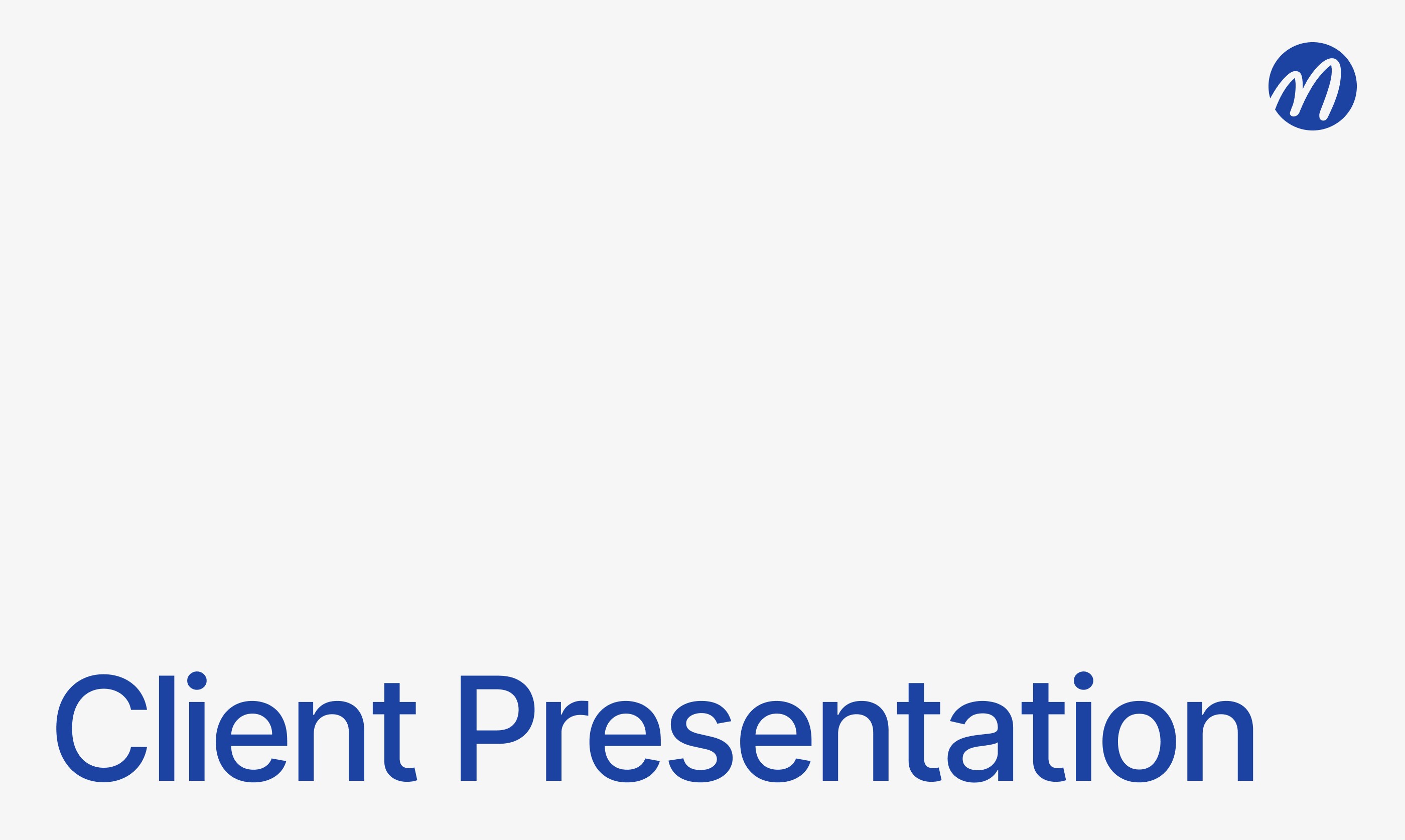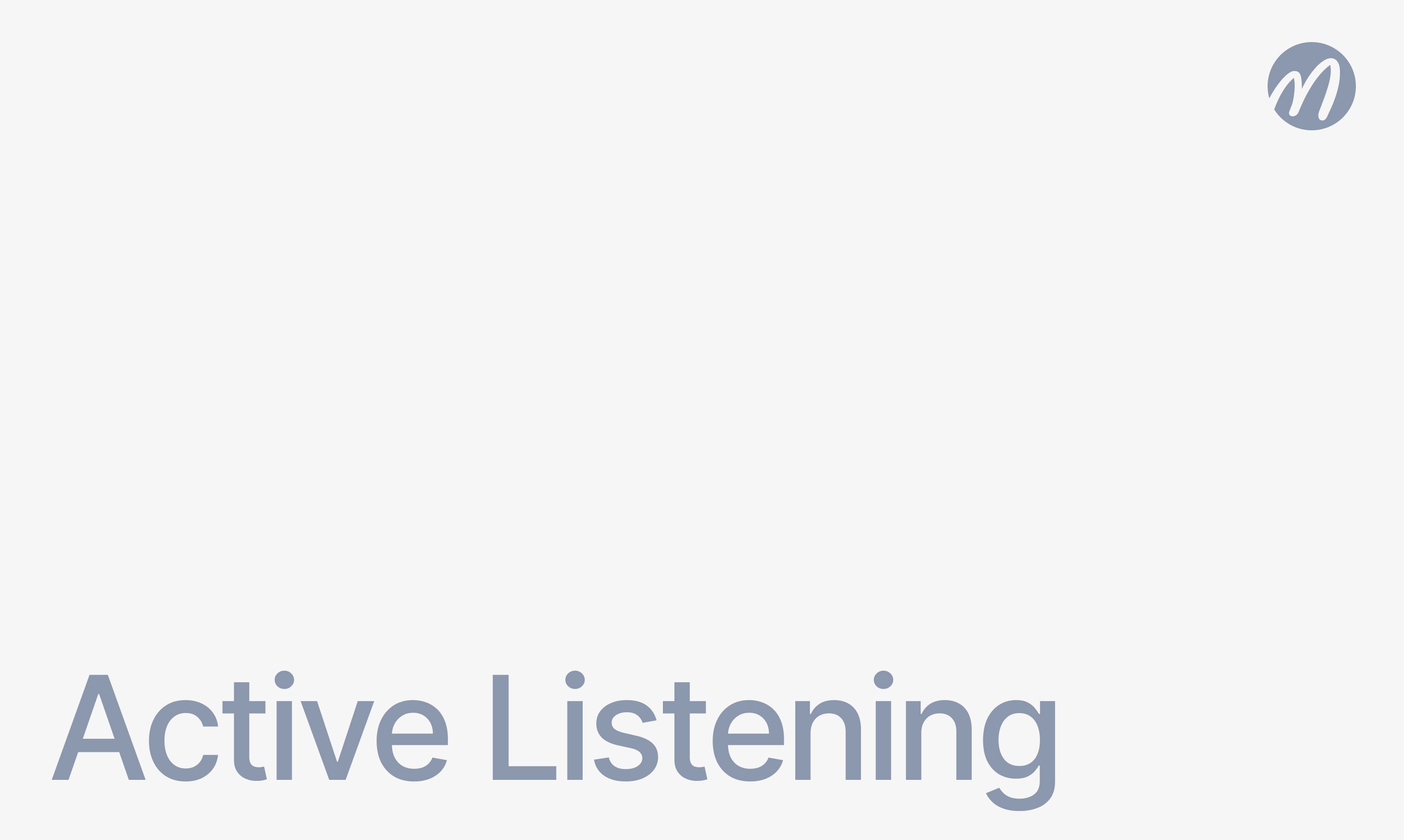Meeting Tips

Ilya Berdysh
Nov 18, 2025
Team gathers for first meeting of new project. Two hours discussing goals, tasks, distributing roles. Everyone disperses with feeling they agreed on important things. A week later, it turns out developers understood deadlines differently than manager, designer didn't know about technical constraints, analyst didn't understand what data to collect. Project starts with chaos due to poorly conducted kickoff meeting.
Hi there! The mymeet.ai team helps hundreds of project teams document kickoff meetings and turn discussions into clear action plans. Kickoff meeting is critical project launch moment that determines success of all further work. We'll cover how to properly prepare agenda, what must be discussed, and how to capture agreements.
What Is Kickoff Meeting and Why Is It Needed
Kickoff meeting is first gathering of project team where all participants synchronize to unified understanding of goals, plans, roles, and work processes. This is official project start after preparatory phase completion.
Kickoff Meeting Goals
Main goal—synchronize all participants to unified project understanding. Everyone should leave meeting with clear understanding of:
Why we're doing project and what result should be
What specifically needs to be done and by when
Who's responsible for what in team
How we'll work and communicate
What risks we see and how to work with them
Additional goals:
Create team spirit and motivation for project work. Identify and resolve critical questions before work starts. Get official confirmation from customer and project sponsor. Capture agreements in documented form.
Differences from Other Project Meetings
Kickoff meeting differs from regular status meetings and sprint planning.
From status meetings—this is one-time event at project start, not regular. Entire project discussed, not current work progress.
From sprint planning—focus on overall project picture and organizational questions, not detailed task planning for coming weeks.
From strategic sessions—specific project with clear framework, not general company development direction.
When to Conduct Kickoff Meeting
Right moment for kickoff—after preparatory work completion but before active project phase start.
Must be ready:
Approved project charter or brief
Budget determined and resources allocated
Project team formed
Deadlines and main milestones agreed
No need to wait for:
Detailed plan of all tasks
Resolution of all technical questions
All documentation ready
Kickoff meeting itself helps clarify many details through team discussion.
Who to Invite to Kickoff Meeting
Participant composition critical for meeting effectiveness. Too few people—won't get important information. Too many—meeting turns into chaos.
Mandatory Participants
Project manager—meeting leader, organizes discussion, captures agreements.
Project sponsor—customer representative or management who makes budget and priority decisions.
Key team members—those who will directly work on project. Technical lead, senior developer, lead designer, business analyst.
Customer representative—person who will accept work results and give feedback.
Optional Participants
Functional department heads—if need their approval or resources.
Experts and consultants—if project requires specialized knowledge.
Adjacent team representatives—if project intersects with their work.
Rule: If person won't actively participate in discussion or their decisions aren't critical for launch—don't invite. Better to send meeting minutes after.
Group Size
Optimally 7-12 people for medium project kickoff meeting. Fewer than 5—may lack expertise to discuss all aspects. More than 15—difficult to moderate and maintain focus.
For large projects with dozens of participants, conduct several meetings—general kickoff for key people and separate ones for each team.
Kickoff Meeting Agenda Structure
Proper agenda makes meeting structured and productive. Let's cover optimal topic sequence.
Block 1: Welcome and Context (10 minutes)
Meeting start sets tone for entire discussion.
Project sponsor welcome—why project important for company, what business goals it solves, why this exact team assembled. This motivates participants and shows strategic importance.
Participant introductions—each briefly introduces themselves (name, role, project responsibility area). At large meetings, can distribute participant list with roles in advance.
Meeting goal—project manager clearly formulates why gathered and what result should be after meeting. "Goal—synchronize team to unified project understanding, distribute roles, agree on work processes."
Block 2: Project Goals and Results (20 minutes)
Most critical meeting part—ensure everyone understands project identically.
Business goals—what business problem we're solving, what opportunity implementing. Example: "Increase purchase conversion by 15% through checkout process improvement."
Target audience or clients—who we're making project for, what their needs and expectations.
Expected results—what specifically should be done. Not abstractly "improve system," but specifically "develop new payment module supporting 5 payment systems."
Success criteria—how we'll measure goal achievement. Quantitative metrics (conversion, revenue, execution time) and qualitative (user satisfaction, complaint reduction).
Questions and clarifications—let participants ask questions to ensure understanding. If disagreements about goals arise—resolve them here and now.
Block 3: Plan and Key Milestones Overview (20 minutes)
Project plan gives team understanding of work sequence and deadlines.
Main project phases—what major work stages. Example: Analysis and design (2 weeks) → Functionality development (6 weeks) → Testing (2 weeks) → Launch and stabilization (1 week).
Key milestones and deadlines—critical project points with specific dates. Design completion, beta version ready, production launch. Not detailed plan of all tasks, but most important checkpoints.
Dependencies and constraints—what affects deadlines. Dependency on other teams, need for approvals, platform technical constraints.
Budget and resources—how much money allocated, how much team time, what equipment available. Detail level depends on audience.
Project manager explains plan logic, team asks questions about deadline realism and resource sufficiency.
Block 4: Roles and Responsibility (15 minutes)
Clear role distribution prevents confusion about who's responsible for what.
Project manager—coordinates team work, controls deadlines, resolves organizational questions, communicates with stakeholders.
Project sponsor—makes priority and budget decisions, approves plan changes, resolves escalated questions.
Technical lead—responsible for technical architecture, code quality, technical decisions.
Designer—creates interface designs, conducts user testing, controls UI quality.
Business analyst—collects and documents requirements, validates solutions with business.
Tester—plans and conducts testing, captures defects.
For each role, clearly indicate responsibility area and whom to contact for which questions. Get verbal confirmation from each participant that they understood their role and ready to perform it.
Block 5: Work Processes and Tools (15 minutes)
Process agreement prevents operational problems during project.
Work methodology—will work by scrum, kanban, waterfall, or hybrid. What iteration length, how plan tasks, how track progress.
Tools—what systems use for different purposes:
Task management (Jira, Asana, Trello)
Communication (Slack, Teams, Telegram)
Documentation (Confluence, Google Docs, Notion)
File storage (Google Drive, Dropbox)
Code and CI/CD (GitHub, GitLab)
Communication regulations:
Daily standups at 10:00 for 15 minutes
Weekly project status every Friday
Urgent questions—in project Slack channel
Official decisions—through project manager
Task work rules—how to create, assign, update status, what to do with blockers.
Change process—how to make plan changes, who approves, how documented.
Block 6: Risks and Constraints (15 minutes)
Open risk discussion at project start allows preparing for problems.
Technical risks—new technology team hasn't used, integration with complex external system, performance under load.
Organizational risks—dependency on another team that may delay, key specialist going on vacation at critical moment.
External risks—customer requirement changes, equipment delivery delays, legislation changes.
For each significant risk, discuss:
How likely is risk (high/medium/low)
What damage if realized
How can we reduce likelihood
What we do if risk realized
Assign responsible parties for critical risk monitoring.
Block 7: Questions and Next Steps (10 minutes)
Meeting conclusion summarizes agreements and defines next actions.
Open questions—collect questions that didn't get answered during meeting. Capture who will answer when.
Next steps—what actions needed to start work:
Project manager sends meeting minutes by Wednesday
Technical lead creates repository and sets up environment by Friday
Analyst refines payment module requirements by Thursday
Designer prepares first screen concepts by next week
Next meeting date—when gathering for first status. Usually week after kickoff to verify smooth start.
Project manager thanks for participation and motivates team for successful work.
Conducting Effective Kickoff Meeting
Preparation done, participants connected. How to conduct discussion productively.
Project Manager Role as Moderator
Project manager leads meeting and responsible for result.
Moderator tasks:
Maintain agenda focus and control time for each block
Engage silent participants—ask direct questions
Stop diving into technical details and off-topic
Capture key decisions and agreements
Create positive atmosphere and motivate team
Don't become sole speaker. Kickoff meeting is dialogue with team, not manager monologue.
Engaging All Participants
Passive participants—loss of valuable information and expertise.
Engagement methods:
Direct questions to specific people—"Sergey, as technical lead, do you see technical risks in this approach?"
Polls and voting—"Let's vote which architecture option is preferable"
Small group work—divide into pairs to discuss specific question for 5 minutes
Using chat—"Write in chat what questions you have about plan"
Time Management
Kickoff meeting usually lasts 90-120 minutes. Longer—participant concentration drops.
Assign timekeeper who monitors time and reminds when time to move to next block. If discussion drags on—capture what discussed, postpone details to separate meeting.
Better to cover entire agenda at good level than spend entire meeting on one question.
Capturing Agreements
Critical to write down all decisions and agreements in real time.
Assign meeting secretary or use automatic recording through mymeet.ai. Capture:
All decisions made with justification
Role and responsibility distribution
Agreed deadlines and milestones
Identified risks and plans for working with them
Tasks with responsible parties and deadlines
Open questions requiring additional discussion
Without capture, half the agreements forgotten in a week.
After Kickoff Meeting
Work doesn't end when everyone disconnects from call.
Meeting Minutes
Within 24 hours, send minutes to all participants and interested parties.
Minutes structure:
Date, participants, meeting goal
Brief content for each agenda block
All decisions made
Role distribution
Agreed plan with milestones
Identified risks
Tasks with responsible parties and deadlines
Open questions
Next meeting date
Minutes is official project document. When disputes about agreements arise, everyone refers to kickoff meeting minutes.
Creating Work Artifacts
Based on meeting, create project work documents:
Project plan in task management system—milestones, phases, dependencies
Responsibility matrix—who's responsible for what, who consults, who's informed
Risk register—risk list with assessment and mitigation plans
Communication plan—when and how regular meetings happen, communication channels
These documents become team's working tools throughout entire project.
Individual Meetings
If needed, conduct short individual meetings with key participants to clarify details or resolve questions that couldn't be discussed at general meeting.
Automating Kickoff Meetings with mymeet.ai
Manual kickoff meeting minutes taking distracts moderator's attention. Project manager simultaneously leads discussion and tries to write down agreements—either moderation or capture completeness suffers.
Mymeet.ai automates meeting documentation.
✅ Automatic recording—complete audio and video recording of kickoff meeting
✅ Russian transcription—text transcript of entire discussion with participant separation
✅ Key information extraction—AI finds decisions made, roles distributed, deadlines agreed, risks identified
✅ Structured minutes—ready document with breakdown by agenda topics
✅ Project knowledge base—all project kickoff meetings available for search
Case Study: How TechCorp PMO Saves 30 Hours on Documentation
TechCorp company's Project Management Office launches 15-20 new projects quarterly. Each project starts with 2-hour kickoff meeting.
Problem: Project managers spent 2-3 hours after each kickoff meeting formatting detailed minutes with decisions, roles, plan, risks. At 20 projects per quarter, this is 40-60 hours of pure routine work quarterly. Discussion details often lost—moderator couldn't simultaneously quality-lead meeting and capture all important things.
Solution: Implemented mymeet.ai for automatic recording of all project kickoff meetings. System created structured minutes with key information extraction.
Results:
Saving 30+ hours quarterly on minutes
Project managers focus on discussion moderation
Agreement capture completeness—nothing lost
Teams receive minutes 15 minutes after meeting
Knowledge base from kickoff meetings helps improve project launch processes
Typical Kickoff Meeting Mistakes
Avoid these mistakes for effective project launch.
Too Many or Few Participants
Problem: Invited 25 people to kickoff meeting—impossible to moderate, half stay silent. Or invited only 3 key people—missed important information from designer and analyst.
Solution: Invite only those who will actively work on project or make key decisions. Optimally 7-12 people. Send minutes to others.
Absence of Clear Agenda
Problem: Created meeting "Project X Launch" without detailed agenda. Discussion goes chaotically, important topics not touched, time spent ineffectively.
Solution: Send detailed agenda with topics and time week before meeting. Follow agenda strictly during discussion.
Diving into Technical Details
Problem: Developers start discussing framework choice for 30 minutes, designer and analyst wait. Kickoff meeting turns into technical discussion.
Solution: Moderator stops detailed technical discussions. "Important question, but not for general meeting. Let technical lead and architect discuss separately and return with decision."
Unprepared Participants
Problem: Participants didn't study materials before meeting. Half the time goes to explaining basics that were in brief.
Solution: Send materials in advance with clear request to study before meeting. At meeting start, briefly summarize main points, don't retell entire brief.
Absence of Agreement Capture
Problem: Conducted meeting, everyone dispersed. No minutes, week later disputes about what agreed.
Solution: Mandatory capture of all decisions in real time. Minutes within 24 hours to all participants. Automation through mymeet.ai guarantees nothing lost.
Conclusion
Kickoff meeting is successful project foundation. Properly conducted kickoff synchronizes team to unified understanding of goals, plan, roles, and work processes. Poorly conducted kickoff meeting dooms project to chaos from very start.
Key elements of effective kickoff: clear agenda with all necessary blocks, engaging all participants in discussion, focus on agreements not technical details, mandatory capture of all decisions. Documentation automation through AI frees project manager for quality moderation.
Ready to automate kickoff meetings? Try mymeet.ai for free—180 minutes of automatic recording and transcription without card attachment.
Frequently Asked Questions About Kickoff Meetings
How long should kickoff meeting last?
90-120 minutes for medium project. Less than hour—won't manage to discuss all important things. More than two hours—participant concentration drops. For large complex projects, can split into several topic-based meetings.
Is project sponsor presence mandatory?
Yes, sponsor presence critical at least for initial part. Sponsor explains project strategic importance, motivates team, can make priority and budget decisions on spot. Minimum 15-20 minutes at meeting start.
When to send kickoff meeting minutes?
Within 24 hours after meeting completion. Faster is better, while participant memory fresh. Several-day delay reduces minutes value and creates team uncertainty.
Is presentation needed at kickoff meeting?
Optional. Presentation helps structure information, but don't turn meeting into one-sided story. Better minimum slides and maximum live discussion. If using presentation—no more than 10-15 slides with key information.
What if not everyone can attend?
Reschedule meeting if critically important participants absent (sponsor, key team members). If one non-critical participant absent—conduct meeting, send recording and minutes, conduct short individual synchronization.
What to do if serious disagreements arise at meeting?
Don't prolong conflict. Capture different viewpoints, determine who should make decision (usually project sponsor), set decision deadline. Don't start project until critical disagreements resolved.
Can kickoff meeting be conducted online?
Yes, online format works excellently if properly organized. Requires stricter moderation than in-person meeting. Advantages—easier to record and document, convenient for distributed teams. Ensure everyone has good internet and working cameras.
How to engage silent participants?
Ask direct questions to specific people in their expertise area. Use polls and voting. Create safe atmosphere where any opinions can be expressed. Encourage questions and clarifications. Give time to think before answering.
Is separate meeting needed to discuss risks?
Depends on project complexity. For most projects, 15-20 minutes at kickoff meeting sufficient to discuss main risks. For high-risk complex projects, conduct separate risk analysis session with key participants.
How to automate meeting minutes creation?
Use mymeet.ai—automatic kickoff meeting recording and transcription, key decision and agreement extraction, structured minutes creation. Project manager focuses on moderation, AI captures all important things. Minutes ready 15 minutes after meeting completion.
Ilya Berdysh
Nov 18, 2025