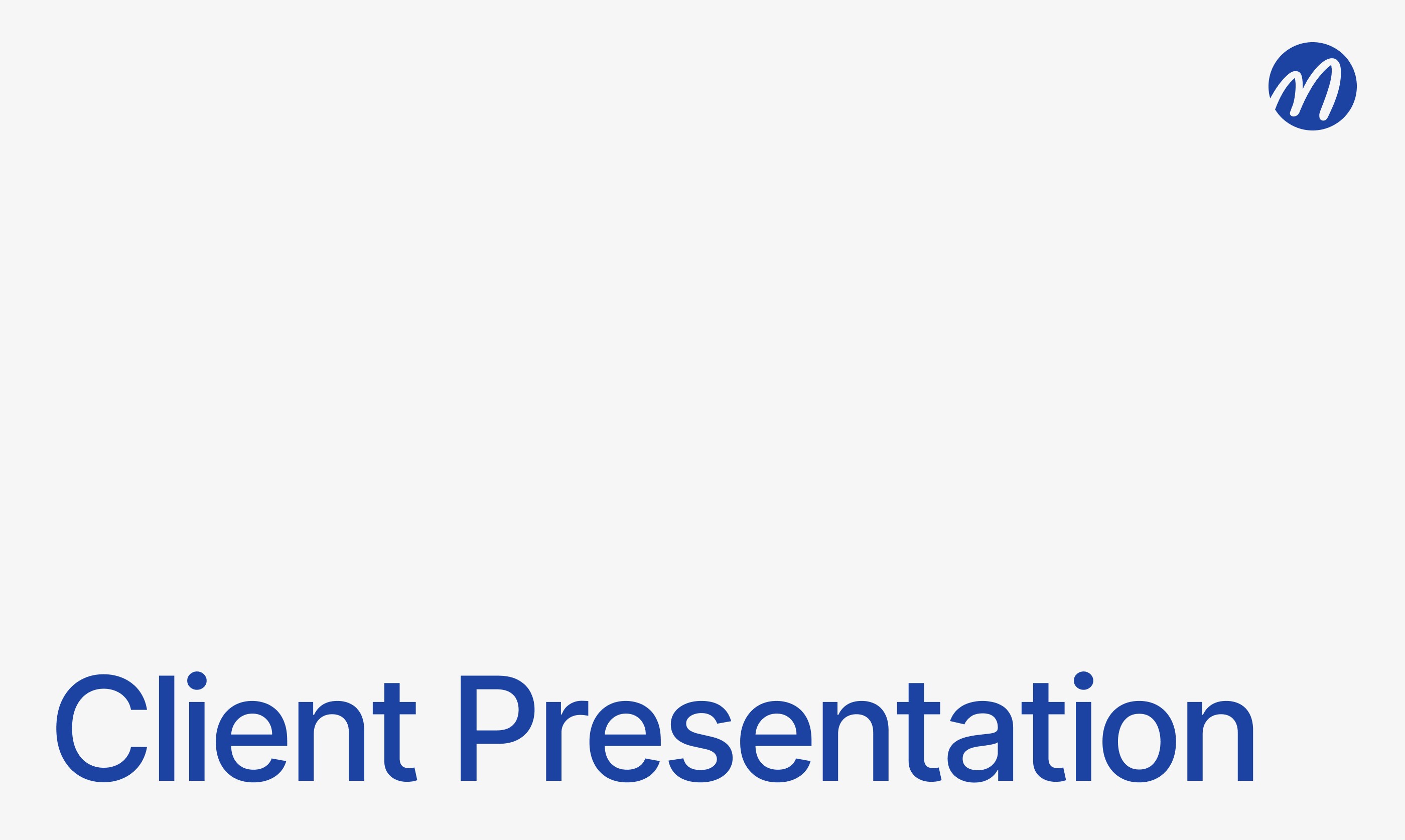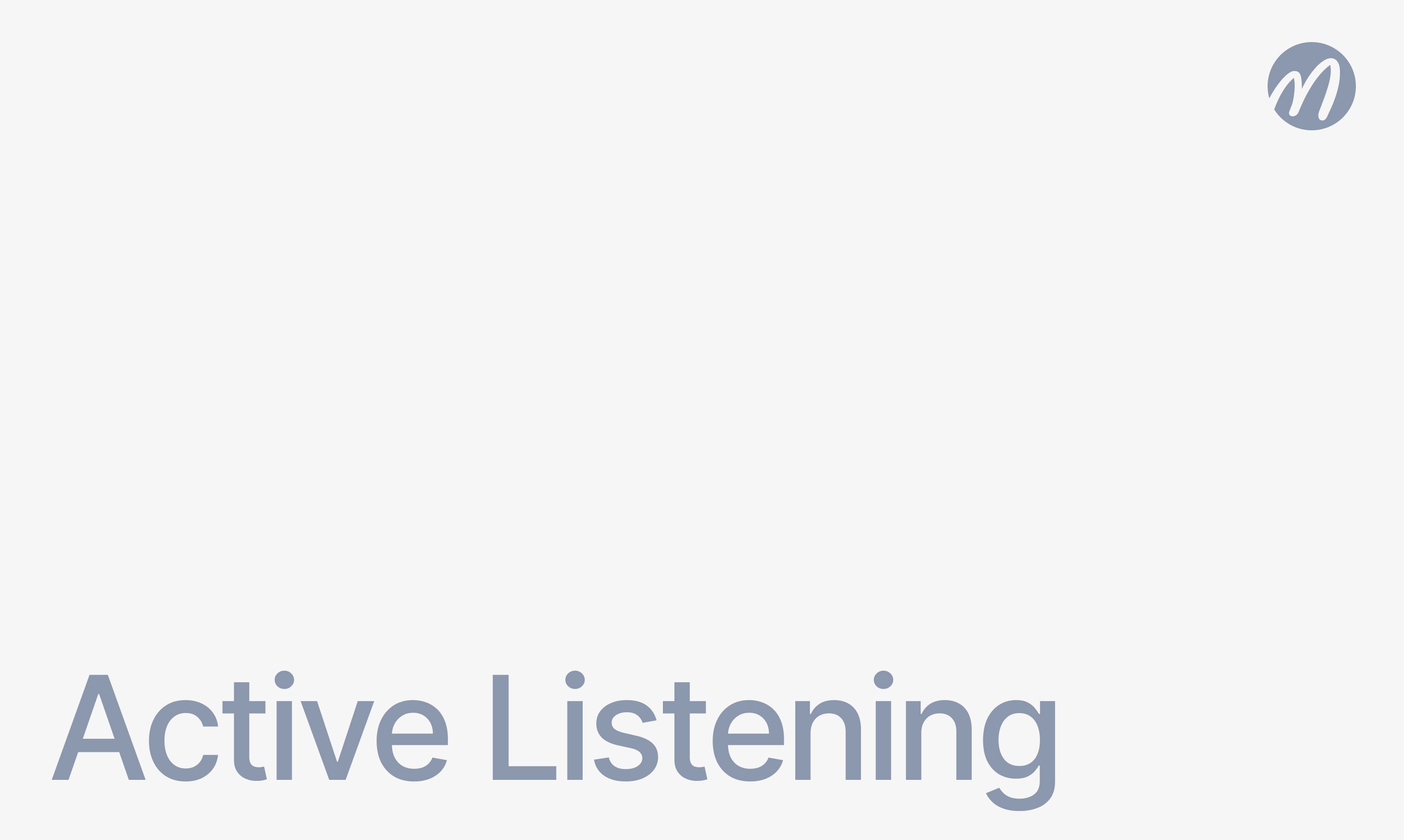Meeting Tips

Fedor Zhilkin
Jun 9, 2025
Millions of meetings take place in the corporate world every day, but only a handful of companies effectively utilize the data from these conversations. Most organizations choose between ready-made SaaS solutions with their limitations or developing proprietary tools from scratch. Transcription APIs offer a third path—flexible integration of cutting-edge technologies into any corporate ecosystem.
What is an API for Meeting Transcription
An API (Application Programming Interface) is a technical interface that allows your application to call a transcription service and receive results in a structured format.
How It Works
Unlike ready-made web applications, APIs work as a "black box" with clear input and output data. Instead of using a ready-made website with buttons and forms, your program directly sends requests to the transcription server. You pass an audio file or meeting link and receive back JSON with text, speaker separation, and timestamps.
Differences from Web Interfaces
The main advantage of APIs over ready-made solutions is flexibility and control. Ready-made applications offer a fixed set of functions and interface. APIs provide "building blocks" from which you can create any solution—from a simple bot in corporate chat to a complex analytical system.
Core Capabilities of Meeting APIs
Modern transcription APIs offer a wide range of functions that go far beyond simple speech-to-text conversion:
Real-time transcription during video conferences
Processing recorded files in various formats
Speaker separation for multi-party negotiations
Extracting key moments and creating summaries
Calendar integration for automatic meeting connection
Multilingual support for international teams
API vs Ready-Made Solutions for Business
Companies quickly encounter limitations of ready-made SaaS platforms when scaling and integrating into corporate environments.
Main Problems with Ready-Made Solutions:
Need to register every employee in an external system
Difficulties integrating with corporate infrastructure
Limited interface customization capabilities
High scaling costs
Dependence on external vendor and their policies
API Approach Advantages:
Complete integration into existing workflows
Customization for specific business needs
Control over data and security
Flexible pricing based on usage
Ability to create unique user experiences
The API solution choice is particularly justified for medium and large companies (from 100 employees), IT teams creating internal products, and SaaS solution developers who want to add transcription features to their products.
mymeet.ai API: Capabilities for Developers

The mymeet.ai API solves the main problem of corporate meeting automation—allowing transcription functions to be embedded in any existing system without tying to an external interface.
How mymeet.ai API Works in Your Projects
Real-time meeting management - mymeet can automatically connect to live conferences, create meetings, and send processing status notifications. The API independently "joins" Zoom or Teams as a virtual participant.

Automatic processing of any content - Upload recorded files, pass video links, or connect to live streams. mymeet.ai will process everything and return structured results with speaker separation and timestamps.

Ready-made mymeet integrations for business - Set up automatic result delivery to CRM, calendars, email, or project management systems. The API allows receiving transcription results in various formats and integrating them into corporate systems.

Smart Meeting Analysis from mymeet.ai
Get not just text, but ready insights: brief summaries, decision lists, highlighted tasks, and key discussion points processed by mymeet algorithms.
Specialized AI Report Types
The API supports a wide range of specialized templates, each optimized for specific business scenarios:
class TemplateType(Enum):
Each template extracts industry-specific information: the SALES report focuses on customer needs and objections, HR on candidate competencies, MEDICINE on symptoms and doctor recommendations.
Universal mymeet.ai API Compatibility
The mymeet.ai API is designed for maximum compatibility with existing corporate systems and popular data formats:
File formats:
MP3, MP4, WAV, M4A
Other popular audio/video formats
Support for various bitrates and quality
Conference platforms:
Zoom, Google Meet, Microsoft Teams
Yandex.Telemost, Sber.Jazz
Kontur.Talk and other Russian video conferencing systems
Technical architecture:
RESTful API with JSON responses
Support for chunked file uploads
Multiple result export formats
Compatibility with major programming languages
High-Quality mymeet.ai Recognition
mymeet neural network models ensure high accuracy in Russian and English speech recognition. The system automatically detects language, distinguishes speakers, and adapts to your industry's specific terminology.
The main advantage of mymeet.ai is that the API works like a constructor: take the functions you need and build a solution for your tasks.
mymeet.ai API Comparison with Competitors
Choosing a transcription API is a strategic decision for a company. It's important to understand the key differences between mymeet.ai and alternative market solutions, especially in the context of working with Russian platforms and local legislation requirements.
Criteria | mymeet.ai | Rev.ai | AssemblyAI | Speechmatics | Otter.ai |
Russian VCS | ✅ Telemost, Sber.Jazz, Kontur | ❌ No | ❌ No | ❌ No | ❌ No |
Russian language | ✅ High quality | ⚠️ Basic support | ⚠️ Basic support | ✅ Good quality | ❌ No |
Live meeting connection | ✅ Automatic | ❌ No | ❌ No | ⚠️ Limited | ✅ Yes |
Developer API | ✅ Full-featured | ✅ Yes | ✅ Yes | ✅ Yes | ⚠️ Limited |
AI content analysis | ✅ Summaries, tasks, insights | ⚠️ Basic | ✅ Advanced | ⚠️ Basic | ✅ Yes |
Multiple output formats | ✅ PDF, MD, JSON, DOCX | ⚠️ Limited | ⚠️ Limited | ⚠️ Limited | ❌ No |
Corporate security | ✅ Russian compliance | ✅ Enterprise | ✅ Enterprise | ✅ Enterprise | ⚠️ Basic |
Russian support | ✅ Full | ❌ English only | ❌ English only | ❌ English only | ❌ English only |
Key mymeet.ai Advantages
Competitive landscape analysis shows several areas where mymeet.ai offers unique advantages for Russian companies and developers.
For the Russian market: Localization and adaptation for Russian specifics make mymeet.ai the only full-featured solution for domestic companies:
Quality solution with native support for Russian VCS platforms
High-quality Russian speech and terminology recognition
Technical support and documentation in Russian
Compliance with Russian data security requirements
For developers: Technical implementation of mymeet.ai API is focused on integration simplicity and rich functionality:
Simple integration with detailed documentation
Multiple result export formats
Automatic connection to live meetings
Comprehensive AI analysis "out of the box"
For business: Commercial and operational advantages of mymeet.ai are especially important for corporate implementations:
Ready-made integrations with corporate systems
Transparent pricing without hidden fees
Fast implementation and team training time
Localization for Russian business specifics
The choice of transcription API depends on your priorities: if you need to work with Russian platforms and quality Russian speech recognition—mymeet.ai will be the optimal solution.
Interested in our API? Contact the sales team through the form:

Our specialists will consult on API capabilities, help with integration, and answer all technical questions.
Transcription API Integration Architecture
The choice of architectural pattern depends on requirements for processing speed, reliability, and system complexity.
Polling Model: Requesting Results on Schedule
The mymeet.ai API uses a polling model to get processing results. After sending a file or creating a meeting record, your application periodically checks the processing status until getting the ready result.
Polling model advantages:
Simplicity of implementation and understanding
Full control over check frequency
Reliability during temporary network failures
Example of meeting status checking:
Real-time Meeting Connection
mymeet.ai supports automatic connection to live meetings through direct conference links. The system independently joins the meeting as a virtual participant and records the discussion.
Supported platforms:
Google Meet
Zoom
Yandex.Telemost
Sber.Jazz
Hybrid Approach: Files + Live Recording
Many corporate solutions use a combination of methods: automatic connection to critical meetings in real-time and mass processing of archival recordings through file uploads.
Use Cases: How to Use Transcription API
The mymeet.ai API opens possibilities for creating diverse meeting automation solutions.
Corporate "Meeting Assistant" (RoRe Group Case)
This case demonstrates how APIs can solve scaling problems in large organizations without changing familiar workflows.
Task: Automate meeting processing for 750 employees without changing familiar processes.
Solution: Integration with corporate calendar, where the employee simply adds the "Meeting Assistant" as a meeting participant.
Architecture:
Calendar sends meeting data → internal service
Request to mymeet.ai API for meeting connection
Automatic report distribution to all participants
Result: Significant time savings on meeting processing, high employee coverage.
CRM Integration: Auto-filling Client Cards
Automatic extraction of structured data from client negotiations can significantly increase sales efficiency and improve CRM data quality.
Compliance System: Archiving and Monitoring
In regulated industries such as finance or healthcare, automatic documentation of negotiations becomes a necessity.
Functions:
Automatic archiving of all negotiations
Search by keywords and phrases
Alerts when risky topics are mentioned
Reports for internal audits
AI Analytics: Extracting Insights from Negotiations
Applying machine learning to corporate communications opens new opportunities for business analytics and process improvement.
Analysis capabilities:
Client negotiation sentiment analysis
Identifying frequently discussed problems
Sales effectiveness analysis
Competitor mention monitoring
Mobile Application: Personal Meeting Assistant
Mobile solutions open opportunities for personalizing the meeting experience and creating a personal AI assistant.
Key functions:
Automatic recording start when entering a calendar meeting
Push notifications with meeting summaries
Voice commands for searching meeting archives
Integration with task managers for creating todo lists
API Integration: Step-by-Step Guide
Creating a corporate solution for meeting automation requires a systematic approach and understanding of key integration stages.
Step 1: Basic Configuration Setup
The first step of any integration is setting up basic configuration for API interaction. Proper connection organization ensures security and convenience for further development.
Step 2: Recording Live Meetings
The mymeet.ai API allows automatic connection to video conferences and recording them in real-time.
Step 3: File Upload with Chunked Upload
For large files, the API supports chunked upload with the ability to specify additional processing parameters:
Step 4: Status Monitoring and Getting Results
After sending a file or creating a meeting record, you need to track processing status and get ready results.
Step 5: Corporate Systems Integration
API value is revealed when integrating with existing corporate systems—email, calendars, CRM, project management systems.
Step 6: Advanced Meeting and Report Management
The mymeet.ai API provides rich capabilities for managing already processed meetings, allowing title changes, content editing, and generating additional report types.
Report Template Management After processing a meeting, you can generate additional report types without re-transcription:
Report Content Editing The API allows programmatic changes to report content, which is especially useful for automatic post-processing:
Transcript Management For improving transcript quality, the API provides filler word cleaning functions with rollback capability:
Additional API Functions The mymeet.ai API offers advanced capabilities for meeting and content management:
Result of Proper Integration
Following the described steps ensures creation of a reliable and scalable solution for meeting automation. Proper architecture from the beginning saves months of refinements and ensures stable operation in production environment.
Key advantages of systematic approach: minimizing implementation risks, ability for rapid company-wide scaling, simplicity of support and functionality development. Investment in quality integration architecture pays off in the first months of operation through automation of routine processes and increased team efficiency.
API Security and Authorization
API integration security requires a multi-layered approach—from key protection to auditing all operations. Corporate security standards must be followed from the beginning of development.
Basic Security Principles:
Never pass API key in frontend code
Use HTTPS for all requests
Regularly rotate API keys
Log all API requests for auditing
Limit access rights by principle of least privilege
Special attention should be paid to secure storage and management of API keys in corporate environment:
Proper implementation of security measures from the project start protects corporate data and ensures compliance with information security requirements. API security breaches can lead to confidential information leaks from corporate meetings and serious reputational risks for the company.
Economics of API Solutions
Understanding API solution economics is critical for making decisions about developing proprietary products.
Cost Factors
Developing proprietary solution includes:
Initial development costs
API call costs (pay-per-use model)
Support and development expenses
Infrastructure and hosting costs
Ready-made SaaS solution:
Fixed subscription fee per user
Limited customization capabilities
Dependence on external provider
Profitability Assessment
API solution profitability depends on several key factors:
Usage scale: The more employees, the faster the development investment pays off
Specific requirements: Unique business needs make API solution more attractive
Integrations: Need for integration with multiple systems increases API approach value
Hidden Benefits
Besides direct licensing savings, API solution brings additional benefits:
Data control: All transcripts remain in your infrastructure
Customization: Unique functions for business specifics
Integrations: Seamless work with existing systems
Scalability: Payment only for actual usage
Independence: No vendor lock-in effect
Best Practices for API Integration
For API to work stably in corporate environment, you need to follow proven development and operation practices.
Ensuring Reliability
API integration should correctly handle temporary failures and service overloads. Proper implementation of retry logic is critically important for production systems.
When receiving a server error, the system should retry the request at specific intervals: first attempt after 5 seconds, second after 10, third after 20 seconds. After three failed attempts, the system notifies the administrator about the problem.
Performance Optimization
Proper optimization can reduce API call costs by up to 60% and significantly speed up user experience.
Result Caching - The system saves processing results for identical files. Each file gets a unique hash, and before sending, the system checks if such file was processed before.
Batch Processing - Group files in batches of 5-10 instead of sending one by one. This reduces load and speeds up processing.
Monitoring and Diagnostics
Without quality monitoring, it's impossible to ensure stable API integration operation. The system should record all API interactions: request time, file size, response code, processing time.
Key metrics to track: successful request percentage (above 95%), average file processing time, limit exceeded count, processed data volume, error distribution by types.
Common Integration Errors
Most problems arise from incorrect understanding of API limitations and asynchronous processing features.
1. Exceeding Request Limits
Error: sending large number of files simultaneously
Solution: implementing queue with controlled sending rate
2. Inefficient Result Waiting
Error: constant status checking every few seconds
Solution: increasing check intervals to 30-60 seconds
3. Incomplete Error Handling
Error: general handling of all exceptions without type distinction
Solution: differentiated handling of different error codes
Implementation Recommendations
Successful implementation requires a phased approach with gradual load increase:
Testing on 5-10 files
Gradual load increase with monitoring
Setting up alerts for critical errors
Storing API keys in protected variables
Load planning considering API limits
Setting up fallback scenarios when service is unavailable
Proper integration architecture from the beginning prevents most operational problems and ensures stable system operation.
Development of Transcription API Technologies
The transcription API field is actively developing, adding new functions and integration capabilities that make meeting automation even more effective.
Modern Trends in Transcription APIs
Speech recognition technologies are constantly improving, making APIs more accurate and universal for various business scenarios.
Recognition Quality Improvement:
More accurate speech recognition in noisy environments
Better processing of accents and dialects
Specialization for industry terminology
Analytical Capability Expansion:
Emotional analysis of participant speech
Automatic highlighting of decisions and tasks
Communication effectiveness analysis
AI Tool Integration:
Automatic meeting summary creation
Action item extraction for task management systems
Tone and mood analysis of negotiations
Developer Improvement Requests
API providers actively collect developer feedback to improve the service. Most frequent requests concern integration simplification and functionality expansion.
Popular requests:
WebRTC support for direct web application integration
More detailed processing statuses with intermediate results
Batch API for mass archive processing
Improved documentation with interactive examples
Impact on Corporate Automation
Transcription APIs are becoming the foundation for creating smarter workflows. AI helps automate routine meeting processing tasks and extract valuable information from every business interaction, allowing employees to focus on strategic tasks.
Conclusion: API as Foundation for Corporate Innovation
Experience of companies like RoRe Group shows: transcription APIs become the foundation for building unique corporate ecosystems. Significant time savings, high employee coverage, and successful integration confirm the effectiveness of the API approach.
For companies where every process must scale to hundreds of employees, the mymeet.ai API opens possibilities for creating solutions completely adapted to corporate specifics.
When choosing between a ready-made solution and API integration, consider long-term perspective: flexibility, control, and customization capabilities often outweigh initial development costs.
To discuss SaaS solution or mymeet API, fill out the form:
Our specialists will help choose the optimal approach for your company and consult on all integration possibilities.
FAQ on mymeet.ai API
What's needed to start working with mymeet.ai API?
API key and basic REST API knowledge. Documentation with code examples is available immediately after registration at https://app.mymeet.ai/
Which programming languages are supported?
The API works with any languages supporting HTTP requests: Python, JavaScript, PHP, Java, C#, and others.
Can files longer than 1 hour be processed?
Yes, the API supports long recordings. Chunked upload is used for large files.
How fast is transcription processed?
Processing time depends on recording duration and quality. Usually processing happens faster than real-time.
Is data stored on mymeet.ai servers?
Data is processed and stored according to the privacy policy. Automatic deletion settings are available.
Can the API be integrated into a mobile application?
Yes, but the API key should be stored on your server, not in the mobile application.
Is real-time processing supported?
Yes, the API supports automatic connection to live meetings on various platforms.
How is data security ensured?
All requests go through HTTPS, API key authorization is used, security standards are followed.
Are there limits on the number of requests?
Yes, there are limits that depend on the pricing plan. Details in the API documentation.
Is editing report content through API supported?
Yes, you can programmatically change report content, including summaries and other sections.
Fedor Zhilkin
Jun 9, 2025