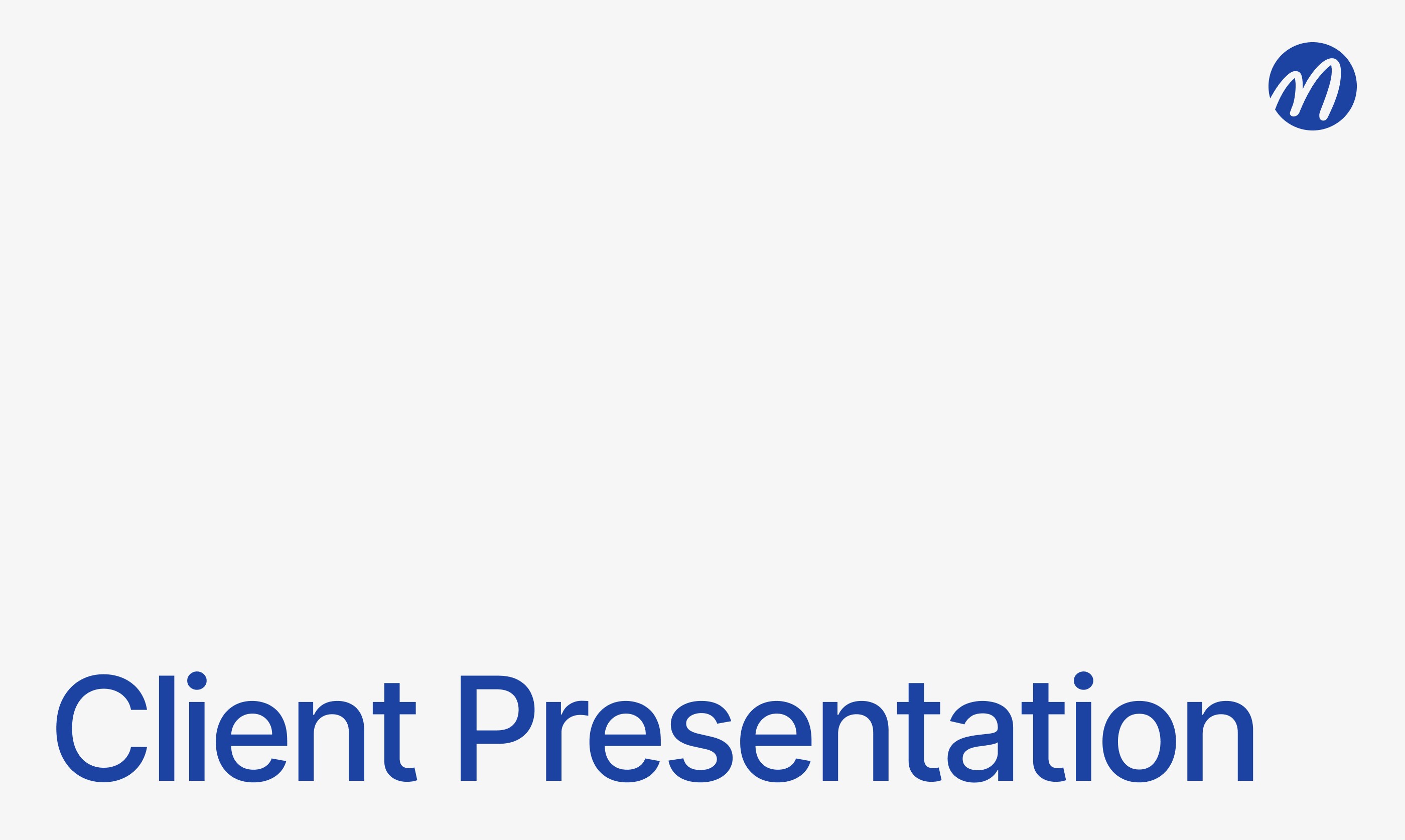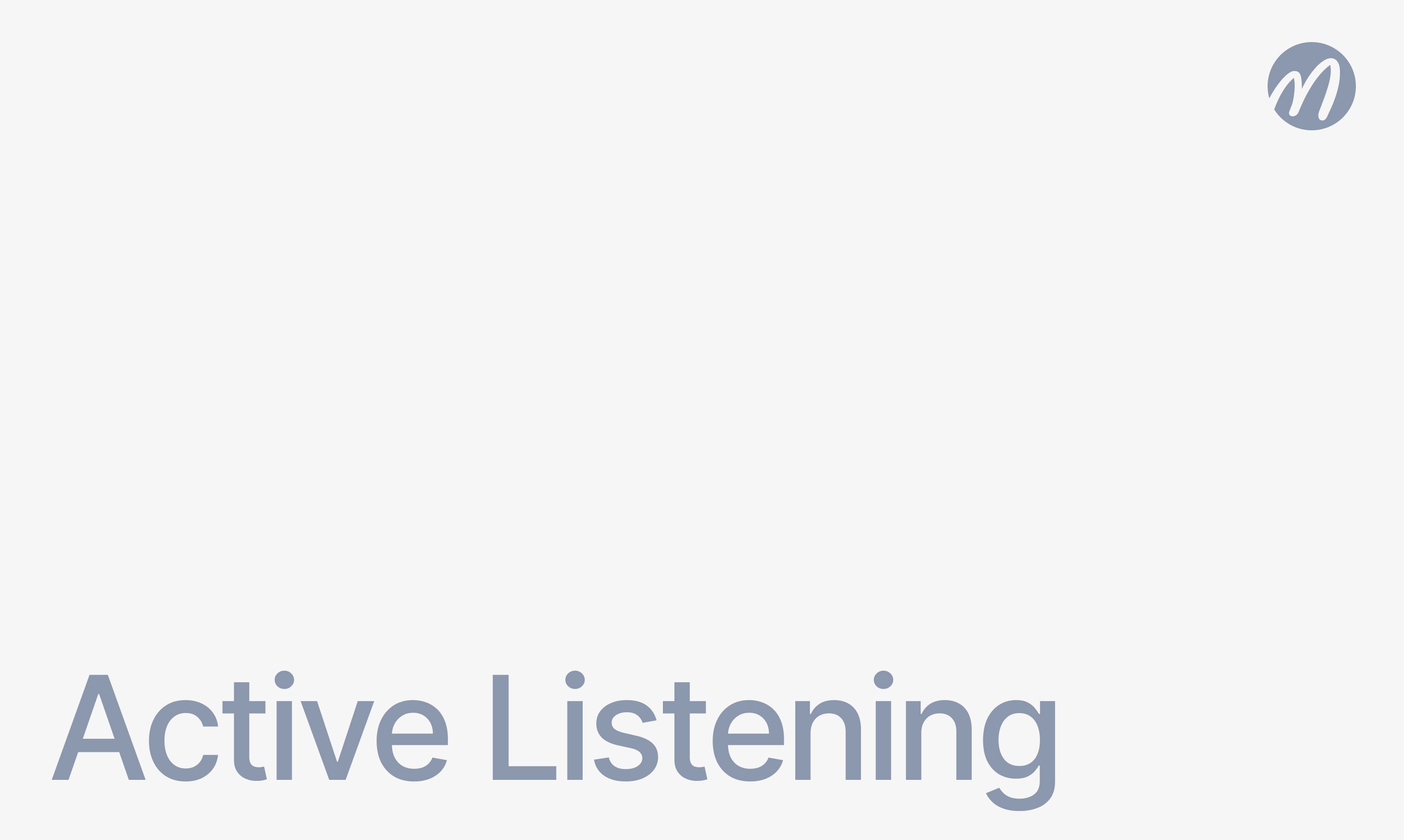Meeting Tips

Ilya Berdysh
Nov 19, 2025
Meeting ended an hour ago. You sit before empty document trying to remember what was discussed, what decisions were made, who's responsible for what. Your notes—chaotic set of phrases and abbreviations that now make no sense. Week later, colleagues ask "What did we decide on question X?" and you can't give clear answer. Good meeting summary would solve this problem.
Hi there! The mymeet.ai team analyzes thousands of meeting summaries and knows what distinguishes useful document from useless one. Meeting summary (or minutes, summary, meeting minutes)—critically important document that captures decisions, tasks, and agreements. Without proper summary, meetings lose meaning—people forget agreements, tasks don't get done, have to gather again. We'll cover how to write summary properly, show templates, and explain how to automate process.
What Is Meeting Summary and Why Is It Needed
Meeting summary—structured written document that captures key meeting content: decisions, tasks, agreements, important discussions.
Definition and Types
Meeting summary can have different names and formats:
Meeting Minutes—official document with detailed discussion capture, used for formal meetings, board sessions.
Meeting Summary—brief extract of key points without detailed discussion description.
Meeting Report—more detailed document with analysis and context.
Meeting Notes—informal capture of main points.
We'll use term meeting summary as general concept covering all these formats.
Why Summary Is Needed
Main meeting summary purposes:
Decision capture—written record of what exactly was decided prevents disputes and misunderstanding in future. When question arises month later "What did we decide then?"—summary gives unambiguous answer.
Task documentation—clear capture of who does what and by when. Without this, tasks are forgotten or done by wrong people.
Informing absent colleagues—colleagues who couldn't attend get understanding of what happened without need for retelling.
Knowledge base—meeting summaries form project or team history. Can return to past discussions and decisions.
Accountability—when decisions and tasks captured in writing, people bear responsibility for their execution.
Next meeting preparation—previous meeting summary helps prepare for next one, verify task completion.
Consequences of No Summary
What happens when summary isn't written:
People remember agreements differently and argue what was decided. Tasks don't get done because unclear who's responsible. Same questions discussed repeatedly at next meetings. Absent colleagues not aware what happened and require separate briefing. Impossible to evaluate progress and agreement fulfillment.
Research shows: Teams without regular meeting documentation spend 30% more time on repeat discussions and agreement clarifications.
Who Should Write Meeting Summary
Summary responsibility must be clearly defined before meeting starts.
Possible Roles
Meeting Secretary—specially appointed person who captures discussion and prepares summary. Optimal option for important meetings.
Moderator/Leader—person leading meeting can simultaneously capture key points. Works for small meetings but can distract from moderation.
Participant by rotation—teams practice rotating summary responsibility. Each meeting, new person.
Manager's assistant—for senior management meetings, summary often prepared by assistant.
Automated system—AI tools like mymeet.ai automatically create summary from meeting recording.
Person Requirements
Who can be good meeting secretary:
Can type quickly and capture information. Understands discussion context and can highlight main points. Able to structure information logically. Attentive to details—names, dates, numbers. Not afraid to clarify if something unclear.
Not suitable: Person who must actively participate in discussion—can't simultaneously quality participate and write summary.
When to Assign Responsible Party
Summary responsibility determined:
Before meeting—invitation indicates who will write summary. Person prepares for this role.
At meeting start—moderator reminds who's responsible or appoints if not done in advance.
Never leave question "who will write summary" for after meeting—it won't be written or will be written poorly.
Structure of Effective Meeting Summary
Good summary has clear structure that makes information easily findable.
Mandatory Elements
1. Header and Metadata
This allows unambiguously identifying meeting in future.
2. Participants
Important to know who was and wasn't there—affects whom to inform separately.
3. Meeting Goal
Reminds why gathered and allows evaluating whether goal was achieved.
4. Agenda (optional)
Useful for long meetings with multiple topics.
5. Key Discussions and Decisions
Most important part. For each topic:
6. Tasks and Action Items
Critical to indicate responsible party and deadline for each task.
7. Open Questions
Questions that didn't get answered but are important.
8. Next Steps
9. Attachments (if any)
Optional Elements
For formal meetings:
Quorum (were enough people to make decisions)
Voting (who voted how on disputed questions)
Important statement quotes
Chairman and secretary signatures
For project meetings:
Project status update
Metrics and KPIs
Risks and problems
Plan changes
How to Write Summary: Step-by-Step Instructions
Summary creation process starts before meeting and ends after.
Before Meeting: Preparation
Step 1: Create Template
Prepare document with filled metadata and structure:
Step 2: Study Context
If not first meeting on topic—review previous meeting summaries. Understand discussion context. Refresh terminology in memory.
Step 3: Prepare Tools
Ensure you have:
Laptop with charged battery
Access to summary document
Internet access if document is online
Backup capture method (paper and pen)
During Meeting: Capture
What to record:
✅ RECORD:
All decisions made with formulation. All assigned tasks with responsible party and deadline. Key arguments for and against decisions. Important data, numbers, facts. Voiced risks and problems. Open questions requiring further development.
❌ DON'T RECORD:
Verbatim transcription of everything said. Personal opinions that didn't influence decision. Off-topic discussions. Technical details not needed by others.
Effective capture techniques:
Use abbreviations—to keep up with discussion:
Dec: decision
Task: task
Resp: responsible
Ddl: deadline
Capture structurally—immediately distribute information by summary sections.
Mark important—with asterisks, exclamation marks, highlighting.
Clarify on spot—if something unclear, ask immediately. Don't hesitate to stop discussion with phrases:
"Let me capture decision clearly: we decided that..."
"Did I understand correctly, task X assigned to Alexey with Friday deadline?"
Use timestamps—record time when topic discussed. Will be useful if need to return to meeting recording.
After Meeting: Formatting
Step 1: Process Notes Immediately (within 2 hours)
Don't postpone for later—day later you'll forget details and won't decipher your abbreviations.
Decode abbreviations. Structure chaotic notes by sections. Remove unnecessary and irrelevant. Add context where needed.
Step 2: Check Completeness
Ensure present:
✅ All decisions made with justification
✅ All tasks with responsible parties and deadlines
✅ All open questions
✅ Next meeting information
Step 3: Check Accuracy
Critical elements that must be accurate:
People's names (correct spelling, correct person assigned to task)
Dates and deadlines
Numbers and metrics
Decision formulations
If in doubt—ask participants before sending.
Step 4: Format Readably
Use:
Headers for sections
Lists for enumerations
Bold for key decisions
Tables for tasks with columns: Task | Responsible | Deadline | Status
Step 5: Add Links
If documents, presentations, data mentioned—insert links to them.
Step 6: Send to Participants
To whom to send:
Everyone who attended
Everyone who was invited but didn't come
Interested parties who should be informed
When to send:
Ideally—within 2-4 hours after meeting
Maximum—within 24 hours
For urgent decisions—immediately
How to send:
Step 7: Save to Knowledge Base
Meeting summary should be stored in accessible place:
Project shared folder in Google Drive / Sharepoint
Project management system (Jira, Asana)
Company knowledge base (Confluence, Notion)
Use clear naming: 2025-11-19_Summary_CRM_Selection.pdf
Summary Examples for Different Meeting Types
Different meeting types require different summary emphases.
Status Meeting Summary
Decision-Making Meeting Summary
Problem-Solving Meeting Summary
Brainstorming Summary
Common Summary Writing Mistakes
Avoid these mistakes for creating useful document.
Too Detailed
Mistake: Verbatim transcription of everything said at meeting.
Problem: Nobody will read 10 pages of text. Key information lost in mass of details.
Correct: Brief bullet points with key decisions and tasks. 1-2 pages for hour-long meeting.
Too Brief
Mistake: "Discussed project. All ok. Continue working."
Problem: Zero concrete information. No decisions, no tasks, no value.
Correct: Specific decisions, specific tasks with responsible parties and deadlines.
No Structure
Mistake: Solid text without section division, without lists, without highlighting.
Problem: Impossible to quickly find needed information. Have to read entire document.
Correct: Clear structure with sections, lists for enumerations, highlighting key points.
Unclear Decision Formulations
Mistake: "Decided need to improve testing process"
Problem: What specifically to improve? How? When? Who's responsible?
Correct: "Decision: Implement automated testing for API endpoints. Responsible: Oleg. Deadline: by sprint end (25.11)."
Tasks Without Responsible Parties and Deadlines
Mistake: "Need to prepare presentation"
Problem: Who should prepare? By what deadline? Task won't be completed.
Correct: "Anna: Prepare client presentation | Deadline: 22.11 by 15:00"
Subjective Assessments
Mistake: "Ivan voiced stupid idea that everyone criticized"
Problem: Personal assessments and emotions shouldn't be in summary. This is not objective capture.
Correct: "Ivan proposed option X. Team expressed concerns about Y and Z. Decision: option not accepted."
Sending with Large Delay
Mistake: Send summary week after meeting.
Problem: Information outdated, people forgot details, tasks didn't start on time.
Correct: Send within 2-24 hours after meeting maximum.
Automating Meeting Summary Creation
Manual summary writing takes 30-60 minutes after each meeting and distracts one participant during discussion.
Mymeet.ai automates entire summary creation process:
✅ Automatic recording—bot connects to meeting and records all discussion
✅ Transcription with speaker separation—complete meeting text indicating who said what
✅ Key information extraction:
All decisions made
All assigned tasks with responsible parties and deadlines
Open questions
Important discussions
✅ Structured summary—ready document by template with sections
✅ Adaptation to meeting type:
Status meeting → summary with progress and blockers
Decision meeting → focus on decisions made
Brainstorm → list of all ideas
Problem-solving → problem analysis and action plan
✅ Automatic sending—summary arrives to participants 10-15 minutes after meeting completion
✅ Knowledge base—all summaries available for search, can find any past decision in seconds
Case Study: How Marketing Agency Saved 15 Hours Weekly
Digital agency Marketing Agency with 30-person team conducted 60 meetings weekly—with clients, internal planning sessions, brainstorms.
Problem: Each summary required 30-40 minutes manual work after meeting. Appointed secretary distracted from discussion. At 60 meetings per week, this is 30+ hours of pure time on summary writing. Often summaries delayed or not written at all—then agreements forgotten and had to ask again.
Solution: Implemented mymeet.ai for automatic recording and summary creation of all meetings. System generated structured summary 15 minutes after each meeting.
Results:
Saving 15 hours weekly on summary writing
Summaries available immediately—participants receive in 15 minutes
100% coverage—summary exists for each meeting
Increased accountability—all tasks captured in writing
Knowledge base—quick search for past decisions and agreements
Summary Templates for Different Situations
Ready templates speed up summary creation. Adapt to your needs.
Universal Template
Status Meeting Template
Conclusion
Good meeting summary—foundation of team productivity. It captures decisions, tasks and agreements, prevents misunderstanding, creates accountability. Without summary, meetings lose meaning—people forget what agreed, tasks don't get done, have to discuss same things repeatedly.
Use clear structure, capture specifically, send quickly. Assign summary responsible before meeting. Automate process through AI to free time and not distract participants.
Try mymeet.ai for free—180 minutes of automatic meeting recording and summary creation without card attachment.
Frequently Asked Questions About Meeting Summaries
What's difference between summary, minutes, and meeting report?
Technically they're synonyms with nuances. Minutes—traditionally more formal document for official meetings. Summary—brief extract of key points. Summary—general term. In practice, use term accepted in your company.
Must summary be written for every meeting?
Yes, for any meeting with decisions or tasks. Exceptions—purely social meetings (team lunch) or informal chats without concrete results. If meeting in calendar has goal—it requires summary.
How much time should summary writing take?
Manual writing: 30-60 minutes for hour-long meeting depending on complexity. With automation through mymeet.ai: 5-10 minutes for review and sending automatically created summary.
Who should read meeting summary?
Mandatory: all meeting participants, everyone invited but didn't come, interested parties who should know decisions. Optional: summary archive available to entire team for searching past decisions.
How to store meeting summaries long-term?
Centrally in knowledge base: Google Drive in project folder structure, Confluence/Notion pages, project management system (Jira, Asana), specialized documentation system. Use clear file naming with date.
What if participant disagrees with summary formulation?
Discuss and correct within 24 hours after sending. Send updated version marked "Updated" indicating what changed. Important to correct quickly while information fresh.
Should minority opinions be included in summary?
Yes, if they're important. When decision not made by consensus, useful to capture alternative viewpoints: "Decision made with 4 votes for, 1 against. Ivan expressed concerns about X which will be considered during implementation."
How to handle confidential information in summary?
Create two versions: full for limited circle, abbreviated without confidential details for wide audience. Or use access rights in document storage system.
Should summary include emotional context?
No, summary should be objective. Don't include assessments like "Ivan was angry," "team upset." Capture facts: "Ivan expressed disagreement with decision," "team discussed approach risks."
How to automate meeting summary creation?
Use mymeet.ai—automatic Google Meet, Zoom, Teams meeting recording with transcription and structured summary creation. AI extracts decisions, tasks, important points. Summary ready 15 minutes after meeting. Calendar integration for automatic meeting connection.
Ilya Berdysh
Nov 19, 2025