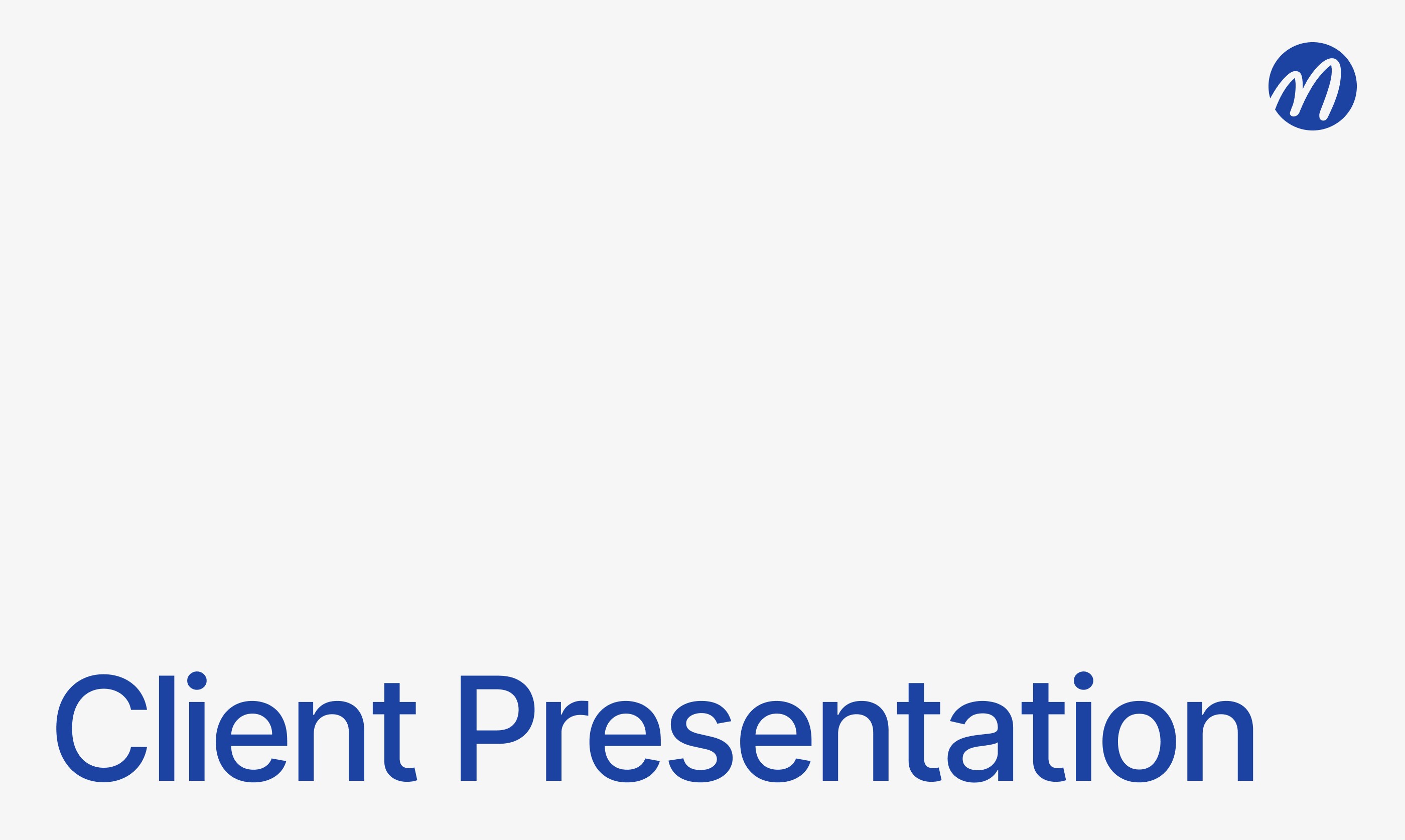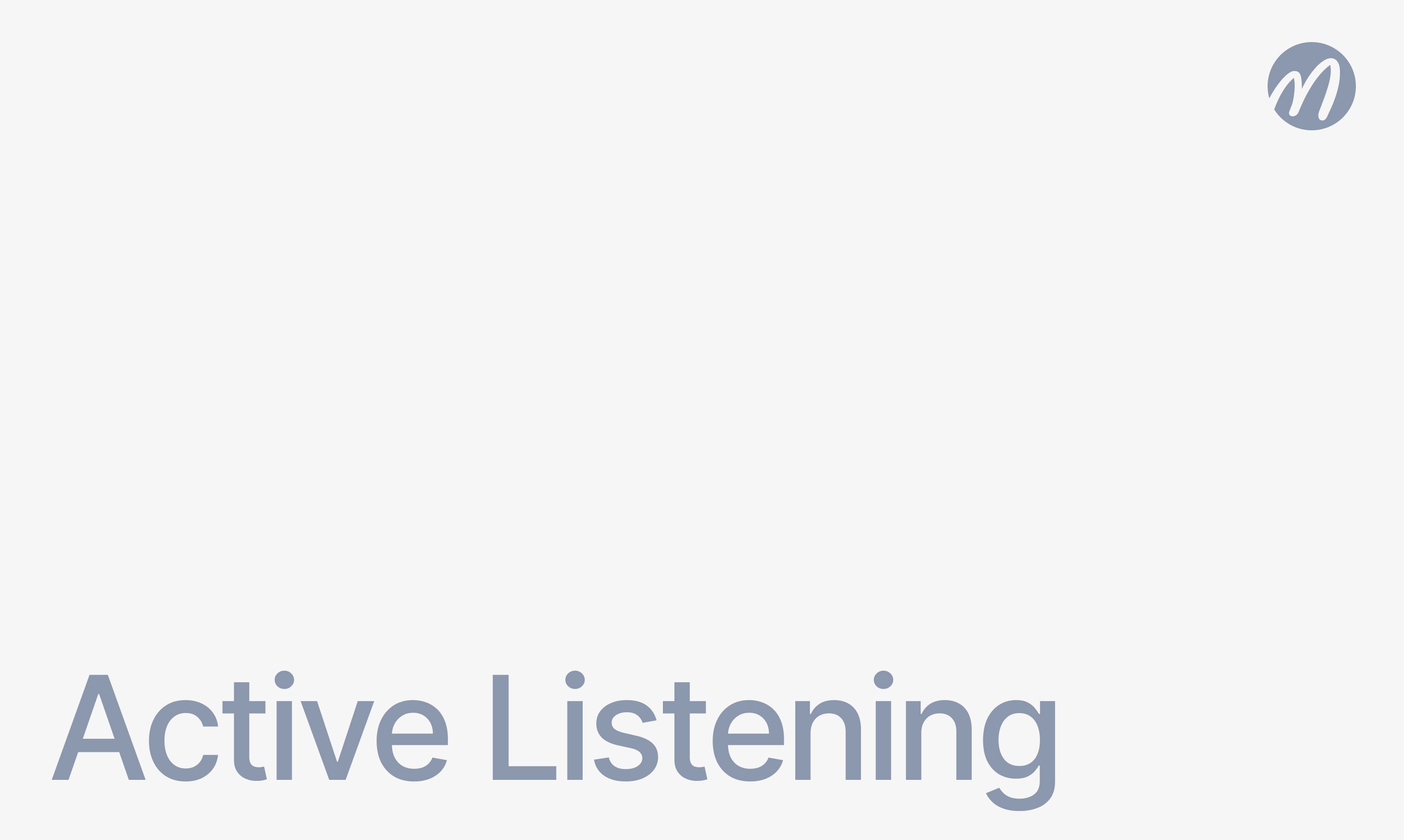Meeting Tips

Ilya Berdysh
Aug 15, 2025
Microsoft Teams became the fastest-growing corporate messenger in history in 4 years — from 0 to 280 million active users, but many companies still use it only as a Skype replacement. The platform offers much more capabilities: from comprehensive team organization to integration with hundreds of business applications.
Hi! The mymeet.ai team studied all Microsoft Teams aspects — from basic chats to corporate integrations. We'll show how to transform Teams from a simple messenger into a control center for all company work processes.
Microsoft Teams Overview: Basics and Operating Principles

Microsoft Teams represents a unified platform for corporate communications that combines chats, video conferences, document collaboration, and business application integration. The service was created as a replacement for outdated Skype and is deeply integrated into the Microsoft 365 ecosystem.
Teams' main concept revolves around teams and channels. A team unites a group of employees working on shared projects, while channels structure discussions by topics. This allows organizing transparent communication where each participant sees relevant information and can join necessary discussions.
Architecture and Operating Principles
Teams operate on Microsoft Azure cloud infrastructure with servers worldwide. The platform automatically synchronizes data between devices and provides information access from any device — from smartphones to desktop computers.
The system is built considering corporate security requirements and complies with international data protection standards. All messages are encrypted during transmission and storage, while administrators receive detailed access rights control.
Connection Methods and Usage
Microsoft Teams is available in several usage formats:
Web version — works in browser without additional software installation
Desktop application — for Windows and macOS with extended functionality
Mobile applications — for iOS and Android with complete feature set
Office integration — one-click launch from Word, Excel, PowerPoint
Phone connection — for audio participation in conferences
Browser applications — work through Microsoft Edge with optimization
Teams' unique feature is guest access capability for external participants without Microsoft 365 license. Organizers can invite clients or partners to separate channels with limited access rights.
Microsoft Teams Functions and Platform Capabilities
Microsoft Teams offers a comprehensive set of tools for organizing all aspects of teamwork. Functionality covers communications, document collaboration, project management, and external system integration.
Communications and Messaging
The chat system supports personal and group conversations with rich text formatting, file attachments, and emoji integration. Messages can be edited, deleted, translated to other languages, and saved to favorites for quick access.
@mention function allows attracting specific participants' attention, while the notification system flexibly adjusts to each user's individual preferences.
Video Conferences and Calls
Teams supports HD video for meetings up to 1,000 participants with recording capability and automatic transcript creation. The system includes virtual backgrounds, noise suppression, and "Together Mode" that places all participants in a virtual space.
Breakout Rooms allow dividing participants into groups for parallel discussions, while "raised hand" function helps structure discussions in large audiences.
Document Collaboration
Deep Office 365 integration allows creating, editing, and collaborating on Word, Excel, PowerPoint documents directly in Teams interface. Changes synchronize in real-time, while the version system prevents data loss.
OneNote integrates as a corporate knowledge base where teams can maintain shared notes, project plans, and documentation.
Application Integration
Teams supports integration with over 1,000 business applications through Microsoft App Store. Popular integrations include Trello, Asana, Salesforce, Adobe Creative Suite, GitHub, and numerous industry solutions.
Developers can create custom bots and applications through Microsoft Bot Framework for routine task automation and corporate system integration.
Feature | Free Version | Microsoft 365 Business | Microsoft 365 Enterprise |
Team Members | 300 | Unlimited | Unlimited |
Meeting Participants | 100 | 300 | 1000 |
Meeting Recording | No | Yes | Yes + transcription |
File Storage | 5 GB | 1 TB per user | Unlimited |
Integrations | Basic | Full Office 365 | Extended + Power Platform |
mymeet.ai for Microsoft Teams: AI Analysis of Corporate Meetings

Microsoft Teams provides basic meeting recording capabilities and transcript creation, but getting structured insights from corporate discussions requires specialized solutions. mymeet.ai integrates with Teams and transforms every meeting into detailed analysis with concrete conclusions.

✅ Automatic Teams meeting connection — bot joins via link and records entire conference without organizer participation
✅ Accurate transcription with multilingual support — quality speech recognition with speaker identification

✅ Specialized reports by meeting types — separate templates for sales, HR, planning, retrospectives
✅ Business task and decision extraction — AI automatically finds all agreements, deadlines, and responsible parties

✅ Interactive recording search — ask questions about past meetings and get precise answers
✅ Corporate process integration — reports sent to Microsoft 365, SharePoint, or corporate email
Practical Example for Corporate Environment
Weekly sprint planning in the IT team takes place in Microsoft Teams with project manager, developers, and testers participation. Usually someone takes notes in OneNote, but important technical details often get lost. With mymeet.ai, the process becomes fully automated:
Bot connects to scheduled Teams calendar meeting
Creates complete transcription with participant role separation
Analyzes discussion through project meeting template — highlights tasks, risks, blockers, solutions
Forms structured sprint plan with complexity estimation and priorities
Integrates with Azure DevOps for automatic task creation
A month later, you can ask the system: "What technical risks were most frequently discussed in recent sprints?" and get analytics across all recorded meetings.
Implement AI meeting analysis in Microsoft Teams. Contact a consultant through the form to configure automatic corporate discussion processing.

Microsoft Teams Pricing: Free Version vs Microsoft 365
Microsoft Teams offers several pricing levels from completely free use to corporate solutions with extended security and integration capabilities. Choice depends on organization size, integration needs, and administrative control requirements.
Plan | Users | Meetings | Storage | Office Apps | Cost |
Teams (Free) | 300 | 100 participants, 60 min | 5 GB | Web versions | Free |
Microsoft 365 Business Basic | 300 | 300 participants, 24 hours | 1 TB/user | Web + mobile | $6/month |
Microsoft 365 Business Standard | 300 | 300 participants + recording | 1 TB/user | Full Office | $12.50/month |
Microsoft 365 Business Premium | 300 | 300 participants + extended | 1 TB/user | Full + security | $22/month |
Microsoft 365 E3/E5 | Unlimited | 1000 participants | Unlimited | Enterprise | From $36/month |
Teams Plan Selection Recommendations
The free version suits small teams and startups up to 20 people. Meeting time and storage volume limitations are compensated by full chat functionality and basic collaboration.
Business Basic is optimal for companies needing long meetings and more file space but not requiring full Office application versions. Suitable for service companies and consulting.
Business Standard is necessary for organizations with active document workflow. Full Word, Excel, PowerPoint versions and meeting recording capability pay for cost with daily use.
Business Premium and Enterprise are intended for companies with high security requirements. Include extended data protection tools, regulatory compliance, and corporate system integration.
Teams Security and Corporate Standards Compliance
Microsoft Teams is built on Azure infrastructure complying with over 90 international security and compliance standards. The platform uses multi-level data protection with encryption during transmission and storage, plus provides detailed administrative control tools.
Corporate security functions include conditional access based on devices and location, multi-factor authentication, data loss prevention (DLP), and detailed logging of all user actions. Administrators can configure policies for different employee groups and receive suspicious activity notifications.
Important advantage for organizations — possibility of Microsoft 365 deployment with local data center storage, ensuring compliance with personal data protection requirements.
Microsoft Teams Alternatives
For companies seeking Teams alternatives, various solutions are available depending on priorities:
Slack — focus on team communications with developed integration ecosystem, suits IT teams
Local messenger solutions — domestic solutions with local data storage
Enterprise workspace platforms — corporate platforms with messenger, video calls, and document flow
CRM-oriented solutions — CRM-focused solutions with built-in communications, popular in small business
Mattermost — open-source alternative for organizations with high data control requirements
Conclusion: Is Microsoft Teams Right for Your Company
Microsoft Teams represents a comprehensive solution for organizing all teamwork aspects, especially effective for companies already using the Microsoft ecosystem. Deep Office 365 integration, developed corporate functions, and international security standard compliance make Teams optimal for medium and large business.
The platform especially suits organizations with distributed teams, active document workflow, and need for centralized communication management. For maximum efficiency, supplementing Teams with automatic meeting analysis tools and corporate discussion insight extraction is recommended.
Want to get maximum from corporate meetings? Try mymeet.ai with Microsoft Teams free — 180 processing minutes without card binding. Start using
Frequently Asked Questions About Microsoft Teams
How does Microsoft Teams work in the free version?
Free Teams version supports up to 300 users in organization, meetings up to 100 participants lasting 60 minutes, 5 GB storage, and basic integrations. Full chat and collaboration functionality available without limitations.
Microsoft Teams system requirements for installation?
Minimum requirements: Windows 10+ or macOS 10.10+, 4 GB RAM, 3 GB free space. For mobile devices — iOS 12+ or Android 6+. Web version works in modern browsers without installation.
Teams vs Slack: which platform to choose for a team?
Microsoft Teams better suits document workflow and Office integration, Slack — for quick communication and developer tool integrations. Teams included in Microsoft 365, Slack require separate subscription.
Microsoft Teams regional usage: are there limitations?
Teams work globally without technical limitations. Microsoft offers local data centers for regulatory compliance. Some AI functions may be unavailable depending on regional settings.
Can Teams be used without Microsoft 365?
Yes, completely free Teams version available with main functionality. However, integration with full Office applications requires a paid Microsoft 365 subscription.
Microsoft Teams security: how is corporate data protected?
Teams uses AES 256-bit encryption, multi-factor authentication, conditional access, and complies with SOC 2, ISO 27001, GDPR standards. Extended data loss protection functions available in corporate plans.
How to record meetings in Microsoft Teams?
Meeting recording available in paid Microsoft 365 plans. Organizer clicks "Start recording" during meeting, file saves to OneDrive or SharePoint with automatic transcription in supported languages.
Team alternatives: what domestic solutions exist?
Main local analogs include various regional enterprise communication platforms, each with its specialization and business process integration level.
How many participants can be in a team meeting?
Free version supports up to 100 participants, Business plans — up to 300, Enterprise — up to 1000. For large events, broadcast and webinar functions are available with thousands of viewers.
How to improve Microsoft Teams performance?
Close unnecessary tabs and applications, use desktop version instead of web browser, configure notifications for your tasks, regularly clear application cache, and update to the latest version.
Ilya Berdysh
Aug 15, 2025