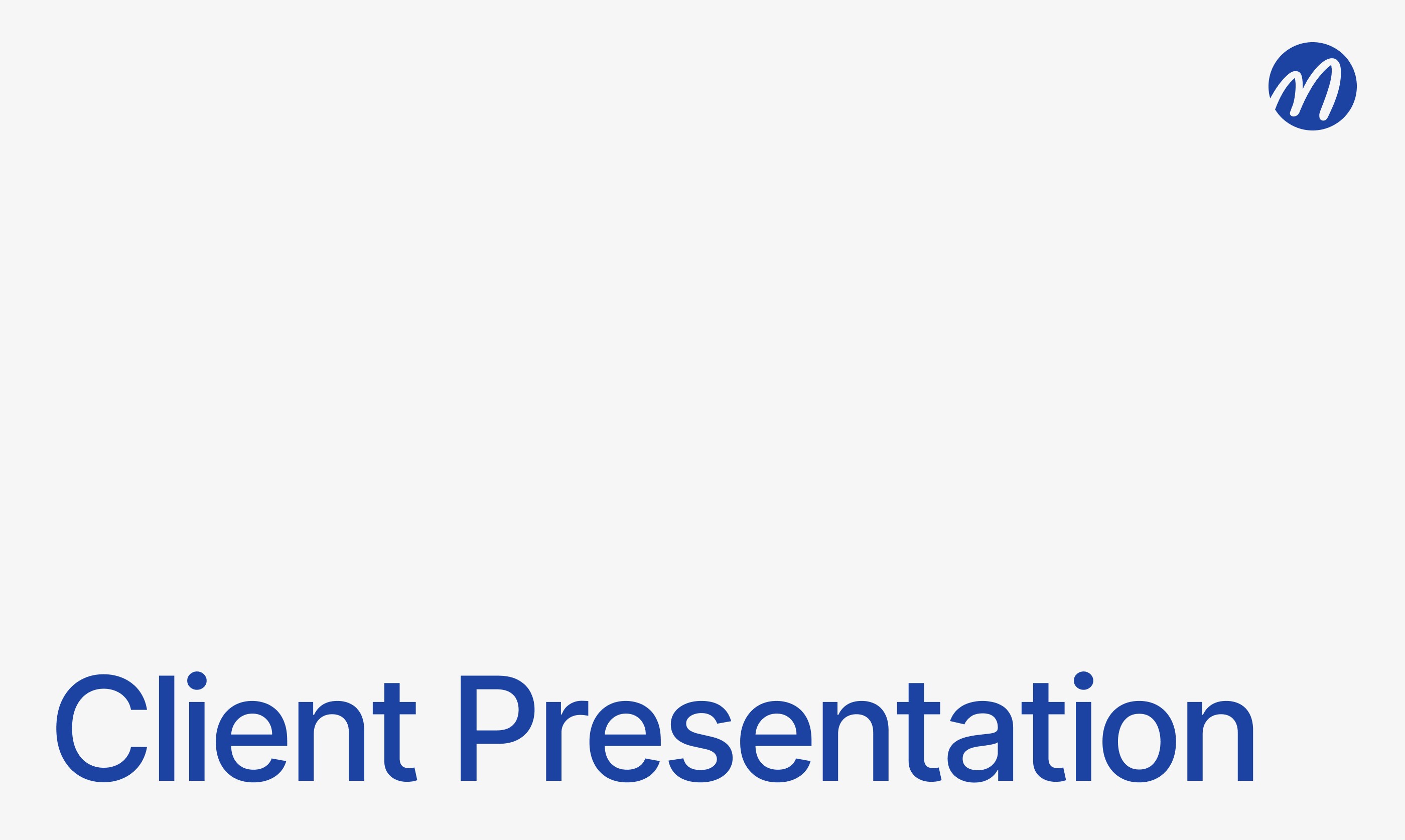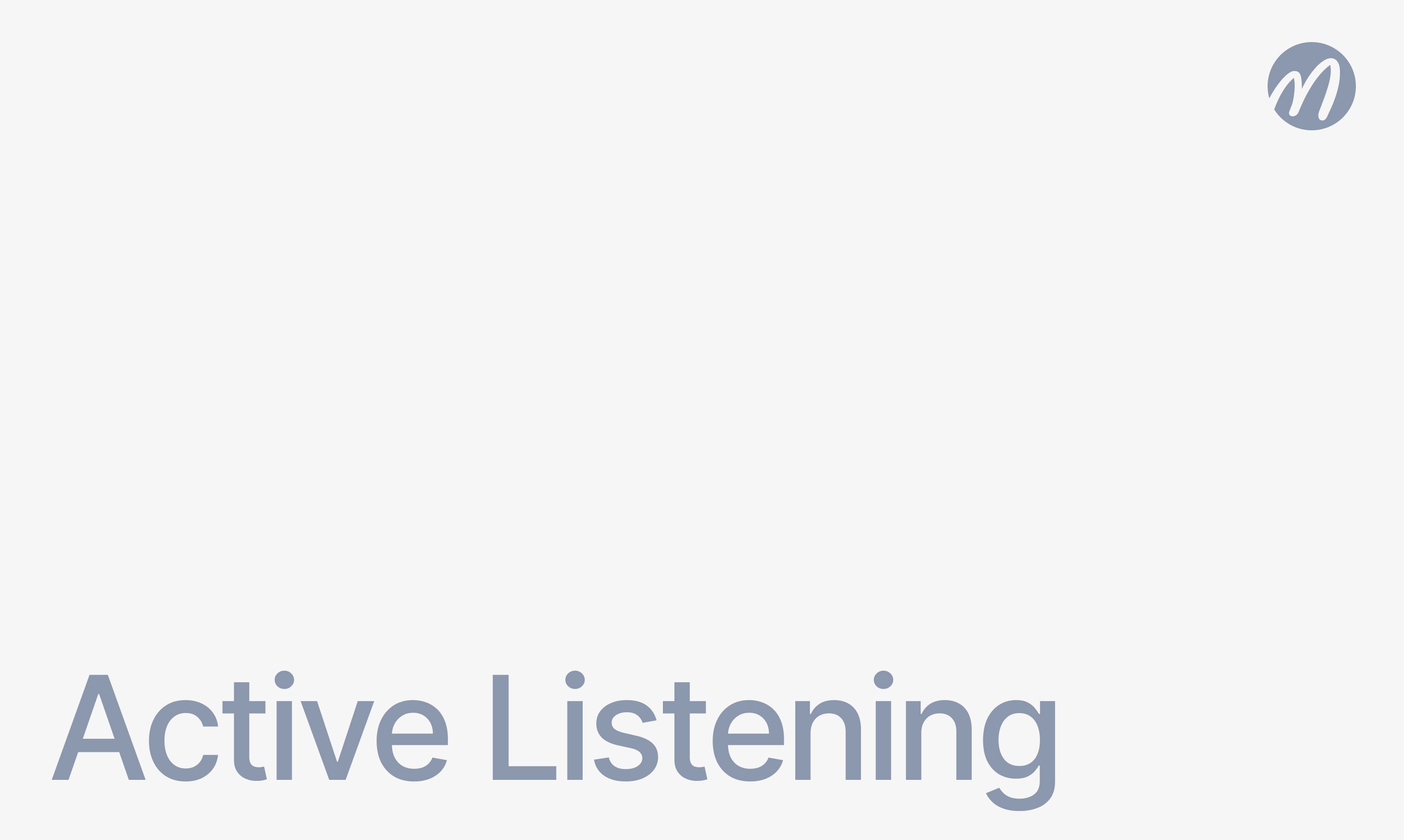Meeting Tips
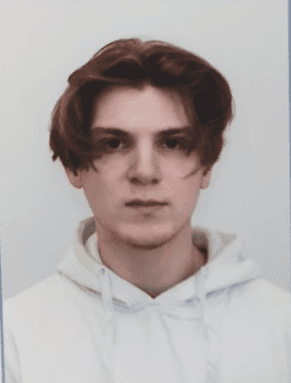
Radzivon Alkhovik
May 19, 2025
Virtual brainstorming differs significantly from in-person sessions. Understanding these differences will help adapt the process and get maximum returns from your team.
The online format creates new opportunities: simultaneous work by all participants, anonymity of suggestions, and automatic recording of ideas. However, limitations also arise: it's harder to maintain group energy, more difficult to read nonverbal signals, and technical complications can emerge.
Successful online brainstorming requires more defined structure, specialized tools, and an active facilitator role. It's important to adapt classic techniques to the peculiarities of the virtual environment.
Effective Brainstorming Methods for Online Meetings
A well-chosen methodology significantly increases the effectiveness of virtual sessions. Let's look at techniques that work particularly well in an online format.
Method 6-3-5

This structured brainstorming technique is perfectly suited for an online environment. Six participants record three ideas in five minutes, then pass their ideas to the next participant, who builds on them. The process repeats until everyone has worked with all the ideas.
In an online format, this is implemented through shared documents or specialized platforms. The main advantages of the 6-3-5 method in a virtual environment are:
Clear time structure maintains session dynamics
Equal participation from all team members
Reliance on written rather than verbal communication
Development and combination of existing ideas
This method is particularly effective for teams whose members are in different time zones, as it allows for structured asynchronous work.
Brainwriting

Brainwriting is a technique based on written idea generation. Participants record their ideas individually, then exchange them and build on each other's ideas. This method works especially well in a virtual environment, where written communication is often more effective than verbal.
Collaborative platforms such as Miro, Mural, or Google Jamboard provide convenient spaces for brainwriting. Participants can create virtual sticky notes, group them, and develop them further.
Brainwriting minimizes the problem of dominant participants and creates a more comfortable environment for introverts, allowing them to formulate thoughts at their own pace.
Nominal Group Technique

This method combines individual work with group discussion. The process includes:
Individual idea generation (in silence)
Recording all ideas without discussion
Clarifying and explaining proposals
Ranking and evaluating ideas
For online formats, this method is particularly valuable as it minimizes problems with participants talking simultaneously and provides a structured approach to idea evaluation.
The nominal group technique works well in situations where consensus is needed or when the team includes participants with different levels of expertise and experience.
Reverse Brainstorming

This methodology flips the traditional approach, starting with criticism rather than idea generation. The team first identifies problems, shortcomings, or potential failure points, and then seeks solutions for the identified issues.
In an online environment, reverse brainstorming helps teams focus on specific aspects and avoid overly abstract discussions. It's especially useful for remote teams working on improving existing products or processes.
The reverse brainstorming technique promotes more critical thinking and can identify problems that might otherwise remain unnoticed in a standard idea generation process.
Digital Tools for Online Brainstorming: Comparison of Popular Solutions
The success of virtual brainstorming largely depends on choosing appropriate digital tools. Modern platforms offer various features to support a team's creative process.
Selecting the right platform can significantly impact the effectiveness of virtual brainstorming. Let's examine the most popular solutions and their specific advantages.
Tool | Strengths | Features | Limitations |
Miro | Flexible visual boards, multiple templates | Excellent integration with other tools | Can be overwhelming for new users |
Mural | Focus on design thinking, structured methodologies | Facilitation and voting tools | Higher cost compared to alternatives |
Google Jamboard | Ease of use, free | Tight integration with Google ecosystem | Limited functionality for complex sessions |
Mentimeter | Interactive polls and voting | Clear visualization of results | Fewer options for visual collaboration |
mymeet.ai | AI analysis and transcription of brainstorming sessions | Automatic highlighting of key ideas and tasks | Focus on documenting results rather than the process |
When choosing a tool, it's important to consider the technical capabilities of all team members and preferred working styles. Often, combining several tools for different brainstorming stages is optimal.
mymeet.ai: Intelligent Processing of Brainstorming Sessions

mymeet.ai is a specialized solution for capturing and analyzing team discussions. Unlike traditional collaboration tools, the service focuses on transforming verbal discussions into useful structured documents.

The main advantages of mymeet.ai for brainstorming sessions:
Accurate transcription — the platform records and converts the entire idea generation process into text with 95% accuracy
Participant identification — the system automatically determines who proposed each idea

Highlighting key concepts — AI algorithms find and group main suggestions and themes
Task formation — automatic extraction of specific assignments with responsible parties and deadlines

Summary creation — generation of a condensed report on session results with main conclusions
mymeet.ai supports 73 languages and easily integrates with popular calendars and video conferencing platforms. Results are accessible through a web interface or mobile application, ensuring convenience for distributed teams.
To evaluate the service's capabilities, 180 minutes of free usage are provided, allowing you to test mymeet.ai on real team creativity sessions without financial obligations.
Facilitation Techniques for Maintaining Energy in Online Brainstorming
The facilitator's role becomes critically important in a virtual environment where many natural group interaction mechanisms are absent. Skillful facilitation helps overcome the limitations of the online format.
Maintaining energy and engagement is a key challenge when conducting virtual brainstorming. Experienced facilitators use several proven techniques:
Division into mini-groups: using breakout rooms for work in small groups, followed by combining results
Synchronized breaks: short energizing activities every 20-30 minutes
Progress visualization: visual display of session progress and achieved results
Format alternation: switching between individual work, pair discussions, and general discussion
Timeboxing: clear time limits for each stage, creating productive tension
These techniques help overcome "Zoom fatigue" and maintain participant engagement throughout the session.
It's also important to create a psychologically safe space where participants aren't afraid to express unconventional ideas. In a virtual environment, anonymous idea submission modes and delayed evaluation techniques are particularly useful for this.
Examples of Effective Online Brainstorming Session Structures
A pre-planned session structure is key to successful virtual brainstorming. A clear plan helps overcome many limitations of the online format and maximizes the team's creative potential.
A clear structure is critically important for effective virtual brainstorming. Here are three time-tested formats:
90-Minute Session for Quick Idea Generation
Warm-up (10 min): quick exercise to activate creative thinking
Problem definition (10 min): clear formulation of the brainstorming question
Individual idea generation (15 min): quiet work by each participant
Presentation and grouping of ideas (20 min): combining and categorizing
Development of selected directions (20 min): deepening the most promising ideas
Priority selection (10 min): voting and selecting key proposals
Defining next steps (5 min): action plan for implementation
This format is ideal for solving specific problems requiring quick answers and for teams with limited time for collaborative work.
Two-Hour Design Thinking Session
Building empathy (20 min): understanding end-user needs
Problem definition (15 min): formulating the challenge based on user needs
Divergent thinking (30 min): broad idea generation without criticism
Convergent thinking (25 min): selecting and combining the best proposals
Prototyping (20 min): creating quick conceptual models of selected solutions
Test planning (10 min): developing a strategy to verify ideas
This structure is optimal for product teams working on new offerings or substantial improvements oriented toward users.
Three-Stage Session with Intervals
This format breaks down brainstorming into several shorter meetings with breaks for idea incubation:
First meeting (45 min): problem definition and initial idea generation
Break (1-2 days): participants individually develop ideas
Second meeting (45 min): presentation of refined ideas, combination and selection
Break (1-2 days): team elaborates on chosen concepts
Third meeting (45 min): finalization of solutions and implementation plan
This approach is especially effective for complex tasks requiring deep thinking and development. It accounts for natural cycles of creative thinking and minimizes fatigue from lengthy online sessions.
Conclusion
Online brainstorming has become an integral part of modern teams' work processes. With the right approach, they can be no less—and sometimes more—effective than traditional in-person sessions.
The key to success is adapting proven methodologies to the peculiarities of the virtual environment, choosing appropriate digital tools, and careful facilitation of the process. It's important to remember that technology is just a means, while the main value is created by people and their interaction.
Experiment with different formats, gather feedback from the team, and continuously improve your approach to virtual brainstorming. With the development of artificial intelligence technologies and new collaborative platforms, the potential of online meetings for generating innovative ideas will only grow.
Frequently Asked Questions
What is the optimal group size for online brainstorming?
5-8 people is considered optimal. Smaller groups may lack diversity of ideas, while in larger ones it's more difficult to ensure equal participation from all team members. For large teams, division into subgroups with subsequent combination of results is recommended.
How do you engage introverts in the online brainstorming process?
The online format is actually more favorable for introverts than in-person sessions. Use written idea generation formats, anonymous tools for suggestions and voting, preliminary preparation, and asynchronous elements to maximize engagement of all personality types.
Should online brainstorming sessions be recorded?
Recording sessions can be useful for subsequent analysis and capturing ideas that might have been missed. However, it's important to inform participants about the recording and consider that this may reduce openness from some team members. An alternative is using tools for automatic transcription and meeting analysis.
How do you overcome technological barriers in online brainstorming?
Allocate time before the session to familiarize participants with the tools being used. Choose a platform with an intuitive interface and provide brief instructions. Always have a plan B in case of technical failures—an alternative platform or simpler format.
How do you evaluate the effectiveness of an online brainstorming session?
Evaluate not only the quantity of generated ideas but also their diversity, originality, and potential value. After the session, conduct a brief survey of participants about their satisfaction with the process. A long-term indicator of success will be the number of ideas brought to implementation.
Radzivon Alkhovik
May 19, 2025