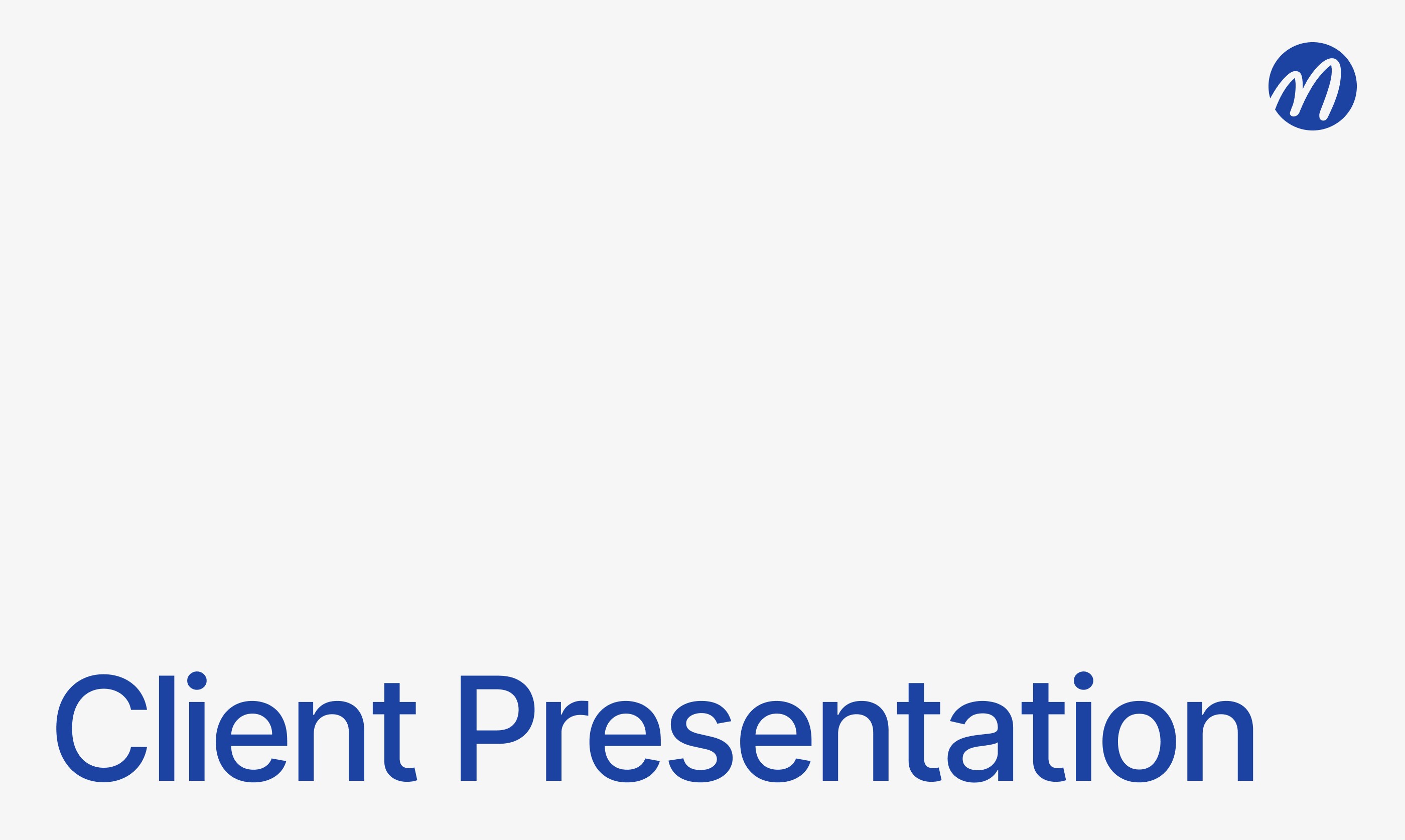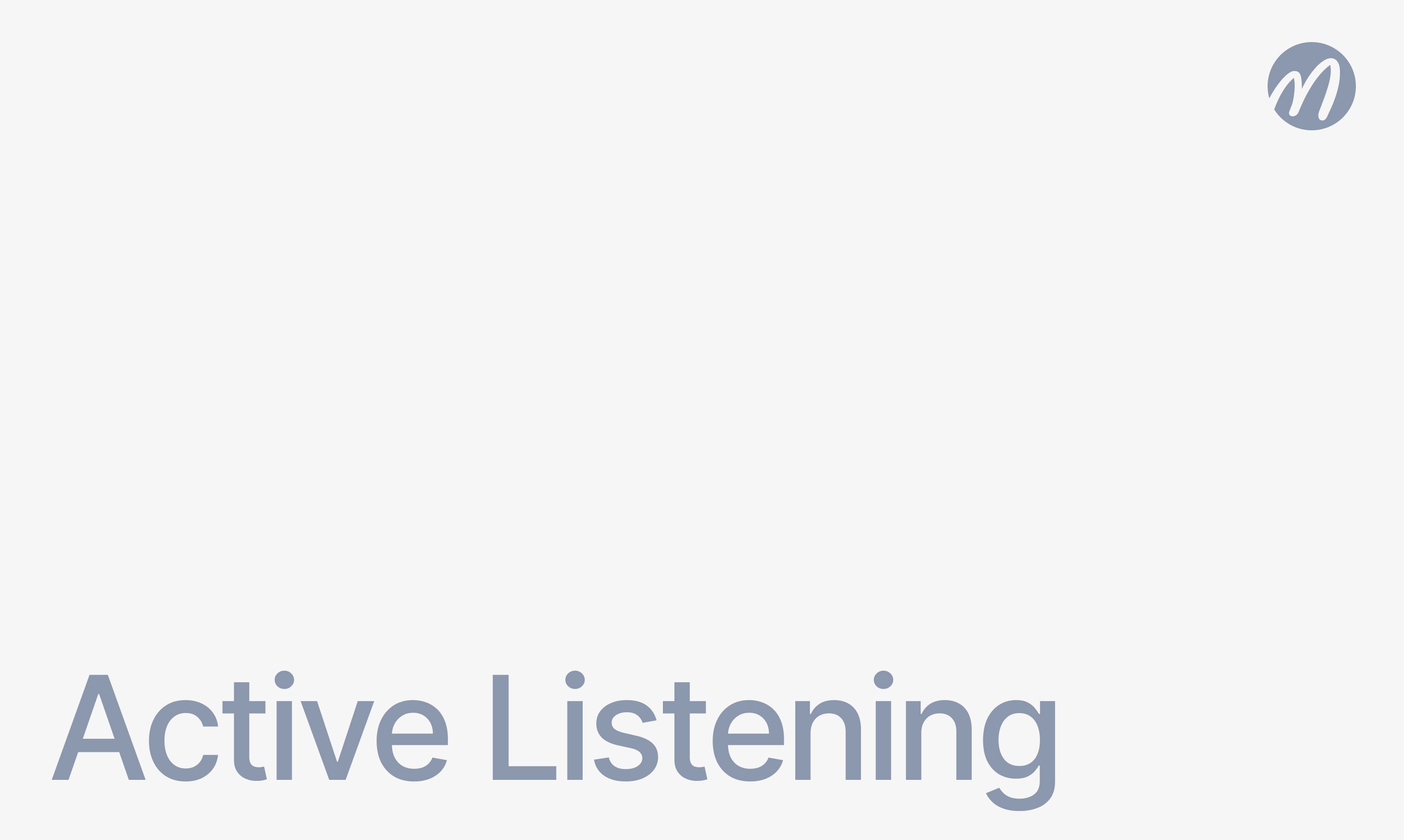Meeting Tips

Ilya Berdysh
Nov 27, 2025
A Zoom meeting with 10 people. The leader talks for 40 minutes straight, everyone else sits with cameras off, checking email on the side. Two people tried to say something but got interrupted. At the end, everyone nodded in agreement and left, but nobody understood what to do next. Sound familiar?
Research shows that 70% of online meetings are ineffective—participants consider them a waste of time. The main reason isn't the technology or the remote format, but the lack of quality moderation. Someone who just opened Zoom and reads through the agenda isn't managing the meeting. Effective facilitation transforms chaotic discussion into a structured process with concrete results.
Let's break down what online meeting facilitation is, which techniques work, and how to analyze your meetings to develop this skill.
What Is Meeting Facilitation
Meeting facilitation is the process of managing group discussion to achieve a specific result within a set timeframe. A facilitator creates conditions where all participants can effectively contribute to solving the task.
Key differences from regular meeting management:
Regular meeting: The leader shares information, occasionally asks "any questions?", gets silent, closes the meeting. Participants passively listen.
Facilitation: The moderator creates a structure for active participation from everyone, asks questions that provoke discussion, manages group dynamics, ensures everyone speaks up. Participants are active co-creators of solutions.
The main goal of facilitation is to help the group independently arrive at a solution through structured discussion. The facilitator guides the process but doesn't impose their opinion.
Why Online Facilitation Is Needed
The online format amplifies all problems of poorly organized meetings:
Harder to read people's reactions—can't see body language and micro-reactions
Technical barriers create pauses and awkwardness
Easy to get distracted by email or chats
Without structure, 2-3 people talk 80% of the time
Discussion easily drifts off topic
Effective facilitation solves these problems through clear structure, interaction rules, and tools for engaging all participants.
The Facilitator's Role in Online Meetings
A facilitator performs several key tasks simultaneously:
Manages the process — tracks time for each topic, switches between discussion formats (general discussion, small groups, individual work).
Moderates discussion — ensures discussion stays on topic, brings focus back, summarizes interim conclusions, manages speaking order.
Engages silent participants — actively asks quiet participants, creates safe space for unpopular opinions.
Remains neutral — doesn't impose their opinion, doesn't take sides in disputes, helps the group reach a decision through the right questions.
Captures results — ensures all agreements, decisions, and tasks are documented and clear to everyone.
Resolves technical issues — helps participants if they have audio or video problems.
How Online Differs from Offline
Managing group energy is harder — can't see fatigue and boredom as clearly. Need to check group state more actively.
Technical glitches as the norm — facilitator must be ready to quickly switch to plan B if someone has connection issues.
More tools available — polls, virtual boards, breakout rooms open up possibilities, but require preparation.
Silence feels more acute — 5 seconds of silence online feels like an eternity. The facilitator must know how to hold pauses.
Harder to tell who wants to speak — in an office, a person leans forward or raises their hand. Online, you need explicit rules (raise hand button, queue in chat).
Meeting Preparation
Effective facilitation begins before the meeting. 80% of success is in preparation.
Define a Clear Goal
Poor goal: "Discuss the project" Good goal: "Make a decision on selecting a CRM system from three options"
A clear goal answers the questions:
What specifically needs to be decided?
What will the outcome be at the end?
How will we know the goal is achieved?
The goal is communicated to everyone in the invitation so participants can prepare.
Create an Agenda
An agenda is the meeting's roadmap. Without it, discussion wanders.
An effective agenda includes:
List of topics in priority order
Time for each topic
Discussion format (general discussion, small groups, presentation)
Expected outcome for each topic
Example:
Meeting: CRM System Selection
60 minutes
1. Context and criteria (10 min) — presentation
2. Three CRM options (15 min) — presentation + Q&A
3. Pros and cons discussion (20 min) — discussion
4. Voting (10 min)
5. Next steps (5 min) — task assignment
Send the agenda to participants a day before the meeting.
Assign Roles
Not everything should be done by one person:
Facilitator — leads the meeting, moderates
Timekeeper — tracks time, warns when a block is ending
Note-taker — captures decisions and tasks (or use auto-recording through mymeet.ai)
For small meetings (up to 5 people), roles can be combined.
Technical Check
10 minutes before the meeting, check:
Camera and microphone work
Materials for sharing are prepared
Meeting recording is enabled (for Google Meet use the mymeet.ai extension, for other platforms—connect the bot through your personal account)
Participant Engagement Techniques
Problem: A few people dominate, the rest stay silent.
Direct Questions by Name
Don't ask "Who wants to add something?"—you'll get silence.
Instead: "Maria, what's your opinion?" or "Alexey, you've worked with something similar, what do you think?"
Direct address creates an obligation to respond.
Round-Robin Speaking
"Let's hear everyone's opinion. We'll start with Oleg, then Anna, then Dmitry. Each person gets a minute."
This format guarantees everyone gets to speak.
Write First, Discuss Later
"For the next 3 minutes, everyone writes their ideas in the document. Then we'll discuss."
The quiet phase gives introverts time to think. Active participants can't dominate.
Polls and Voting
"I've launched a poll—select an option in 30 seconds"
Quick voting engages everyone simultaneously.
Use the Chat
"While Ivan is speaking, write questions in the chat—I'll collect them and ask at the end"
Chat allows participation without interrupting the speaker.
Small Groups
"Now I'll divide you into groups of 3 people for 10 minutes"
In small groups (2-4 people), quiet people start talking.
Time Management
Problem: Meeting drags on, half the topics don't get covered.
Strict Time Frames
"We have 15 minutes for budget discussion. Dmitry is tracking and will warn at the 2-minute mark."
When people know the boundary—they stick to it.
Visual Timer
Show a timer on screen so everyone can see how much time remains.
Parking Lot
"Good question but it takes us off topic. I'm writing it in the parking lot—we'll return if there's time."
Create a "Parking Lot" document for important but non-urgent questions.
Progress Checks
"We've covered 3 of 5 topics, 20 minutes ahead. Keeping pace."
Every 15-20 minutes, remind everyone where you are on the roadmap.
Structuring Discussion
Problem: Chaos, people interrupt each other.
Raised Hand Rule
"If you want to speak—press the raise hand button. I'll give the floor in order."
Virtual hand structures the queue.
One Person Speaks
"Rule: only one person speaks. Want to respond—wait for a pause."
Explicitly stating the rule reduces interruptions.
Discussion Structure
"First 10 minutes—only pros of the solution. Then 10 minutes—only cons. Then synthesis."
Structure prevents chaotic jumping between arguments.
Summarize Key Points
"Summary: Alexey proposed option A, Maria pointed out risk X. Correct?"
Periodic summaries keep everyone on the same page.
Handling Difficult Situations
One Person Talks Too Much
What to do:
"Thanks Alexey. Now I want to hear from those who haven't spoken yet. Maria?"
Use "round-robin" format to limit each person's time
Talk privately after the meeting
Silent Participants
What to do:
Ask direct questions: "Irina, what are you observing with clients?"
Use written formats where it's easier to speak up
Create small groups
Going Off Topic
What to do:
"Interesting topic, but right now we're discussing X. I've written your question in the parking lot."
Conflict
What to do:
"Stop. I see different viewpoints. Alexey, present your position for 2 minutes. Then Maria—yours."
If it doesn't resolve—postpone: "We'll discuss separately"
Technical Failure for a Key Participant
What to do:
Don't wait—switch to another topic
If it's prolonged—make a temporary decision and align later
Facilitation Tools
mymeet.ai — Meeting Recording and Analysis
Why facilitators need it:
Automatic recording — no need to distract someone to take minutes. All discussions are captured automatically.
Text transcription with speaker separation — after the meeting you see who said what. Can quickly find the needed moment.
Report with key decisions — automatically extracts decisions, tasks, open questions. Ready summary in 5-10 minutes.
Speaking time analysis — see how much each person talked. If one person spoke 70% of the time—signal to improve moderation.
Knowledge base — all recordings are saved in your personal account, you can return to past discussions.
Skill development — rewatch your meetings and analyze: where you engaged participants well, where you lost focus, which techniques worked.
How to use:
For Google Meet: install the Chrome extension and start recording with one click
For Zoom, Teams, Yandex.Telemost: connect the bot through your mymeet.ai personal account
After the meeting, get the transcription and report in your personal account
Virtual Boards
Miro, Mural, FigJam—boards where everyone works simultaneously.
When to use:
Brainstorming
Grouping ideas
Process visualization
Polls
Polls in Zoom, Mentimeter, Slido—quick voting during the meeting.
When to use:
Checking group opinion
Voting on options
Collecting questions
Collaborative Documents
Google Docs, Notion—documents where everyone writes simultaneously.
When to use:
Collaborative plan writing
Capturing ideas
Meeting minutes (if not using auto-recording)
Timers
Online-stopwatch.com or browser extensions—visual timers.
Why: Keep the group within time limits.
Analyzing and Improving Facilitation
Facilitation is a skill that develops through practice and analysis.
Record Meetings
During moderation, you can't objectively assess what's happening. Recording allows you to rewatch the meeting with a clear head.
What to analyze after the meeting:
Speaking time distribution — what percentage of time each participant spoke. The ideal depends on format, but if one person spoke 70%+—that's a bad signal.
Moments of lost focus — when did discussion drift off topic? What was the trigger? How quickly did you bring focus back?
Technique effectiveness — which engagement techniques worked, which didn't? Why?
Your behavior — how often did you speak vs. moderate? Did you give your opinion or remain neutral?
Group energy — were there moments when the group "sagged"? What helped restore energy?
Mymeet.ai helps with analysis—view the transcription and report to see an objective picture of the meeting. Percentage of time for each participant, key discussion moments, decisions made.
Good Facilitation Metrics
Even in speech distribution — in a well-moderated meeting, the difference between the most talkative and the most silent is no more than 3-4 times.
Goal achievement — was the meeting goal achieved? Were the planned decisions made?
Time adherence — did you stay within time? Did you manage to discuss all agenda topics?
Concrete results — is there a clear list of decisions and tasks with owners?
Participant satisfaction — periodically ask for feedback: how effective was the meeting?
Participant Feedback
After the meeting, send a quick survey (3 questions):
How effective was the meeting? (1-5)
What went well?
What to improve?
Analyze patterns in feedback and adjust your approach.
Developing Through Practice
Each meeting is an opportunity to practice a new technique:
This week try the "write first, discuss later" format
Next week—small groups for part of the discussion
The week after—visual timer
Introduce changes gradually, analyze what works for your team.
Common Facilitator Mistakes
Talks Too Much Themselves
The facilitator speaks 50%+ of the meeting time. Your job is to moderate, not dominate.
Solution: Record meetings and check your percentage of speaking time. Goal—no more than 20-30%.
No Clear Structure
The meeting starts without an agenda or goal. Discussion wanders.
Solution: Always prepare an agenda and announce it at the beginning.
Ignores Silent Participants
The facilitator doesn't notice that half the participants haven't said a word.
Solution: Midway through the meeting, mentally check—has everyone spoken? Ask silent participants directly.
Doesn't Manage Time
The first topic took 40 minutes of a one-hour meeting, the rest discussed on the fly.
Solution: Assign a timekeeper or use a timer. Firmly stop discussion when time is up.
No Concrete Conclusions
The meeting ended without a clear list of decisions and tasks.
Solution: Always reserve the last 5 minutes for summary: what we decided, who does what, when is the next meeting.
Doesn't Adapt Approach
Using the same techniques for all meetings and all teams.
Solution: Different teams require different approaches. Experiment and adapt.
Effective Facilitation Checklist
Before the Meeting
☐ Clear meeting goal defined ☐ Agenda prepared with time for each topic ☐ Agenda sent to participants a day ahead ☐ Roles assigned (facilitator, timekeeper, note-taker) ☐ Technical tools checked ☐ Meeting recording set up (mymeet.ai for Google Meet or bot for other platforms)
At Meeting Start
☐ Reminded everyone of goal and agenda ☐ Established rules (one person speaks, raised hand, chat usage) ☐ Checked that everyone can hear and see ☐ Started recording
During the Meeting
☐ Track time for each topic ☐ Engage silent participants through direct questions ☐ Stop dominating participants ☐ Bring discussion back to topic when it drifts ☐ Summarize key points periodically ☐ Capture decisions and tasks
At Meeting End
☐ Summary: what we decided, which tasks were assigned ☐ Check: is it clear to everyone what to do next ☐ Agreement on next meeting if needed
After the Meeting
☐ Process recording and get transcription (mymeet.ai does this automatically) ☐ Send summary to all participants within 24 hours ☐ Analyze what worked and what to improve ☐ Request feedback from participants
Conclusion
Effective online meeting facilitation is a skill that radically impacts team productivity. The difference between a chaotic meeting where everyone is silent and structured facilitation where everyone is engaged lies in specific techniques and preparation.
Key principles of effective facilitation: clear goal and agenda, active engagement of all participants, time management, discussion structuring, capturing results.
Develop the skill through practice and analyzing recordings of your meetings. Mymeet.ai helps you see the objective picture—who spoke how much, what decisions were made, where discussion went off topic. Rewatch recordings, analyze patterns, try new techniques.
Start small—choose one or two techniques from this article and try them at your next meeting. Record the meeting, analyze the result, adjust your approach. After a month of regular practice and reflection, you'll notice how the quality of your meetings has improved.
Try mymeet.ai for free—180 minutes of meeting recording and analysis without card attachment. Start analyzing your facilitation today.

Frequently Asked Questions
What is meeting facilitation in simple terms?
Meeting facilitation is managing group discussion so that all participants actively participate and the meeting achieves a concrete result. The facilitator creates structure, engages silent participants, stops dominant ones, tracks time, and captures decisions.
How does a facilitator differ from a meeting moderator?
The terms are often used as synonyms, but there's a nuance: a moderator manages the format and speaking order, while a facilitator additionally helps the group reach a decision through the right questions and techniques. The facilitator is more actively involved in the group's thinking process.
What skills are needed for online meeting facilitation?
Active listening, time management, ability to ask open questions, neutrality (not imposing your opinion), ability to work with conflicts, basic technical literacy for working with tools. Most importantly—practice and analyze your meetings.
How to engage silent participants in an online meeting?
Use direct questions by name ("Maria, what do you think?"), "round-robin" format where everyone speaks, written formats (first they write in a document, then discuss), small groups of 2-4 people where it's easier to speak up. Create a safe atmosphere where any opinion is valued.
How many people can one facilitator effectively moderate?
Optimally up to 12-15 people for active discussion. Up to 30 people are possible if part of the meeting is presentations. More than 30—you need additional moderators or a webinar format with limited interaction. For large meetings, use small groups.
What tools are needed for online meeting facilitation?
Video conferencing platform (Zoom, Google Meet, Teams), recording and analysis tool (mymeet.ai), virtual board for visualization (Miro, Mural), polls for voting (built into platform or Mentimeter), collaborative document for capturing (Google Docs), timer for time management.
How to manage time at meetings effectively?
Create an agenda with clear time for each topic, assign someone to track time, use a visual timer that everyone can see, warn 2 minutes before the end of a block, firmly stop discussion when time is up, and send important but non-urgent questions to the "parking lot".
What to do if one participant dominates the conversation?
Thank them for their contribution and switch to others: "Thanks Alexey, now let's hear from those who haven't spoken yet", use a format where each person speaks for a limited time, as a last resort talk privately after the meeting and ask them to give space to other voices.
How to record and analyze a meeting to improve facilitation?
Use mymeet.ai: for Google Meet install the Chrome extension, for other platforms connect the bot through your personal account. After the meeting, get the transcription and report. Analyze how much time each participant spoke, where discussion went off topic, which techniques worked. Rewatch key moments.
How much time is needed to prepare for meeting facilitation?
For a standard work meeting—15-30 minutes to prepare the agenda and check tools. For an important strategic meeting or workshop—1-2 hours for detailed format planning, preparing materials, creating work templates. The better the preparation—the more effective the meeting.
Ilya Berdysh
Nov 27, 2025