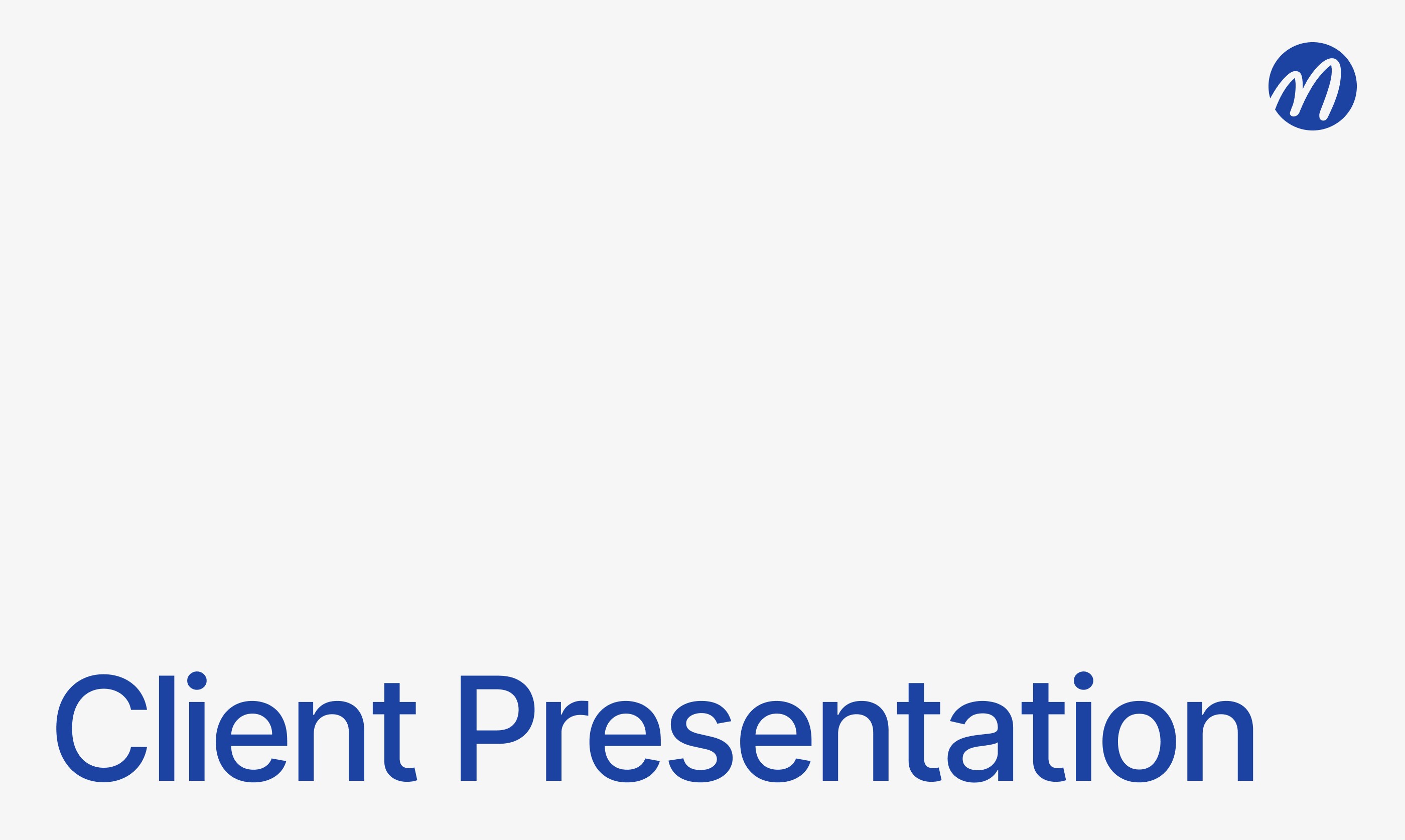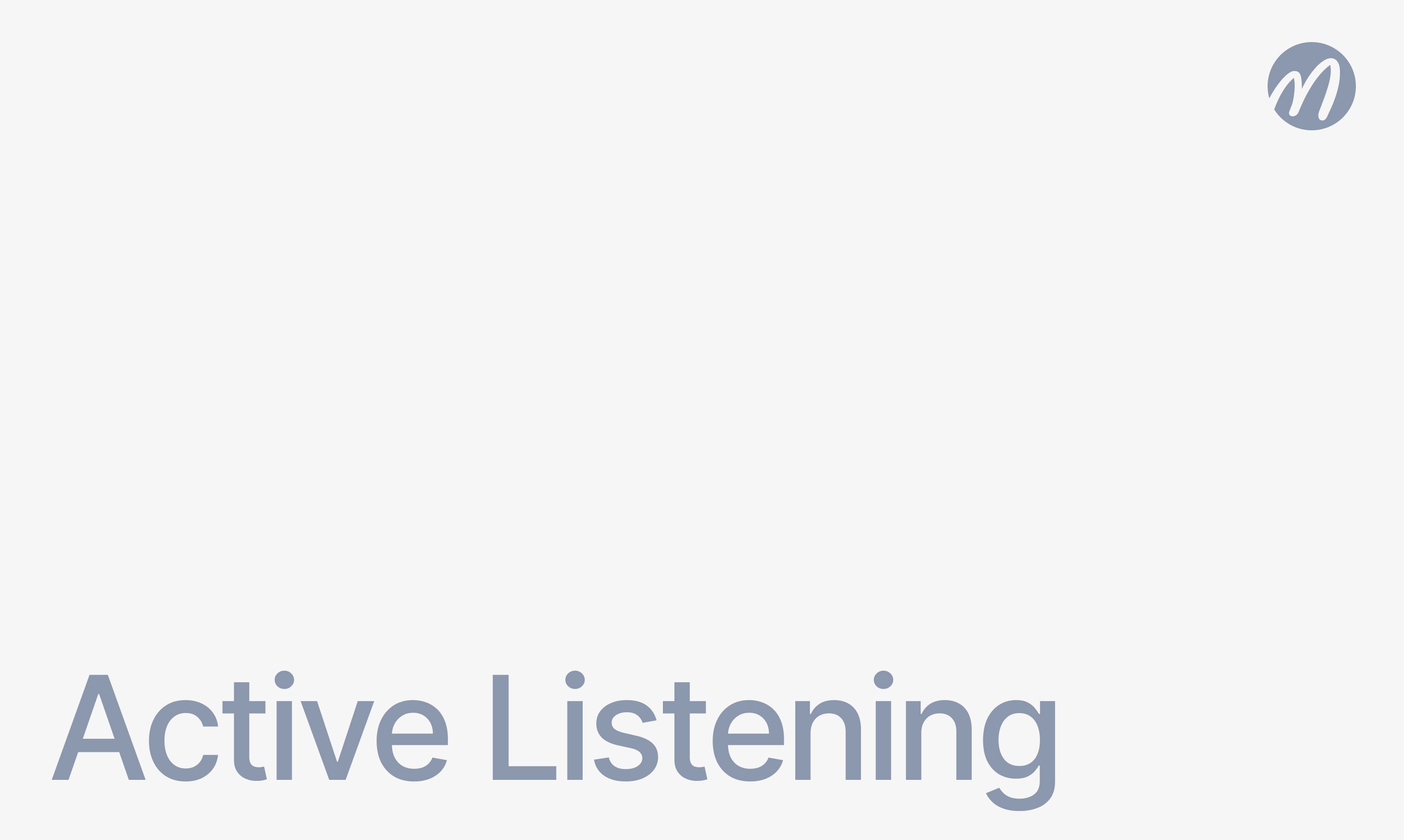Meeting Tips

Fedor Zhilkin
Aug 27, 2025
SaluteJazz is used by over 500 major Russian companies, but 85% of users know only basic video call functions — advanced AI technology settings and corporate security can increase meeting efficiency by 50% and solve most problems within a minute. Many capabilities are hidden in Salute ecosystem integration or require activation through corporate settings.
Hello! The mymeet.ai team tested SaluteJazz in real corporate conditions and collected lifehacks from IT directors of Russian banks, project managers, and corporate security specialists. We'll show you secrets that will transform your corporate calls into maximally protected and productive work sessions.
SaluteJazz Security Settings: Activating Banking-Level Protection
SaluteJazz is built on Saber technologies with banking-level protection, but standard settings don't enable all capabilities. Simple actions will transform ordinary meetings into maximally protected corporate sessions.
How to Enable Advanced Encryption in SaluteJazz
Go to Settings → Security → enable "Banking Level Encryption." The system automatically activates multi-level encryption — the same as in Saber banking systems.
This mode adds additional protection layers to standard encryption. Data is encrypted not only during transmission but also during server processing.
SaluteJazz Watermark Settings for Recording Protection
Activate watermarks: Security → "Watermark Display." Each participant's screen will show their name and connection time.
This protects against unauthorized screen recordings. If someone tries to record the meeting, their personal data will be visible in the recording.
SaluteJazz Geographic Restrictions in 30 Seconds
Admin Panel → Access Control → "Geo-restrictions." Block connections from unwanted countries with one click.
Especially important for meetings with confidential information — you can allow access only from Russia or specific regions.
SaluteJazz AI Functions: Meeting Automation with Artificial Intelligence
SaluteJazz uses Sber's proprietary developments in artificial intelligence. Proper configuration automates up to 60% of meeting work.
How to Configure Noise Suppression in SaluteJazz
Enable "AI Noise Suppression" → "Adaptive Mode." AI automatically adjusts to your acoustics and removes all unnecessary sounds.
The system learns from each meeting and improves. After several uses, sound quality becomes better than studio quality.
Secret mode for conference rooms: if connecting from the conference hall, select "Conference Room Mode." AI identifies multiple speakers in a room and optimizes sound for each.
Automatic Meeting Summaries in SaluteJazz
AI Settings → "Meeting Type" → select "Corporate Meeting." AI will focus on decisions, assignments, and deadlines rather than general conversations.
After meeting, receive structured report:
Made decisions with timestamps
Assignment list with responsible parties
Key questions for next meetings
SaluteJazz Subtitles in Russian
Enable automatic subtitles: during the meeting, click "CC." Russian speech recognition quality exceeds foreign analogs.
Sber's AI algorithms are specially trained on corporate vocabulary and understand business terms better than universal systems.
SaluteJazz Integration with Corporate Systems
SaluteJazz can automatically work with most domestic corporate systems — from calendars to document management.
SaluteJazz Corporate Calendar Integration
Integrations → "Microsoft Exchange" for Outlook or "Google Calendar" for corporate Google. SaluteJazz meetings will automatically appear in the familiar calendar.
Participants receive invitations through corporate email with all meeting details.
Automatic Meeting Protocols in SaluteJazz
Document Templates → upload your company's protocol template. AI will automatically fill standard fields: participants, agenda, decisions.
Protocols save to corporate document management automatically — no additional secretariat participation required.
SaluteJazz Integration with 1C and CRM Systems
Through API, you can configure automatic meeting creation for accounting system events. New CRM client → meeting with manager automatically created.
This works in reverse: meeting decisions automatically update statuses in corporate systems.
Mymeet.ai for SaluteJazz: Corporate AI Meeting Analysis

SaluteJazz excellently conducts corporate meetings, but deep content analysis requires specialized AI solutions. Mymeet.ai complements SaluteJazz with business insight extraction capabilities while maintaining banking security standards.

✅ Automatic connection to closed meetings — bot joins corporate meetings complying with all security policies
✅ Banking-level confidentiality — processing according to Central Bank of Russia requirements and Federal Law 152
✅ Corporate analysis templates — special reports for board meetings, strategic sessions, budget meetings

✅ Integration with Russian systems — automatic synchronization with 1C, domestic CRM, document management
✅ Compliance automation — protocols in corporate standards, archiving for audits

✅ Executive dashboards — analytics for top management across all corporate meetings
Case: Bank Credit Committee Automation
Top-10 Russian banks conduct weekly credit committee meetings through SaluteJazz. Credit decision discussions require detailed protocol documentation for the Central Bank of Russia.
How automation works: Mymeet.ai bot connects to closed meetings complying with banking security. Analyzes through the "Banking Credit Committee" template — highlights credit decisions, limits, risk assessments. Creates regulatory format protocols with automatic categorization by product types.
Result: protocol time reduction from 4 hours to 15 minutes, automated Central Bank of Russia reporting.
Implement corporate AI analysis in SaluteJazz. Contact consultant through form to configure for your regulatory requirements.

SaluteJazz Problem Solving: Quick Diagnostics and Resolution
The corporate environment creates specific technical challenges. Simple solutions help avoid 90% of problems.
What to Do if SaluteJazz Lags in Corporate Network
What happens: platform loads slowly, video interrupts, participants cannot connect.
Quick solution: Ask IT to add *.salutejazz.ru to firewall whitelist. Corporate security systems often block new video services.
Configure QoS for video traffic prioritization. SaluteJazz requires a stable channel — better to reduce the speed of other applications.
How to Fix Corporate Authentication Issues in SaluteJazz
What happens: employees cannot log in through corporate credentials.
2-minute diagnostics: Check SAML connection: Admin → Identity → "Test Connection." If the test fails, recreate Active Directory integration.
Ensure corporate certificates haven't expired. Update certificates and reconfigure endpoints.
Eliminating Antivirus Camera Blocking in SaluteJazz
What happens: corporate antivirus considers SaluteJazz activity suspicious.
Risk-free solution: Add SaluteJazz to trusted applications list. Create a separate security policy with extended rights for video conference users.
Integrate with SIEM systems for legitimate activity monitoring.
Large Meeting Moderation in SaluteJazz
Corporate meetings often include dozens of participants. Special techniques help manage chaos.
How to Structure Participant Roles in SaluteJazz
Create a clear hierarchy: moderators, presenters, active participants, observers. Configure rights through Admin Panel before meeting.
Effective distribution:
Moderators — manage participants and technical issues
Presenters — demonstration and meeting control rights
Participants — can speak only after permission
Observers — viewing and chat only
Using Raise Hand Function in SaluteJazz
Activate hand raising function for structured question queue. Participants don't interrupt each other and wait their turn.
Assign a separate chat moderator for written question recording.
Real-time SaluteJazz Meeting AI Analysis
Enable "Speaker Time Tracking" for equal participation control. The system shows who speaks too much or too little.
"Sentiment Analysis" helps track emotional tone and prevent conflicts.
Meeting Size | Settings | Moderation | Preparation |
Up to 10 people | Basic rights | Free discussion | Minimal |
10-50 people | Functional roles | Raise Hand + polling | Assign moderator |
50+ people | Strict hierarchy | Mute all + breakout rooms | Moderator team |
SaluteJazz Performance Optimization for Corporate Use
Large corporations conduct dozens of simultaneous meetings. Proper configuration prevents technical problems.
SaluteJazz Load Planning in Corporate Network
Allocate minimum 2 Mbps per participant for HD quality. Create backup internet channels for critically important meetings.
Peak loads usually 9-11 AM and 2-4 PM — plan capacity for these hours.
SaluteJazz Meeting Quality Monitoring
Integrate SaluteJazz analytics with corporate monitoring systems. Configure alerts when meeting quality decreases.
Maintain a knowledge base of all technical problems and solutions for quick response.
Conclusion: Transform SaluteJazz into Corporate Advantage
SaluteJazz offers unique capabilities for Russian companies — banking security, compliance with domestic standards, integration with Russian systems. Proper settings transform the platform into a strategic tool.
Start with basic security settings and AI assistants. Configure corporate system integrations. Implement specialized meeting analysis solutions.
Investment in learning advanced SaluteJazz functions pays off through increased meeting efficiency and corporate process automation.
Ready to maximize SaluteJazz potential? Try mymeet.ai for free — 180 minutes of corporate processing with Russian security standards. Get consultation
Frequently Asked Questions about SaluteJazz
How to enable banking-level security in SaluteJazz?
Go to Settings → Security → enable "Banking Level Encryption," activate watermarks, configure geographic restrictions. The system automatically activates multi-level encryption and detailed logging.
SaluteJazz AI functions: how to configure for corporate meetings?
Select "Corporate Meeting" in AI Settings, enable automatic assignment highlighting, and activate adaptive noise suppression. AI will focus on decisions and tasks instead of general conversations.
How to integrate SaluteJazz with Russian corporate systems?
Connect Exchange through Integrations → "Microsoft Exchange," configure API integration with 1C, upload corporate protocol templates. The system automatically synchronizes with domestic document management.
SaluteJazz Federal Law 152 compliance: what must be configured?
All data automatically placed on Russian servers. Additionally activate recording notifications, configure data retention time, enable complete personal information deletion function on request.
How to solve corporate firewall problems in SaluteJazz?
Ask IT to add *.salutejazz.ru to whitelist, configure QoS for video traffic prioritization, create corporate antivirus exceptions. Integrate with SIEM systems for activity monitoring.
SaluteJazz large meeting moderation: what techniques work?
Create role hierarchy in advance, use "Raise Hand" for question queue, activate "Mute all" for control, enable real-time AI analysis for participation and emotion monitoring.
How to configure automatic meeting protocols in SaluteJazz?
Upload corporate template in Document Templates, select "Corporate Meeting" in AI Settings, configure automatic report distribution. AI will fill protocols in your format automatically.
SaluteJazz 1C integration: what capabilities are available?
Through API, configure automatic meeting creation for 1C events, client data synchronization, deal status updates after meetings. Meeting decisions automatically enter the accounting system.
How to optimize SaluteJazz performance for large corporations?
Allocate 2+ Mbps per participant, create backup internet channels, configure meeting quality monitoring, plan capacity for peak hours 9-11 and 14-16. Maintain technical solutions knowledge base.
SaluteJazz vs foreign analogs: what advantages for Russian companies?
Data stored in Russia, Federal Law 152 compliance "out of box," better Russian speech recognition quality, integration with Russian corporate systems, banking-level security from Sber.
Fedor Zhilkin
Aug 27, 2025