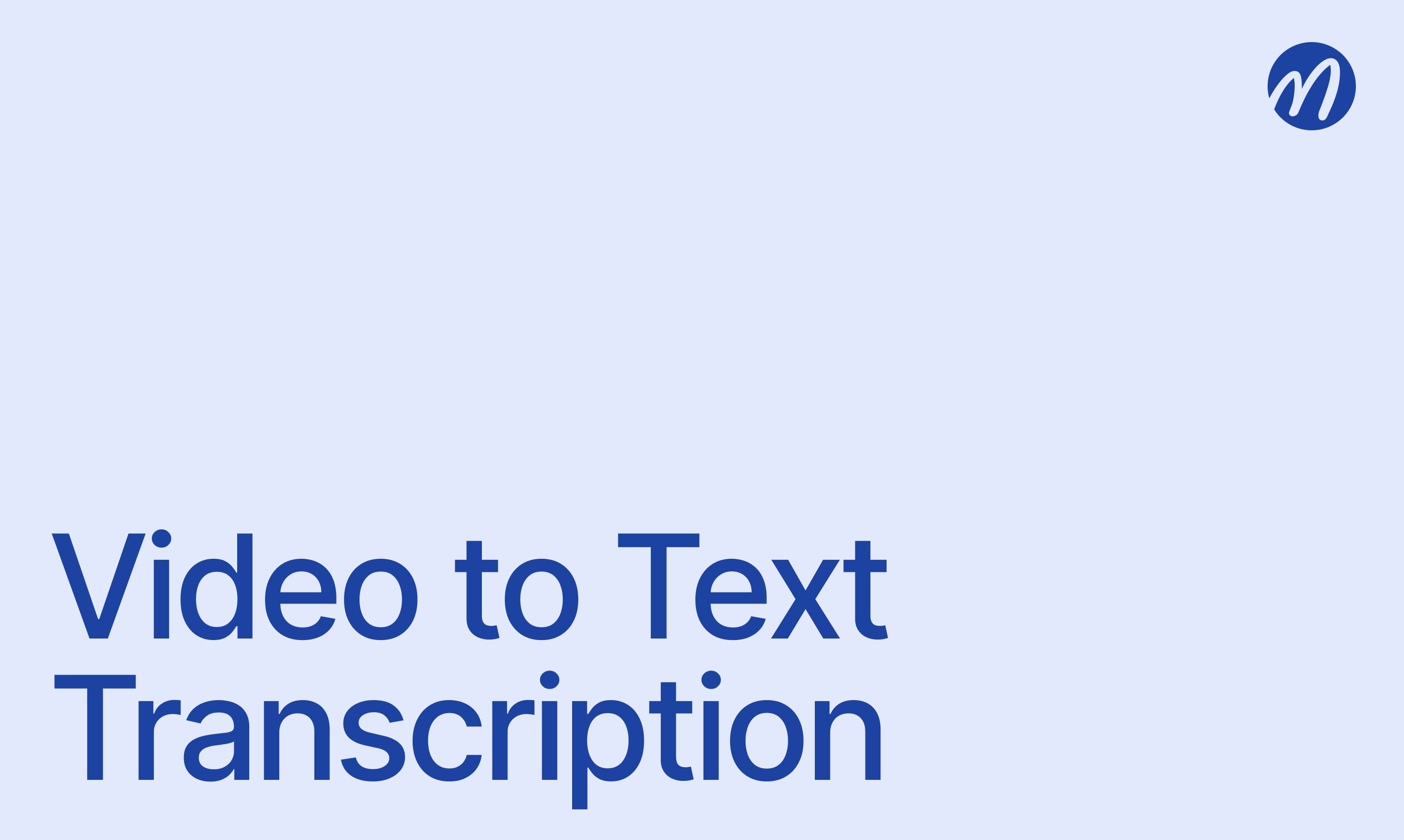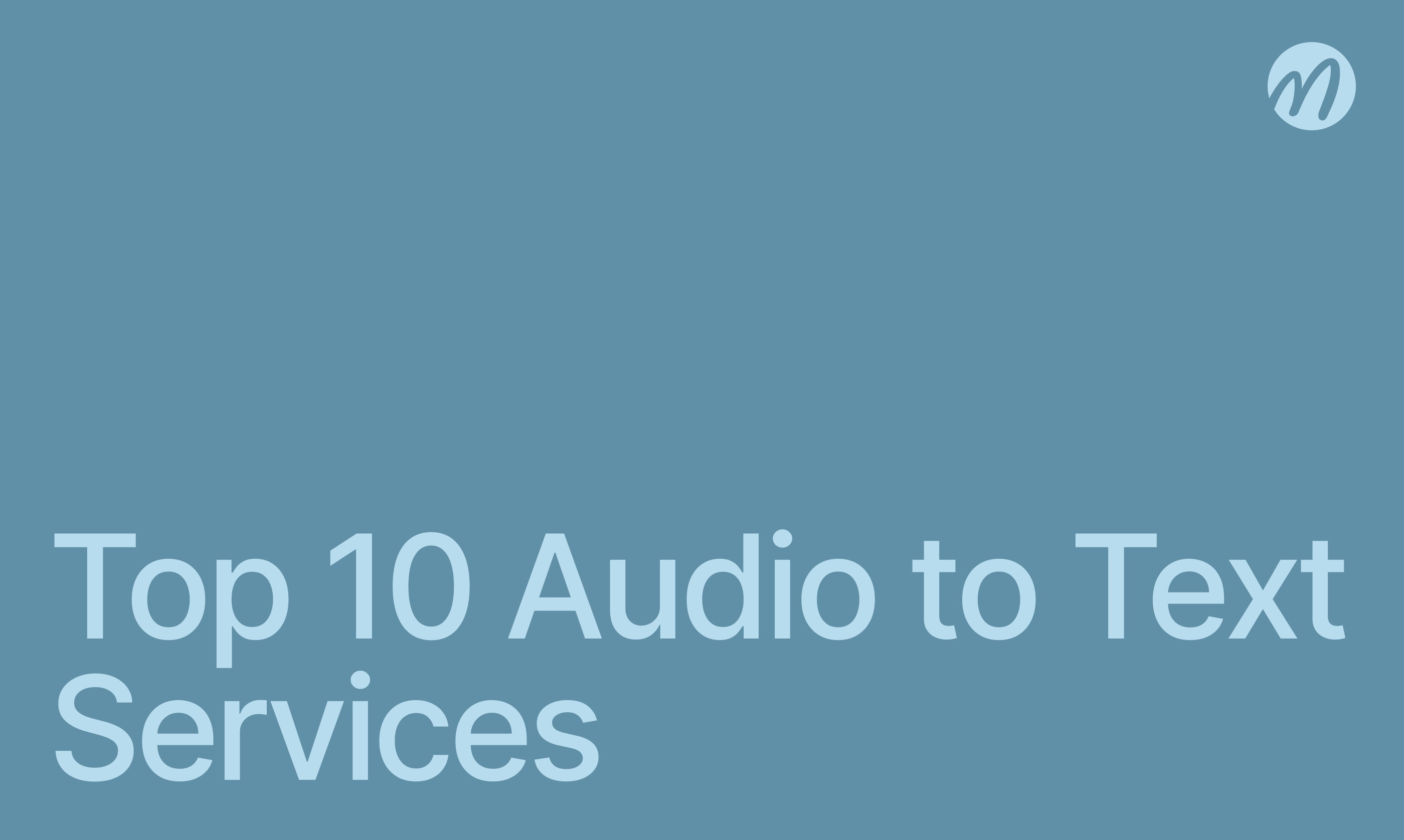Technology & AI

Fedor Zhilkin
May 13, 2025
·
Updated on
Jan 9, 2026
Speaking is faster than typing — that's a fact. The average person speaks about 150 words per minute but types only 40. And while some continue to struggle with keyboards, others use speech-to-text technologies, saving time and stress.
The speech-to-text application market is booming, and in 2026 we finally have solutions that actually work, not just promise to. In this article, we'll examine the best of them — from corporate giants to specialized tools.
Evolution of Speech-to-Text Technologies
The first speech recognition systems understood individual words, required lengthy training for a specific voice, and worked with accuracy that made users return to keyboards. By 2025, neural networks and machine learning have transformed this technology:
Recognition accuracy has increased from 70% to 98%
Recognition has become contextual — the system understands the meaning of phrases
Support for dozens of languages and dialects has emerged
Automatic punctuation and text formatting are implemented
These achievements have made speech-to-text technologies a practical tool for everyday work.
Key Criteria for Choosing Speech-to-Text Applications
Accuracy in speech-to-text conversion is not just a technical feature but the foundation for effective audio data processing. Even a 5% error rate in an hour-long recording means hundreds of words requiring manual correction, not to mention potential meaning distortion due to incorrectly recognized terms. This is especially critical in professional fields: medicine, law, and technical disciplines.
When compiling our ranking, we focused on several key criteria for evaluating the quality of speech transcription:
Russian language recognition accuracy — the top priority for Russian users
Multiple speaker recognition capability — essential for meetings and interviews
Analytical functions and industry-specific solutions — for professional use
Integration capabilities and price accessibility — for practical implementation in workflows
For an objective assessment, we tested each application on a standardized set of recordings of varying quality and complexity: from clear speech to multi-voice discussions with background noise. This revealed the real capabilities of each solution in different usage scenarios.
TOP 5 Speech-to-Text Applications in 2026
Over the past year, we've tested more than 30 different transcription services. I'll be honest — many were disappointing. Some struggled with Russian speech, others got confused with multiple speakers, and some required hours of setup tweaking. But a few solutions truly impressed us with their quality and ease of use.
1. mymeet.ai — Absolute Leader for Users

mymeet.ai tops our ranking thanks to phenomenal recognition accuracy and powerful analytical capabilities.

Key advantages:
Recognition accuracy — 95% (best in the market)
Automatic identification and separation of multiple voices

Intelligent cleaning of text from filler words
AI chat for interacting with recorded content

6 specialized templates for different industries
Integration with various services
180 minutes free without functional limitations
Disadvantages:
Requires internet connection
Limited integrations with some Western services
Ideal for: companies of any scale, medical institutions, HR specialists, researchers, sales.
2. Dragon Naturally Speaking — Market Veteran for Professionals

Dragon maintains strong positions thanks to highest accuracy for English and the ability to work without internet.
Key advantages:
English language recognition accuracy — 99%
Works without internet connection
Specialized dictionaries for different industries
Deep integration with Windows applications
Voice computer control capability
Disadvantages:
High cost (from $300)
Weak support for some languages (about 75% accuracy)
Outdated interface
Computer resource demands
Ideal for: English-speaking professionals, lawyers working predominantly on PCs.
3. Google Speech-to-Text — Universal Tool from a Technology Giant

Google offers a balanced solution with wide language support and accessibility.
Key advantages:
Support for more than 125 languages and dialects
High accuracy for English (95%)
Integration with Google ecosystem
API for developers
Constant improvements thanks to a large user base
Disadvantages:
Average accuracy for some languages (85%)
Lack of specialized industry solutions
Limited free tier (60 minutes per month)
Minimal analytical capabilities
Ideal for: international companies, Android users, integration into own products.
4. Otter.ai — Specialist in Recording Meetings and Negotiations

Otter.ai focuses on multi-voice recordings, offering convenient tools for working with meetings.
Key advantages:
Automatic speaker identification
Highlighting key meeting points
Search through recorded content
Shared access and commenting
Integrations with Zoom, Google Meet, Microsoft Teams
Disadvantages:
Low accuracy for some languages (about 70%)
Limited analytics capabilities
Focus on Western platforms
High cost of corporate rates
Ideal for: international teams working predominantly in English.
5. Microsoft Azure Speech Services — Powerful Corporate Solution

Microsoft offers extensive capabilities for large companies with developed IT infrastructure.
Key advantages:
High accuracy for English (95%)
Wide customization possibilities
Extensive API for developers
Integration with Microsoft products
High level of data security
Disadvantages:
Complexity of setup and implementation
Average accuracy for some languages (82%)
Orientation toward developers, not end users
Complex tariff planning
Ideal for: corporations with their own developers, integration into specialized solutions.
Industry Solutions: When Specialization Matters

Different industries have unique requirements for speech recognition systems. mymeet.ai stands out in the market with ready-made specialized templates for various professional scenarios:
"Sales" Template: Customer Negotiation Analysis
The sales template focuses on analyzing customer objections, assessing their interest, and identifying upselling opportunities. This allows sales managers not only to preserve the content of negotiations but also to receive structured analysis that helps close deals.
"Recruitment" Template: Candidate and Interview Assessment
For HR specialists, mymeet.ai analyzes candidates' motivation, highlights mentioned competencies and experience, and forms personal recommendations for each applicant. This significantly simplifies the process of selecting and comparing candidates.
"Research" Template: Interview Data Structuring
The research template structures interview and focus group results, highlighting insights, formulating hypotheses, and gathering an evidence base. Researchers get not just a transcript but a pre-processed analytical document.
"Medical" Template: Documenting Doctor Consultations
The medical template automatically categorizes patient complaints, forms anamnesis, and highlights doctor recommendations, creating a foundation for medical documentation that meets professional standards.
"Protocol" Template: Formalizing Business Meetings
The protocol template is ideal for formal meetings, clearly highlighting the context of each discussion, necessary actions based on results, responsible persons, and established deadlines.
"1-on-1" Template: Recording Individual Meetings
The individual meeting template captures conversation context, summarizes key conclusions, and documents decisions made, ensuring continuity in long-term communications.
Competitors like Dragon offer only specialized dictionaries, but without intelligent templates and information structuring. Most other solutions are limited to a general approach to transcription, regardless of professional context, which reduces the practical value of the results obtained.
Platform Features: Where It Works Best
The quality of speech-to-text conversion significantly depends on the device and platform:
Android:
Google's built-in solution works well but is limited
mymeet.ai via Telegram bot provides full functionality
Dragon offers a limited Android application
iOS:
Apple Dictation shows results for English but is weak for other languages
mymeet.ai provides high accuracy through a web interface
Otter.ai has a native iOS application with good integration
Desktop:
Windows and macOS have built-in functions with limited capabilities
Dragon dominates the desktop segment for English
mymeet.ai provides access through a web interface on any OS
Web Solutions:
mymeet.ai and Otter.ai lead due to no installation requirement
Access from any device
Automatic updates without user participation
Free vs. Paid Solutions: Is It Worth Paying?
The market offers both free and paid tools for speech-to-text conversion:
Free Solutions:
Google Speech-to-Text (limited to 60 minutes per month)
Microsoft Dictate (basic functionality)
Web versions with limited functionality
Freemium Models:
mymeet.ai (180 minutes free, without functional limitations)
Otter.ai (600 minutes per month, basic functionality)
Amazon Transcribe (60 minutes free in the first year)
Paid Corporate Solutions:
Dragon Naturally Speaking (from $300)
IBM Watson Speech-to-Text (from $0.02 per minute)
Microsoft Azure (complex tariff planning)
Experience shows that free solutions are suitable for episodic use, but for regular work, it's worth investing in paid tools. mymeet.ai stands out with an optimal price/quality ratio, especially for users of various languages.
Artificial Intelligence in Speech Recognition
Modern AI solutions take speech-to-text conversion to a new level:
Contextual understanding — recognizing meaning, not just individual words
Automatic punctuation — correct placement of punctuation marks
Structure formation — highlighting sections, topics, and subtopics
Content analysis — extracting key points and insights
Adaptation to the speaker — "learning" the speech characteristics of a specific person
mymeet.ai uses advanced AI technologies to create analytical documents. The AI chat implemented in mymeet.ai takes interaction with recorded content to a fundamentally new level.
How to Choose the Right Application: Practical Guide
When choosing a speech-to-text solution, focus on the following criteria:
Recognition accuracy for your language — a key parameter affecting usage efficiency
Specialization for your industry — availability of specific dictionaries and templates
Integration with services you use — seamlessness of workflow
Analytics capabilities — transforming text into structured insights
Rates and limitations — matching frequency and volume of use
Data security — confidentiality policy and information storage
Test several solutions on scenarios typical for you before making a final decision.
Comparative Table of Leading Applications
Criterion | mymeet.ai | Dragon | Otter.ai | Microsoft | |
|---|---|---|---|---|---|
Accuracy (Russian) | 98% | 75% | 85% | 70% | 82% |
Accuracy (English) | 95% | 99% | 95% | 90% | 95% |
Multi-speaker support | ✅ | ❌ | ❌ | ✅ | ⚠️ (basic) |
AI-powered analytics | ✅ | ❌ | ❌ | ⚠️ (basic) | ❌ |
Industry templates | ✅ (6+) | ⚠️ (vocabularies) | ❌ | ❌ | ❌ |
Offline mode | ✅ (on-premises) | ✅ | ❌ | ❌ | ❌ |
Integrations | ✅ (Russian services) | ⚠️ (limited) | ✅ (Google) | ✅ (Western) | ✅ (Microsoft) |
Free tier | 180 min | ❌ | 60 min/month | 600 min/month | Limited |
Pricing category | $$ | $$$ | $$ | $$ | $$$ |
Payment from Russia | ✅ (card or invoice) | ⚠️ (partially supported) | ❌ | ❌ | ❌ |
Optimizing Work with Speech Recognition Applications
To get the most out of speech-to-text technology:
Use a quality microphone — this significantly increases accuracy
Speak clearly but naturally — no need to make artificial pauses
Enrich your dictionary with specific terms — most services allow adding words
Edit results — even 95% accuracy means errors in long texts
Integrate with other tools — maximize the automation effect
The Future of Speech-to-Text Technologies
In the coming years, we'll see further development of speech-to-text technologies:
Increasing accuracy to 99%+ for most languages
Deep understanding of context and emotional coloring of speech
Enhanced capabilities for multi-voice recognition
Integration with decision-making systems and business analytics
Miniaturization of solutions for use in wearable devices
mymeet.ai is actively working on these directions, regularly releasing updates that improve recognition accuracy and expand analytical capabilities.
Conclusion
Speech-to-text technologies have come a long way from clumsy experiments to reliable working tools. In 2026, we finally have solutions that truly save time and effort, rather than creating additional work to correct recognition errors.
For users of various languages, mymeet.ai represents an optimal combination of recognition accuracy, intelligent analytics, and integration with various services. Free 180 minutes without functional limitations allow you to fully evaluate the service's capabilities before deciding to switch to a paid plan.
Whatever solution you choose, modern speech-to-text technologies open new possibilities for working with information, significantly increasing productivity and providing access to valuable insights that were previously lost in the flow of conversations.
Frequently Asked Questions
How accurate are modern speech-to-text applications?
The best solutions achieve 95-99% accuracy for English and 90-95% for other languages with good recording quality and absence of strong accents or background noise.
Do applications work without internet connection?
Most modern solutions require internet connection to process speech on powerful servers. The exception is Dragon Naturally Speaking, which can work locally but requires significant computer resources.
How is data security ensured when using cloud services?
Serious providers use data encryption during transmission and storage. mymeet.ai applies TLS 1.2+ encryption during transmission and AES-256 during storage, and also stores data on servers in accordance with legislation.
Can applications recognize multiple voices simultaneously?
Some solutions (mymeet.ai, Otter.ai) can distinguish different speakers and attribute remarks to the corresponding speakers. This is critically important for recording meetings and interviews.
How to integrate speech-to-text technologies into existing workflows?
Most modern solutions offer APIs for integration with other applications. To set up amoCRM integration or get API access, contact our sales team through the form. Our specialists will help with connection and configuration of all necessary integrations.
What languages do modern speech-to-text applications support?
Google supports more than 125 languages, Microsoft Azure about 100 languages, mymeet.ai — 73 languages with a focus on high-quality recognition, Dragon focuses predominantly on English with support for several European languages.
Can applications be used to record lectures and educational materials?
Yes, many students use speech-to-text technologies to record lectures. mymeet.ai offers a special "Notes" template optimized for educational content.
What volume of audio can be processed at once?
Most services limit the duration of a single recording from 30 minutes to 4 hours. For long sessions, it's recommended to break the recording into logical parts.
Is post-processing and editing of recognized text possible?
All professional solutions offer editing tools. mymeet.ai allows editing transcripts, renaming speakers, and exporting results in various formats (DOCX, MD, JSON, PDF).
Does accent affect recognition accuracy?
Accent can reduce accuracy by 5-15%. Modern AI solutions constantly learn and adapt to various accents. The most adaptive are Google (for English) and mymeet.ai (for various languages).
Fedor Zhilkin
May 13, 2025