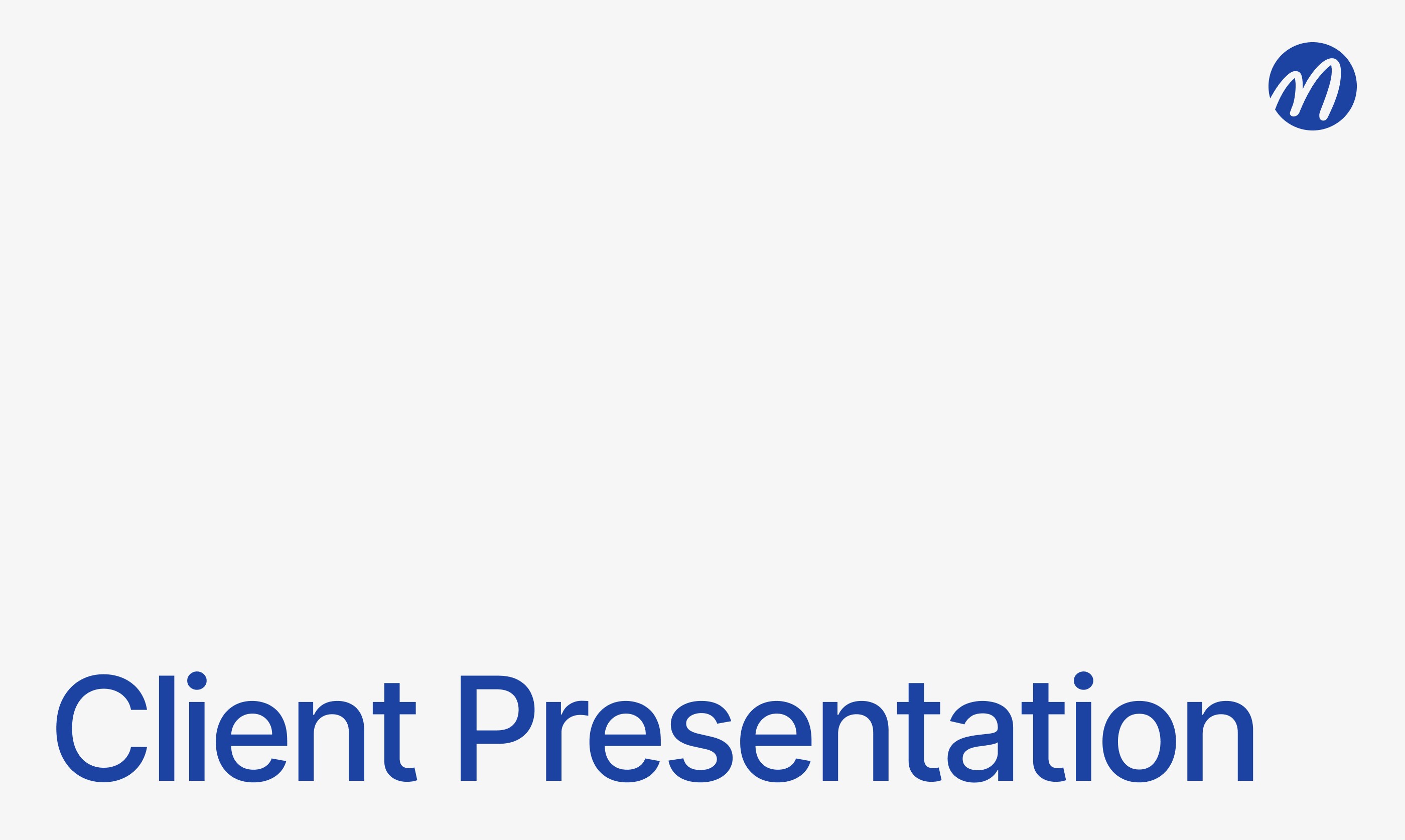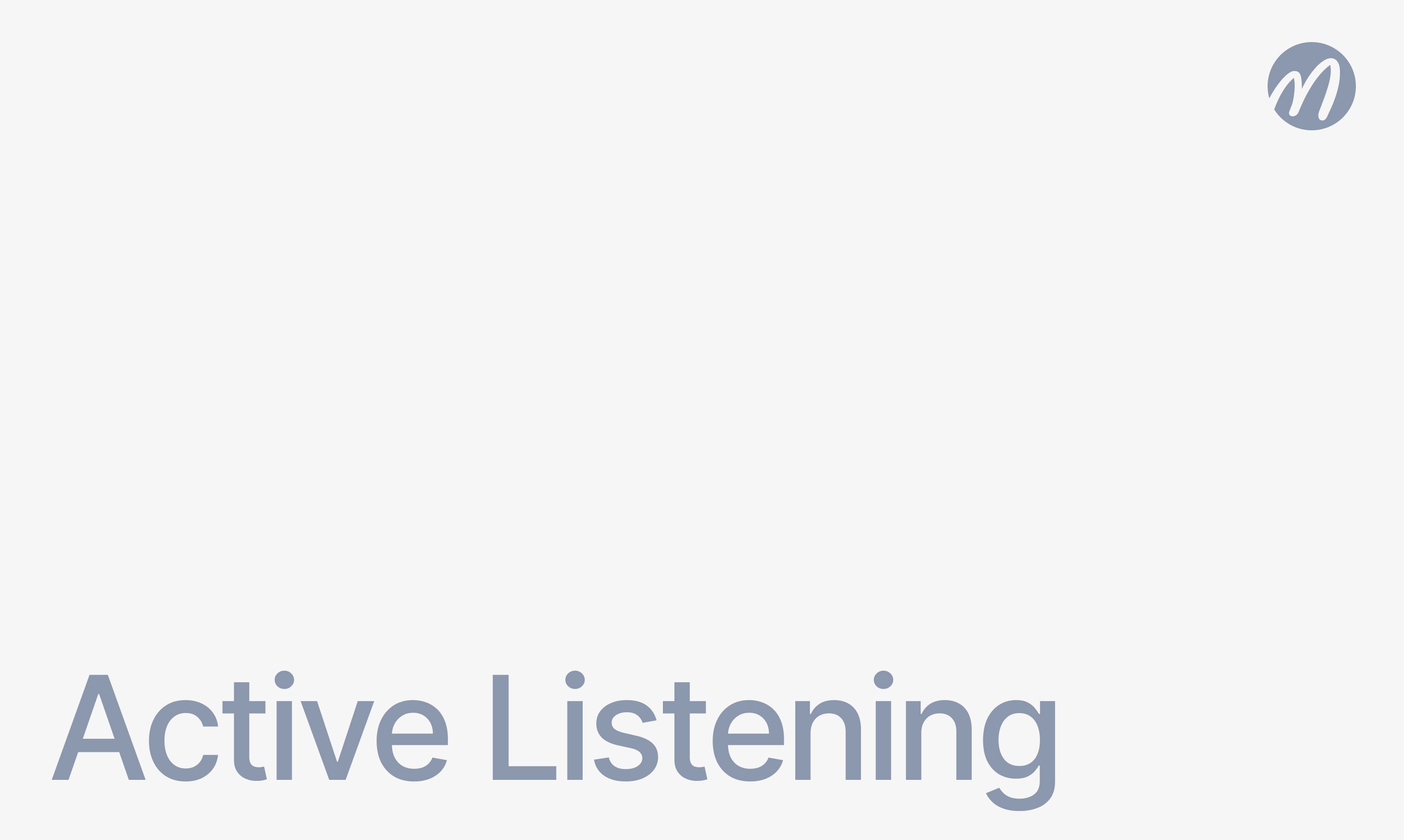Meeting Tips

Fedor Zhilkin
Aug 19, 2025
TrueConf is the only Russian video conferencing platform that can operate completely autonomously without internet access in a company's local network, while supporting up to 1,500 participants simultaneously. The solution is included in the unified registry of Russian software and specifically developed for organizations with high security requirements and independence from foreign technologies.
Hi! The mymeet.ai team analyzed all TrueConf features — from technical architecture to corporate implementations. We'll explain why Russian companies and government organizations choose this solution for mission-critical communications.
TrueConf Overview: Foundations of Russian Video Communication

TrueConf represents a software-hardware complex for organizing corporate video communications, developed by Russian company TransConf. The solution was created as a comprehensive alternative to foreign platforms with focus on security, autonomous operation, and compliance with Russian legislation requirements.
TrueConf's key feature is the ability to operate completely autonomously in corporate networks without dependence on external servers. The system is installed on the organization's own servers and provides full control over data and communications.
Architecture and Technical Principles
TrueConf Server operates as a centralized video communication server based on Windows Server, Linux, or macOS operating systems. The system supports distributed architecture with cluster creation capability for fault tolerance.
The platform uses proprietary video and audio compression algorithms optimized for corporate network operation. Standard SIP and H.323 protocols are supported for integration with existing video communication equipment.
TrueConf Deployment Options
The solution is offered in several formats for different needs:
TrueConf Server — full-featured server for corporate network installation
TrueConf Online — cloud version with servers in Russia
TrueConf Server Free — free version for up to 10 users
TrueConf Group — hardware solution for conference rooms
TrueConf Room — software solution for meeting rooms
TrueConf Enterprise — corporate version with extended capabilities
Each solution can work both autonomously and as part of a unified corporate communication system.
Russian Video Communication: TrueConf Functions and Capabilities
TrueConf offers a complete spectrum of corporate functions for organizing video communication of any scale — from small meetings to mass conferences with thousands of participants.
High-Quality Video
The platform supports video up to 4K Ultra HD at 60 frames per second. The system automatically adapts quality to network and participant device capabilities. Gallery mode simultaneously displays up to 100 participants.
The unique "Video Wall" function allows combining multiple screens to create high-resolution panoramic images for large events.
Corporate Messenger
Built-in messaging system supports personal and group chats with corporate channel creation capability. Messages are encrypted and stored on organization servers.
Functions include unlimited file exchange, voice messages, notification systems, and corporate user directory integration.
Recording and Broadcasting
The system allows recording meetings in various formats with local server storage. Supports automatic scheduled recording and selective recording of individual participants.
Broadcasting function enables webinars and corporate events for unlimited viewers through internal company portals.
Corporate System Integration
TrueConf integrates with popular corporate solutions: Active Directory, Exchange, SharePoint, 1C, electronic document management systems. Single sign-on (SSO) and corporate directory synchronization supported.
API and SDK allow creating custom integrations and embedding video communication into corporate applications.
Feature | TrueConf Server Free | TrueConf Server | TrueConf Enterprise |
Maximum Participants | 10 | 1500 | Unlimited |
Video Quality | HD | 4K Ultra HD | 4K Ultra HD + HDR |
Meeting Recording | Yes | Yes | Extended |
Mobile Clients | Yes | Yes | Corporate |
Integrations | Basic | Standard | Full |
Technical Support | Forum | Email/phone | SLA 24/7 |
mymeet.ai for TrueConf: AI Analysis of Corporate Video Conferences

TrueConf provides reliable infrastructure for corporate communications, but for extracting maximum value from meetings, Russian organizations need analysis and information structuring tools. mymeet.ai integrates with TrueConf and transforms corporate discussions into structured reports with concrete insights.

✅ Automatic TrueConf meeting connection — bot joins conferences and records discussions
✅ Data processing in Russia — all recordings and analysis performed within RF territory according to 152-FZ

✅ Corporate analysis templates — special reports for meetings, planning sessions, technical discussions
✅ Decision and task extraction — automatic highlighting of all agreements and assignments from meetings
✅ Corporate system integration — reports sent to 1C, electronic document management, corporate email

✅ Complete confidentiality — operation in closed corporate circuit without third-party data transmission
Government Organization Scenario
Weekly leadership meetings of government agencies take place in a protected corporate network through TrueConf Server. Sensitive government program implementation issues requiring detailed documentation are discussed. With mymeet.ai, the process becomes fully automated:
Bot connects to meeting in TrueConf protected corporate network
Creates detailed transcription complying with information security requirements
Analyzes discussion through special government administration template — highlights decisions made, execution deadlines, responsible performers
Forms official meeting protocol according to agency document workflow
Integrates with corporate electronic document management for automatic assignment creation
All data remains in a protected corporate circuit without transmission to external systems.
Implement secure AI meeting analysis in TrueConf. Contact a consultant through the form to configure the system for your organization's requirements.

TrueConf Pricing: From Free Version to Corporate Solutions
TrueConf offers a flexible licensing model from completely free use to large-scale corporate implementations. All prices listed in rubles, protecting from currency risks.
Solution | Users | Functions | Support | Cost |
TrueConf Server Free | Up to 10 | Full | Forum | Free |
TrueConf Server | Up to 1500 | Corporate | Email/phone | From 15,000₽/month |
TrueConf Online | Unlimited | Cloud | Standard | From 290₽/user/month |
TrueConf Enterprise | Unlimited | Maximum | SLA 24/7 | On request |
TrueConf Group | Hardware solution | Conference rooms | Extended | From 180,000₽ |
TrueConf Solution Selection Recommendations
TrueConf Server Free perfectly suits small companies and functionality testing. The free version includes all main capabilities without usage time limitations.
TrueConf Server is necessary for medium and large organizations needing complete autonomy and data control. The solution pays for itself with 50+ users.
TrueConf Online suits companies wanting Russian solutions without need for their own server administration.
TrueConf Enterprise intended for large corporations and government organizations with special security and fault tolerance requirements.
Domestic Video Conference Software: Security and Compliance
TrueConf is included in the unified registry of Russian software under number 1749, allowing government organizations and state-owned companies to use the solution within the import substitution policy framework.
The system ensures full compliance with Russian legislation requirements: Federal Law 152-FZ on personal data, FSTEK Russia requirements, FSB Russia requirements for confidential information protection. Certified cryptographic software supported for protecting especially important information.
Solution architecture allows operation in isolated networks without internet access, critically important for defense complex organizations, banking sector, and government administration.
TrueConf Server Alternatives
For organizations considering various corporate video communication options:
Cisco Webex — foreign solution with rich functionality but security questions for Russian organizations
Microsoft Teams — convenient Office 365 integration but dependence on US servers
Yandex.Telemost — simple Russian solution for basic needs
Zoom — popular platform but with government sector limitations
Jitsi Meet — open-source solution for independent deployment
Conclusion: When to Choose TrueConf for Video Conferencing
TrueConf represents an optimal solution for Russian organizations where security, autonomous operation, and domestic legislation compliance are critically important. The platform especially suits government structures, defense enterprises, banks, and large corporations.
Capability for completely autonomous operation, absence of foreign technology dependence, and inclusion in Russian software registry make TrueConf strategic choice for organizational digital sovereignty. For maximum efficiency, supplementing the platform with automatic corporate communication analysis tools is recommended.
Ready to implement protected corporate video conferencing? Try mymeet.ai with TrueConf free — 180 processing minutes with all security requirements compliance.
Frequently Asked Questions About TrueConf
What is TrueConf and how does it differ from Zoom?
TrueConf is a Russian video conferencing platform from a domestic software registry that can operate completely autonomously in corporate networks. Unlike Zoom, it provides full data control and doesn't depend on foreign servers.
TrueConf Server system requirements for installation?
Minimum requirements: Windows Server 2016+/Linux Ubuntu 18.04+/macOS 10.13+, 8 GB RAM, 100 GB free space, Intel Core i5 processor or equivalent. For production, 16+ GB RAM and SSD drives are recommended.
TrueConf Russian software registry: what is the record number?
TrueConf is included in the unified registry of Russian software under number 1749. This allows government agencies to use solutions for foreign video conferencing import substitution.
TrueConf vs Microsoft Teams: which solution to choose?
TrueConf suits organizations with autonomy and data security requirements in Russia. Teams better for Office 365 integration and international teamwork but depends on US servers.
TrueConf Server Free: what limitations in the free version?
The free version supports up to 10 simultaneous users without function and usage time limitations. Includes all capabilities: HD video, meeting recording, messenger, mobile applications.
Can TrueConf be used in isolated networks?
Yes, TrueConf Server can operate completely autonomously in a local network without internet access. This is a key advantage for organizations with high information security requirements.
TrueConf security: what certificates does the solution have?
TrueConf complies with FSTEK Russia requirements, FSB Russia requirements, and has compliance certificates for working with confidential information. Integration with Russian cryptographic protection means supported.
How many participants does TrueConf support simultaneously?
TrueConf Server supports up to 1,500 simultaneous video conference participants, TrueConf Enterprise — unlimited. For broadcasts, tens of thousands of viewers are available in viewing mode.
TrueConf integrations: which systems does the platform work with?
Main integrations: Active Directory, Exchange, SharePoint, 1C, Russian electronic document management systems. SIP/H.323 protocols supported for integration with existing video communication equipment.
TrueConf Group: what is this conference room solution?
TrueConf Group is a hardware-software complex for meeting room equipment. Includes specialized equipment, high-resolution cameras, professional microphones, and pre-installed video communication software.
Fedor Zhilkin
Aug 19, 2025