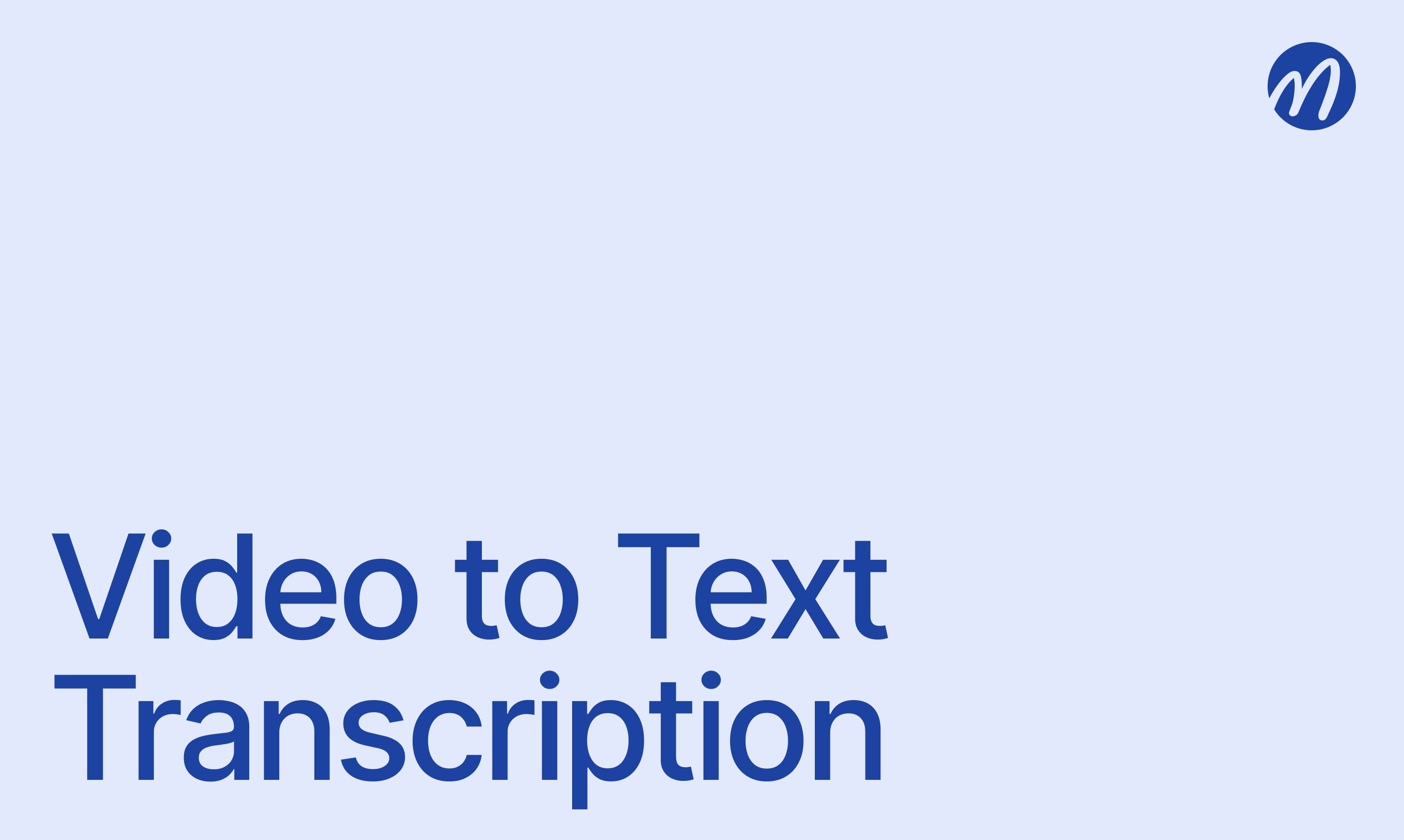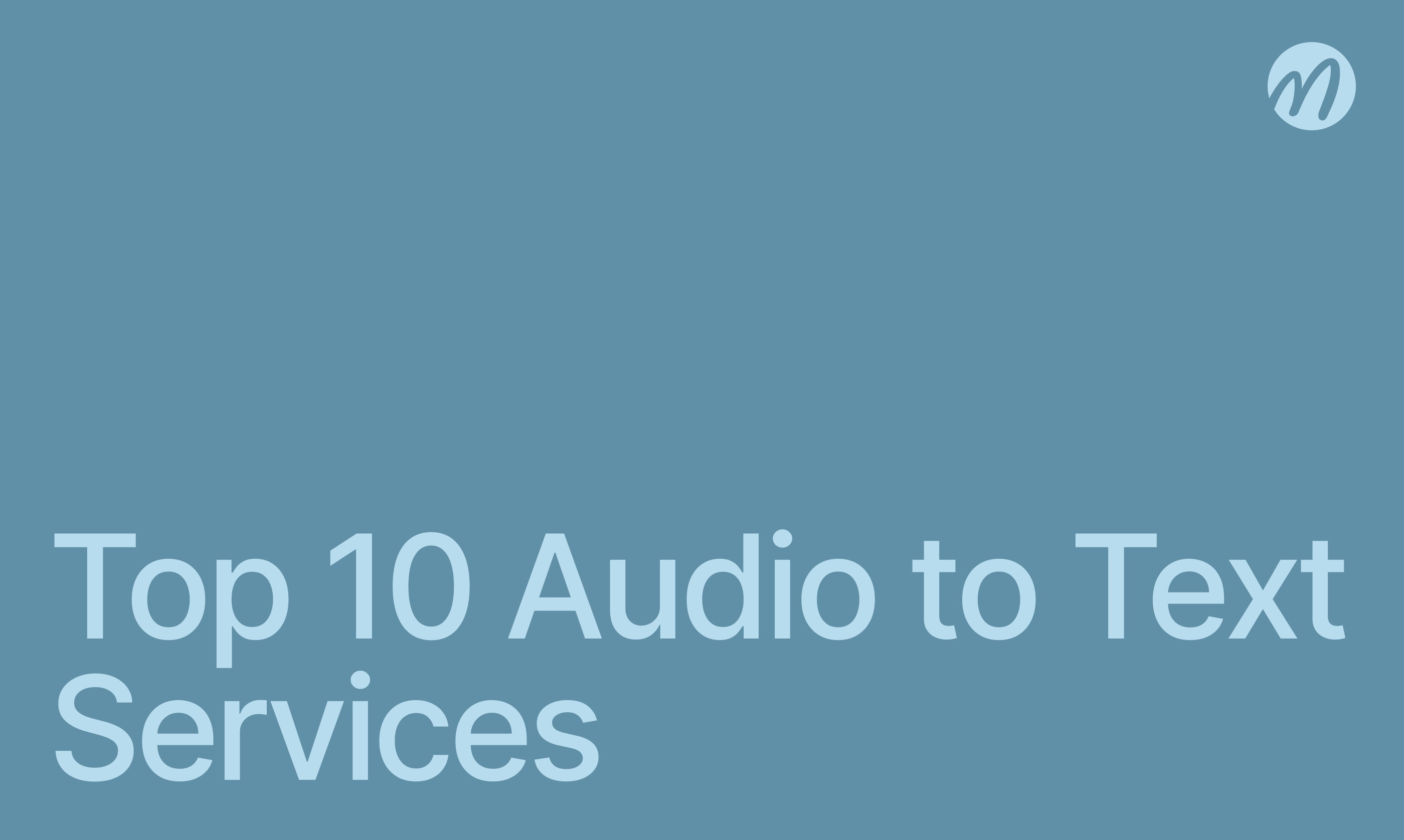Technology & AI

Andrey Shcherbina
Apr 25, 2025
Many people face situations where they need to simultaneously participate in a Zoom meeting and record important points. Searching for specific ideas in scattered notes or tracking all tasks and commitments takes a lot of time and effort, significantly reducing the overall productivity of teams.
This problem is familiar to most professionals. Online meetings have become part of the working routine, but their effectiveness often suffers from the lack of quality documentation and systematization of important information.
Automating Zoom meeting recording solves this problem for busy professionals. This smart assistant records meetings, creates clear transcripts, and highlights the main points — allowing users to focus on the conversation itself and make decisions based on complete information.
How Intelligent Zoom Meeting Recording Works
The technology for automatic recording and analysis of Zoom meetings is simple for the user but uses complex artificial intelligence algorithms. Here are the main stages of how such a tool works:
Connection. The assistant joins the Zoom conference as a regular participant or works through the API, ensuring seamless integration with existing workflows.
Recording. The system captures the entire conversation and processes the sound to achieve the best quality, applying special algorithms to clean audio from background noise and interference.
Transcription. AI converts audio to text, separating remarks by speakers and removing filler words, creating readable and structured material for further analysis.
Intelligent Analysis. The program identifies key topics, highlights tasks, decisions, and deadlines, using semantic analysis and contextual understanding of dialogues.
Report. As an output, the user receives a structured document with the main conclusions and action plans, ready for distribution among the team and subsequent work.
This entire process happens automatically and requires minimal human intervention, saving precious time for specialists at every stage.
Benefits of Smart Assistants for Recording Online Meetings
Modern solutions for automating notes transform the approach to business meetings. They make meetings more productive and effective, preserving every important detail for future use.
Time Savings with an AI Meeting Assistant
Manual note-taking and writing minutes can take up to 30% of the time after a meeting. The best meeting recording applications do this work automatically, freeing up hours for more important tasks and strategic initiatives within your business or project.
Full Participation in Discussion
When you don't need to take notes, you can fully focus on the discussion. This is especially important for managers and specialists whose active participation is critical for the quality of the meeting and making balanced decisions based on a complete understanding of the situation.
Information Accuracy with Intelligent Meeting Recording
Automatic Zoom meeting recording captures every word, eliminating typical human errors — forgetfulness, misinterpretation, or missing important details, ensuring data reliability and reducing the risk of communication errors.
Structured Data
Instead of chaotic notes, the user receives an organized document with clear division by topics, tasks, and responsible persons, which simplifies subsequent work and improves the quality of decision implementation.
Search and Accessibility
All recordings are stored in digital format and available for search. The necessary information is found in seconds, not after long flipping through notebooks, which significantly speeds up access to historical information and ensures project continuity.
Comparison of Popular Tools for Recording Zoom Meetings
When choosing the right tool, it's important to consider various parameters, including functionality, integrations, and cost. Below is a comparison of leading solutions in the market.
Feature | mymeet.ai | Otter.ai | Fireflies.ai | Fathom |
Automatic speaker identification | ✓ | ✓ | ✓ | ✓ |
Number of supported languages | 73 | 39+ | 60+ | English + few |
Zoom integration | ✓ | ✓ | ✓ | ✓ |
Integration with other video conferencing | Google Meet, Yandex Telemost, Kontur.Talk | Google Meet, Teams | Google Meet, Teams, Webex | Google Meet |
AI chat for working with data | ✓ | ✓ (Bot) | ✓ (AskFred) | ✓ |
Specialized reports | ✓ | ✓ | ✓ | ✓ |
Messenger integration | ✓ (Telegram) | ✗ | Slack | Slack |
Filler word cleaning | ✓ | ✓ | ✓ | ✓ |
Developer API | ✓ | ✓ | ✓ | ✓ |
Free trial | 180 minutes | Basic plan | 800 minutes | 1 hour/month |
Russian-language support | ✓ | ✗ | ✗ | ✗ |
To connect the amoCRM widget or get API technical documentation, contact our specialists through the form. We'll help integrate mymeet.ai into your workflows.
Mymeet.ai: A Modern Solution for Automating Zoom Meetings

There are many tools on the market for automating work with online meetings. Each offers a unique set of features and capabilities that address various business needs.

Among the many services on the market, mymeet.ai stands out — a Russian platform created specifically to increase the efficiency of online communications and having extensive experience with various business scenarios.
Mymeet.ai offers a complete solution for working with Zoom meetings:
Automatic speaker identification. The system recognizes participants and labels their remarks without manual editing, which significantly simplifies navigation through the transcript and understanding the dialogue context.

Multilingual support. Processing occurs in 73 languages with equally high accuracy, making the tool universal for international teams and multilingual communications.
AI chat for working with data. You can ask questions about the meeting content and get accurate answers with context, creating an interactive way to interact with information even after a long time.

Specialized reports. Intelligent minutes are generated using different templates depending on the type of meeting: sales, recruitment, research, and others, adapting to specific business processes and goals.
Wide integrations. In addition to Zoom, the service works with Google Meet, Yandex Telemost, Kontur.Talk, and other platforms, providing flexibility in choosing communication tools.
Telegram bot. All functionality is available through the messenger, including transcription of voice messages, making the technology accessible right in the familiar communication channels.
Users note that this approach significantly simplifies teamwork and reduces communication time, increasing the overall efficiency of business processes.
Practical Use Cases for Automatic Recording Systems
Intelligent meeting processing technologies find application in many professional fields. Their versatility and adaptability make them indispensable for various types of business communications.
Sales and Customer Relations
Sales managers use automatic Zoom meeting recording to capture customer needs, objections, and agreements. This allows them not to miss important details and build more personalized interaction that takes into account the historical context of communications and the specific requirements of each client.
Recruitment and Interviews
HR specialists use intelligent assistants to process interviews with candidates. The system helps objectively compare responses from different applicants and highlight key competencies, making the selection process more structured and reducing the influence of subjective factors in decision-making.
Project Management with Automatic Minutes
Project managers save time on writing meeting minutes. The smart assistant automatically highlights tasks, deadlines, and responsible persons, which simplifies execution control and ensures process transparency for all team members at all stages of project implementation.
Training and Conferences with Intelligent Notes
Students and specialists use intelligent lecture recording to create notes from webinars and lectures, getting structured material for further study and the ability to concentrate on understanding the material rather than mechanically recording information.
Data Security and Confidentiality When Recording Meetings
In the era of digitalization, data security issues become critically important. This is especially true for business information discussed at corporate meetings.
Working with business information requires special attention to security. Modern meeting processing systems provide data protection at several levels:
Encryption during transmission (TLS 1.2+) and storage (AES-256), providing reliable protection against unauthorized access at all stages of information processing.
Strict access and authentication policies, ensuring that only authorized users can access confidential materials.
No data transfer to third parties, which eliminates the risk of information leakage through intermediaries and partner services.
Regular backup with enhanced protection, ensuring data safety even in case of technical failures or other unforeseen situations.
Users can be confident that the content of their business conversations will remain confidential and will be used exclusively in accordance with their needs and company policies.
How to Choose the Best Meeting Recording Assistant
Today, many solutions for automating work with online meetings are available on the market. It's important to select a tool that best suits your specific tasks and business process features.
When choosing a solution for automating notes in Zoom, it's important to pay attention to several factors:
Transcription accuracy. The quality of speech recognition in your working language, including specific terminology and professional jargon, is crucial for the usefulness of the end result.
Integrations. Compatibility with the platforms and tools you use ensures seamless integration into the existing IT infrastructure of the company and simplifies implementation.
Analytical capabilities. The depth of content analysis and the quality of task extraction determine the practical usefulness of the system for subsequent work with information.
Information accessibility. The convenience of searching and working with saved data affects the speed of access to necessary materials and the efficiency of using accumulated knowledge.
Cost and scalability. Matching price to functionality and the ability to grow along with business development ensure long-term value of technology investments.
Many services, including mymeet.ai, offer a free trial version. This allows you to test the functionality in real meetings before making a decision and evaluate the practical usefulness of the tool for specific business tasks.
Conclusion
Intelligent recording of Zoom meetings is changing the approach to organizing business communications. Automation of routine processes of recording and analyzing meetings frees up professionals' time for creative and strategic tasks, increasing the overall efficiency of business processes and the quality of decisions made.
Artificial intelligence technologies for speech processing continue to develop, and the quality of such solutions is constantly growing. Companies that implement the best solutions for automating meeting recording gain a competitive advantage through more effective communication and clear control over the execution of decisions, which is especially important in the context of the growing role of remote work and business digitalization.
Trying such tools has become easier — most services, including mymeet.ai, offer free usage periods without card binding. This is an excellent opportunity to evaluate the usefulness of the technology in practice and choose the optimal solution for your tasks, making sure of its effectiveness in real business processes.
Planning to use mymeet.ai in a team with amoCRM integration or through API?

Contact our experts through the form for personalized implementation consultation.
FAQ
What is an intelligent Zoom meeting recording?
It's an intelligent assistant that connects to your Zoom meetings, automatically records them, creates a transcript, highlights key points, and generates structured reports for further use and analysis.
How do I connect a recording assistant to a Zoom meeting?
Simply log in to your chosen service, click "Add Meeting," select Zoom, specify the meeting link — the bot will connect automatically and start recording without the need for complex technical settings or changing your usual meeting process.
What languages do automatic recording applications support?
Modern services support dozens of languages. For example, mymeet.ai provides transcription in 73 languages with equally high accuracy, making it suitable for international teams and global companies.
Can I use an intelligent assistant not only in Zoom?
Yes, many solutions integrate with Google Meet, Microsoft Teams, Yandex Telemost, and other video conferencing platforms, providing a single tool for all company communication channels.
How does automatic processing of meeting audio recordings work?
The service records the meeting audio, cleans it from noise, transcribes it with speaker identification and chapter division, then analyzes the content to create reports, using modern speech recognition and natural language processing technologies.
What makes automatic meeting minutes better than regular notes?
Automatic minutes highlight the main topics, tasks with responsible persons, structure information by sections, and provide interactive access through search, saving time on post-meeting processing and ensuring higher quality documentation.
How safe is automatic recording for confidential meetings?
Quality services use data encryption, strict authentication, and do not transfer information to third parties, providing a high level of security in accordance with modern information protection standards.
Can I use meeting recording applications in messengers?
Some services offer integration with messengers. For example, mymeet.ai has a Telegram bot for recording and processing meetings, which allows working with information in familiar communication channels.
How does artificial intelligence identify tasks from a meeting?
Artificial intelligence analyzes the context of the discussion, identifies task formulations, determines responsible persons and deadlines, structuring this information in a report based on semantic analysis and natural language understanding.
How much does the best online meeting recording application cost?
The cost varies depending on functionality and usage volume. Most services operate on a subscription model with different rates and offer a free trial version to evaluate functionality before making a purchase decision.
Andrey Shcherbina
Apr 25, 2025