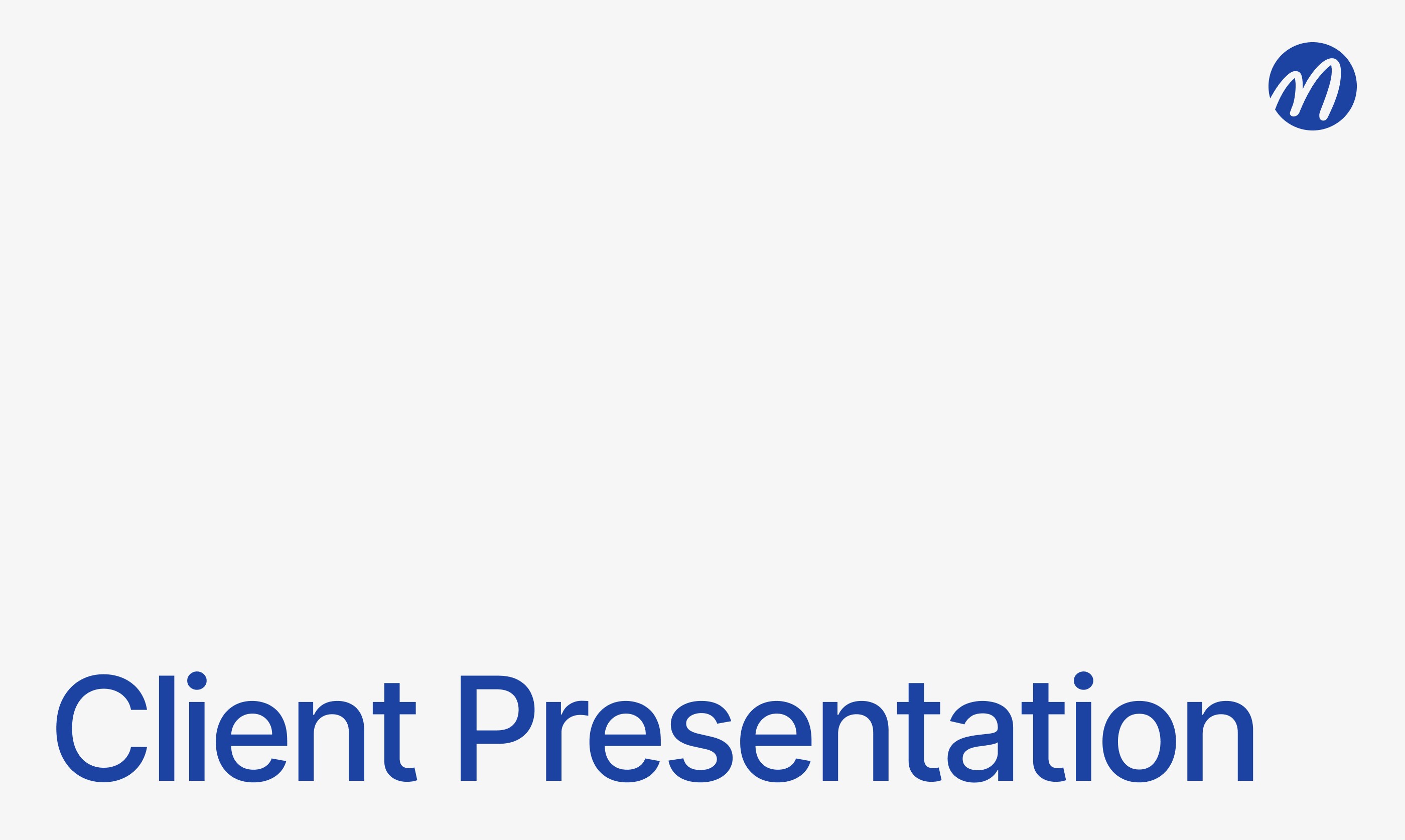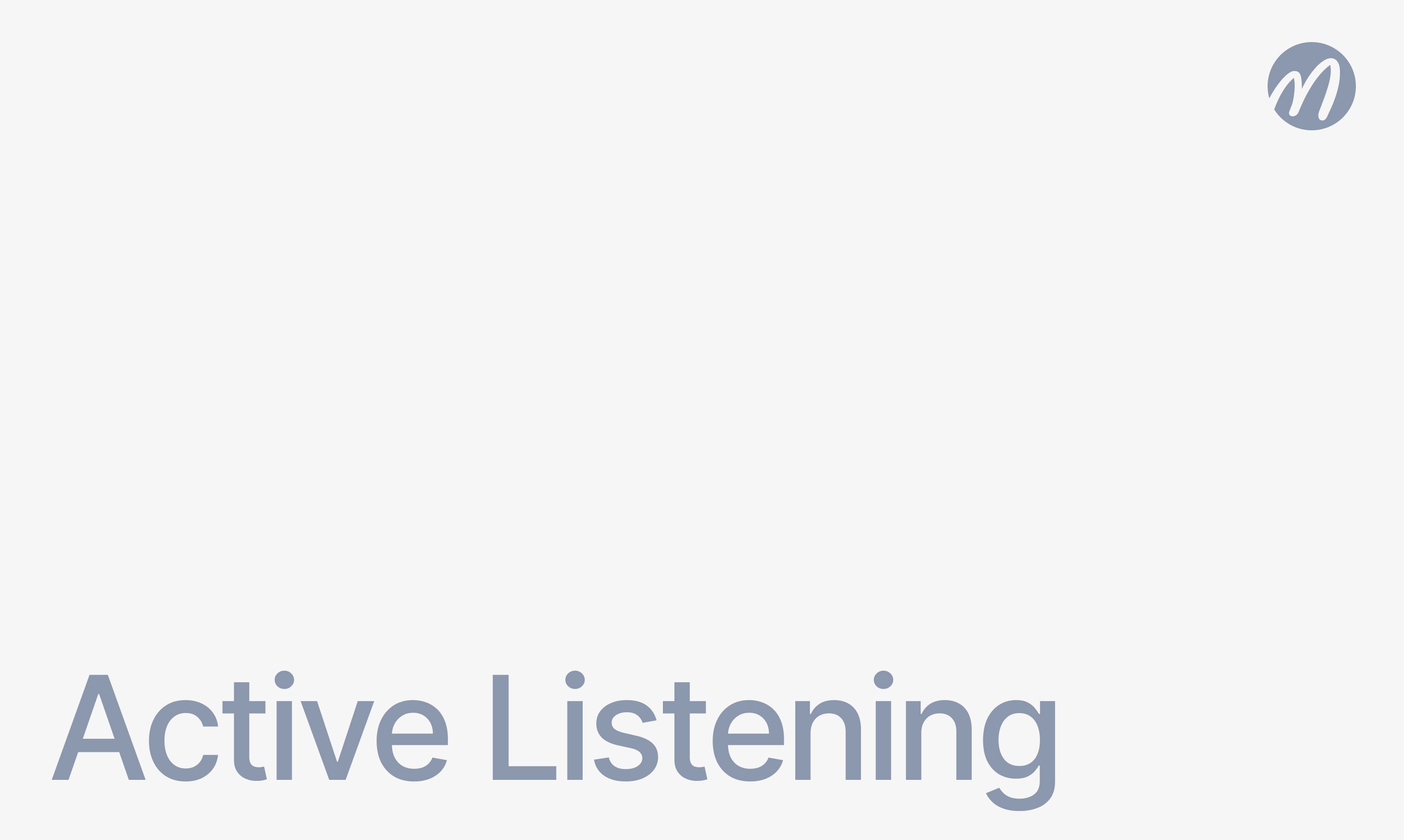Meeting Tips

Ilya Berdysh
May 20, 2025

"He crossed his arms—clearly he disagrees with my proposal." "She looked away—she must be hiding something." We're used to making such conclusions in face-to-face interactions. But do these rules work in video calls? After all, we only see part of the person, through a screen, often with technical interference. And yet, despite limitations, nonverbal signals remain critically important even in virtual space.
In this article, we'll examine how to recognize and properly interpret body language, facial expressions, and vocal characteristics in video conferences. You'll learn which nonverbal signals are truly informative in the digital environment and which can be misleading. Whether you're conducting an interview, business meeting, or team discussion—the ability to read and properly use nonverbal communication will enhance the effectiveness of your virtual interactions.
Why Nonverbal Communication Matters Even in Video Calls
Although video conferences don't transmit the full spectrum of nonverbal signals, they still contain significant amounts of non-speech information. Ignoring this component of communication leads to misunderstandings, misinterpretation of messages, and reduced interaction effectiveness.
Research shows that people who consciously pay attention to nonverbal signals during video calls demonstrate higher levels of empathy, better understand the emotional states of their conversation partners, and make more balanced decisions. Additionally, they more effectively convey their own ideas and inspire greater trust in their communication partners.
Key Elements of Nonverbal Communication in Video Calls
Despite the limitations of the video format, many aspects of nonverbal communication remain available for observation and analysis. By learning to notice them, you can significantly improve the quality of virtual communication.
Facial Expressions and Micro-expressions

In video calls, the face becomes the main channel for transmitting nonverbal information. Even with low-quality connections, facial expressions remain the primary indicator of emotions and attitudes.
Pay special attention to:
Consistency between facial expressions and speech (a genuine smile engages muscles around the eyes, not just the mouth)
Micro-expressions—brief, often involuntary emotional reactions lasting fractions of a second
Eyebrow movements, which can express surprise, skepticism, or concentration
Gaze direction and blink frequency, indicating the level of engagement
It's important to note that people, being aware their face is visible on screen, often control their expressions more than during in-person meetings. This can lead to a "mask effect"—a neutral facial expression hiding real emotions.
Gestures and Upper Body Movements

In video calls, usually only the upper body of participants is visible, making hand gestures and shoulder movements especially significant.
Notice:
Openness of posture (crossed arms may indicate a defensive position or disagreement)
Illustrator gestures that complement speech and make it more expressive
Adaptor gestures (touching the face, adjusting hair or clothing)—often signs of discomfort or anxiety
Torso leans (leaning forward usually indicates interest, leaning back suggests distancing)
Research shows that limiting body visibility in video calls leads to more intensive use of visible parts for nonverbal communication—people gesture more actively with their hands and engage facial expressions more intensely.
Voice Characteristics and Paralanguage

Voice characteristics form a crucial part of nonverbal communication in video calls. With many visual signals absent, voice becomes a key channel for conveying emotions and attitudes.
Important voice parameters in virtual communication:
Speech pace (acceleration or deceleration may indicate comfort level or stress)
Volume and intonation changes (monotony is often perceived as a sign of boredom or fatigue)
Pauses (strategic pauses enhance attention, unplanned ones may indicate uncertainty)
Filler sounds ("um," "hmm," "well")—their frequency may increase with stress or uncertainty
In video calls, sound quality often suffers, making it difficult to perceive subtle voice nuances. Therefore, during virtual communication, it's recommended to speak somewhat slower and more expressively than during face-to-face meetings.
Space Organization and Appearance

How a person organizes their physical space in the frame also conveys nonverbal information about their personality, mood, and attitude toward the conversation.
Indicators related to space in video calls:
Distance from the camera (too close may be perceived as intrusive, too far as detachment)
Background organization (disorder or inappropriate items can distract and affect perception)
Lighting (insufficient lighting is often interpreted as unwillingness to fully participate)
Clothing and appearance (the formality level of clothing conveys information about the attitude toward the meeting)
Research shows that video call participants form impressions of their conversation partners within the first 7-10 seconds, and space organization plays a significant role in this.
Cultural Differences in Nonverbal Communication During Video Calls
In international communication, it's important to consider that nonverbal signals may have different meanings across cultures. What's considered a sign of respect in one culture may be perceived as secretiveness or insincerity in another.
Some important cross-cultural differences:
In some Asian cultures, direct eye contact may be perceived as a challenge rather than a sign of attention
The volume of gesticulation varies significantly: what's normal for Italians or Brazilians might seem excessive to Scandinavians
Attitude toward pauses: in Japanese and Finnish cultures, pauses are a natural part of conversation, whereas in American culture, they often cause discomfort
Expression of emotions: in some cultures, restraint is valued more than emotional expressiveness
For international video conferences, it's recommended to familiarize yourself with the nonverbal communication peculiarities of your conversation partners' cultures and adjust your communication style if necessary.
Technical Aspects Affecting Nonverbal Communication
Technical parameters of video communication significantly influence the transmission and perception of nonverbal signals. Even a small delay in video transmission can disrupt the natural rhythm of conversation and make it difficult to interpret the other person's reactions.
Technical factors requiring attention:
Signal delay (more than 150 ms can lead to discomfort and a sense of unnaturalness)
Image quality (low resolution makes recognizing subtle facial reactions difficult)
Camera position (an unfavorable angle distorts the perception of nonverbal signals)
Audio quality (poor sound can mask important paralinguistic components)
Research shows that technical optimization of video communication significantly improves communication efficiency and reduces "Zoom fatigue"—the specific exhaustion from video calls.
Tools for Improving Nonverbal Communication Analysis in Video Calls
Modern technologies offer tools that can help analyze and improve nonverbal communication in the virtual space.
mymeet.ai: Communication Analytics and Contextual Transcription

mymeet.ai is a comprehensive solution for in-depth analysis of business communications, providing the ability to capture not only the content of the conversation but also its contextual aspects. The platform provides:

Accurate speech transcription with recognition of different participants

Highlighting key moments and decisions during the discussion

Determining the emotional tone of statements based on speech patterns
Structuring information by thematic blocks
Creating summaries considering priority topics and tasks
mymeet.ai is particularly valuable for analyzing lengthy business meetings when it's important not only to record specific agreements but also to understand the general context of the discussion. The service supports 73 languages and offers new users 180 minutes of free usage to evaluate the platform's capabilities.
For Russian users, it's worth noting the full integration with the "Telemost" video conferencing platform, ensuring seamless operation with domestic solutions for organizing video meetings in the corporate sector.
Comparison of Tools for Communication Analysis in Video Conferences
The market offers various solutions for analyzing different aspects of communication in virtual space. Each has its unique capabilities and specialization.
Tool | Main Focus | Key Capabilities | Integrations | Features |
mymeet.ai | Transcription and business communication analysis | Speech recognition, task identification, tonal analysis | Zoom, Teams, Google Meet, Telemost | 73 supported languages, AI meeting summaries |
Humantic AI | Behavioral profile analysis | Determining communication styles of participants | LinkedIn, Gmail, CRM systems | Based on DISC methodology |
Poised | Real-time feedback | Analysis of pace, energy, clarity of speech | Zoom, Teams, WebEx | Feedback during presentations |
Grain | Recording and sharing moments | Highlighting important fragments, clip sharing | Zoom, major CRMs | Oriented towards sales and customer service |
Read.ai | Team engagement metrics | Participation analysis, speaking statistics | Zoom, Teams, Google Meet | Focus on team dynamics |
The choice of an appropriate tool depends on the specific needs of the organization. For comprehensive communication analysis, the optimal approach is combining a platform for deep content processing (like mymeet.ai) with tools focusing on nonverbal aspects of communication and team dynamics.
Practical Techniques for Improving Nonverbal Expressiveness
There are specific techniques that allow more effective use of the limited capabilities of video communication for nonverbal expression:
"Enhanced expression" technique: slightly exaggerate gestures and facial expressions to compensate for video format limitations
Conscious use of nods and other attention signals: they help maintain contact in the absence of many usual feedback signals
Verbalization of nonverbal reactions: sometimes it's useful to additionally express in words what would be clear from nonverbal cues in personal communication ("I'm really excited about this idea")
Strategic use of virtual backgrounds: background choice can emphasize key messages and create the necessary context
These techniques require practice but eventually become a natural part of virtual communication.
Common Mistakes in Interpreting Nonverbal Signals During Video Calls
Video format peculiarities create conditions for misinterpreting nonverbal signals. Knowing these traps will help avoid communication misunderstandings.
Incorrect Assumptions About Behavior Causes
Many nonverbal signals in video calls may have technical or situational causes unrelated to the other person's attitude:
Looking away may indicate not secretiveness, but viewing notes or a second screen
A still facial expression might result from a fixed position in front of the camera, not lack of interest
Leans and movements may be related to sitting discomfort rather than reactions to what's being said
Delayed reactions are often related to technical problems, not unwillingness to respond
When interpreting nonverbal signals in video calls, it's recommended to consider the broader context and avoid hasty conclusions.
Self-Viewing Effect and Its Impact on Nonverbal Communication
A unique feature of video calls is the ability to see yourself during conversation. Research shows this significantly affects behavior:
People often get distracted by their own image, reducing eye contact quality
Awareness of one's visibility leads to more controlled, less spontaneous nonverbal behavior
Constant self-observation can cause additional stress and unnaturalness in expressing emotions
Many experts recommend disabling the "self-view" function during important conversations if the platform allows it.
Practical Recommendations for Leaders and Video Meeting Participants
Conscious attention to nonverbal communication can significantly improve the video meeting experience for both organizers and participants.
Tips for Organizers and Speakers
Meeting leaders can create an environment conducive to more effective nonverbal communication:
Start the meeting with informal conversation to establish an emotional connection
Make pauses after important questions, giving people time to think and react nonverbally
Periodically address specific participants, stimulating their involvement
Use the "raise hand" function and other tools to structure nonverbal feedback
Plan short breaks in long meetings to reduce "Zoom fatigue"
These practices help compensate for video format limitations and create a more comfortable atmosphere for exchanging both verbal and nonverbal information.
Recommendations for Participants
Video meeting participants can also improve the quality of their nonverbal presence:
Position the camera at eye level for more natural "eye contact"
Monitor face lighting—it should be even and sufficient
Periodically check your posture and facial expression to ensure they correspond to your mood and attitude
Use gestures deliberately and within camera visibility
Minimize distracting movements and noises that might be interpreted as signs of boredom or impatience
Regular practice of these techniques eventually makes nonverbal communication in video calls more natural and effective.
Digital Tools for Analyzing and Improving Nonverbal Communication
In addition to self-observation and training, modern technologies offer specialized solutions for analyzing and improving nonverbal communication in video format.
Meeting transcription and analysis platforms, such as mymeet.ai, supplement text transcription with information about nonverbal aspects of communication. This helps get a more complete picture of the interaction, identify implicit moments of tension or agreement, and understand how to improve the effectiveness of future meetings.
Advanced tools allow capturing and analyzing:
Changes in tone and speech pace
Pauses and interruptions
Dominant participants based on both verbal and nonverbal activity
Overall emotional atmosphere of the meeting
Such analysis is especially useful for team leaders and facilitators aiming to ensure equal participation of all group members and create a psychologically safe environment for exchanging ideas.
Conclusion
Nonverbal communication in video calls, although limited compared to in-person communication, remains a crucial component of effective interaction. Developing skills for observing and interpreting nonverbal signals in the virtual environment significantly improves the quality of business communication.
The key to success is combining technical optimization, conscious work on your own nonverbal expressions, and careful observation of conversation partners while considering context and cultural differences. Modern video meeting analysis technologies provide additional opportunities for improving these skills.
Investments in improving nonverbal communication in virtual format pay off through deeper mutual understanding, fewer misunderstandings, and creating a more authentic and productive atmosphere in online meetings.
Frequently Asked Questions
How can I tell if someone is really listening during a video call?
Signs of active listening in video format include: periodic nodding, appropriate facial expressions in response to emotional moments, good reaction time when speakers change, relevant verbal confirmations ("yes," "I understand"), and a directed gaze. However, consider that many people may simultaneously be taking notes or viewing materials related to the topic.
How can I improve "eye contact" in video calls?
The technical solution is to position the camera closer to the screen center or periodically look directly into the camera, especially when expressing important thoughts. Reducing the window with your own image, which often distracts attention, also helps. Some new video conferencing platforms are developing "virtual gaze" features that technically correct gaze direction.
How can I recognize a genuine smile from a polite one through video?
A genuine (sincere) smile, also known as a Duchenne smile, engages not only muscles around the mouth but also around the eyes, causing characteristic wrinkles at the outer corners of the eyes. A polite smile is usually limited to lip movement only. Even in video format, this difference can be noticed with sufficient image quality and good lighting.
Do virtual backgrounds affect the perception of nonverbal communication?
Yes, research shows that virtual backgrounds can create an effect of "separation" of the figure from the surroundings, which is sometimes perceived as less authenticity. Additionally, virtual backgrounds can distort or hide certain body movements, especially hands and shoulders. If nonverbal communication is critically important, it's recommended to use a real neutral background or a high-quality static virtual background.
How do cultural differences affect nonverbal communication in video calls?
Cultural differences significantly influence both the expression and interpretation of nonverbal signals. For example, in some Asian cultures, direct eye contact may be perceived as disrespect, while in Western cultures it's seen as a sign of attention and honesty. The frequency and intensity of gesticulation, voice volume, attitude toward pauses—all these aspects vary substantially across cultures. In cross-cultural video meetings, it's important to show awareness and flexibility in interpreting nonverbal signals.
Ilya Berdysh
May 20, 2025