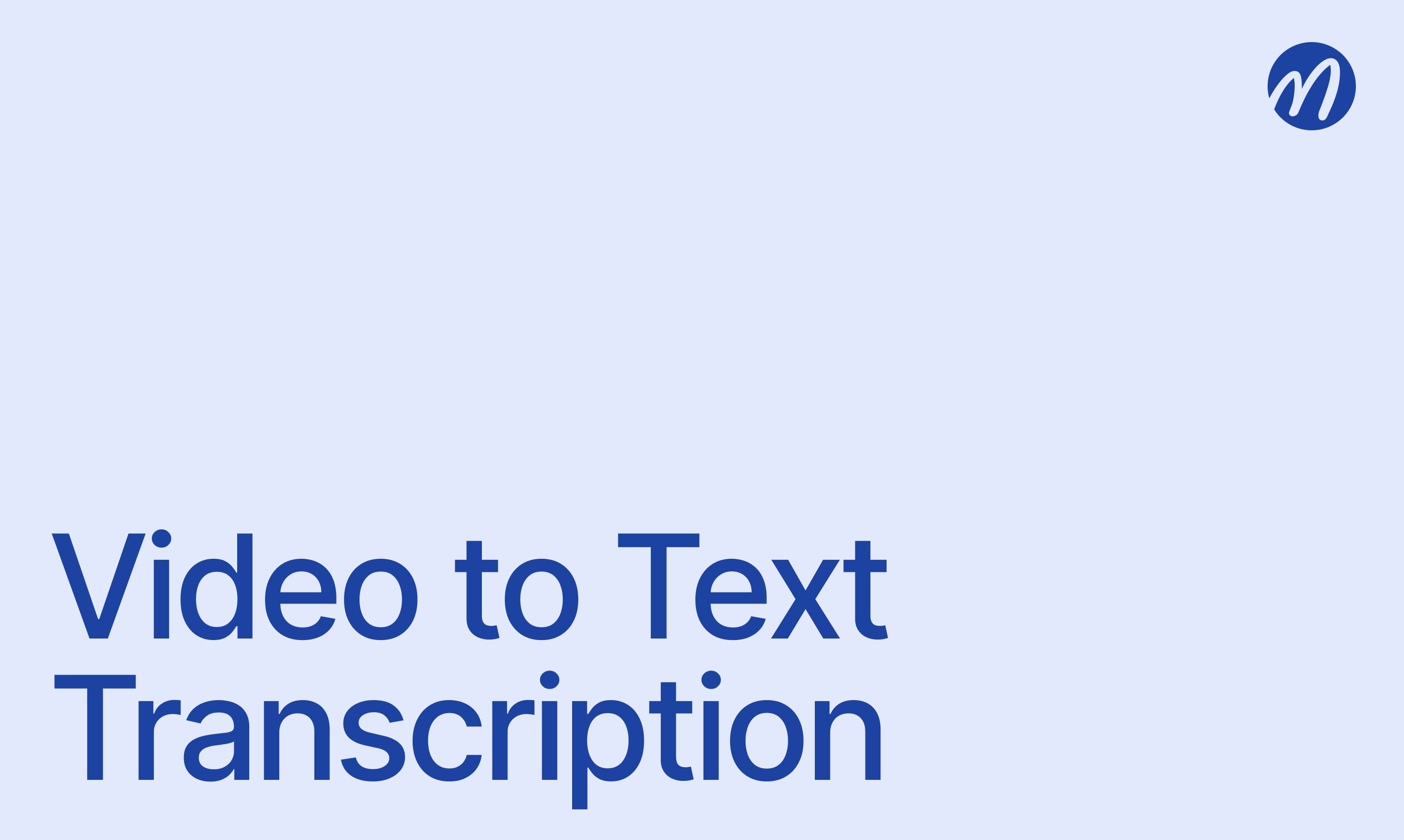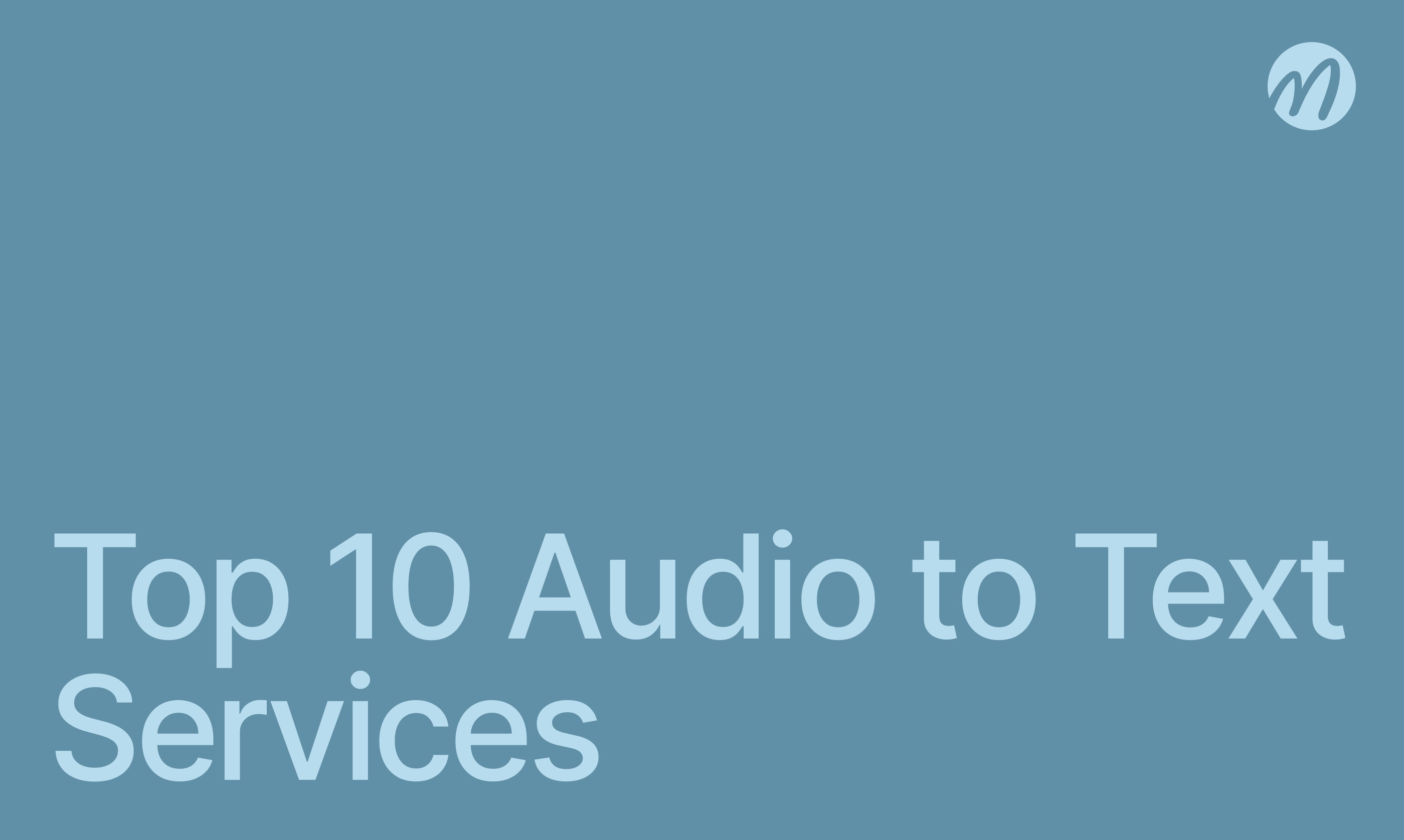Technology & AI

Fedor Zhilkin
Jul 17, 2025
The owner of a small consulting company worked 12 hours a day, but spent half the time on routine tasks: creating meeting protocols, sending client emails, financial accounting, and planning. The team of 8 people was drowning in paperwork. After phasing automation of 10 key processes, the entrepreneur reduced administrative burden by 70%, freed up 25 hours weekly for strategic work, and increased profit by 40% without hiring additional staff.
The mymeet.ai team analyzed small business needs and identified processes where automation provides maximum return with minimal investment. Proper automation transforms a small company into an efficient growth machine.
Small businesses face unique challenges: limited resources, need to compete with large players, and requirement for rapid scaling. Automating key processes allows solving these tasks without significant capital investments.
Why Small Business Needs Automation

Small companies operate under intense competition and limited resources, making automation necessary for survival and development.
Limited Resources and Need for Efficiency
Small businesses cannot afford large staff for routine operations. Each employee must bring maximum value, and time must be used most efficiently.
Automation frees valuable human resources for strategically important tasks: product development, client work, seeking new growth opportunities. One hour saved from routine can be spent on revenue-generating activities.
Reducing operational costs through automation often becomes a decisive competitiveness factor. Companies that use resources more efficiently can offer more attractive prices or invest saved funds in development.
Competition with Large Companies
Large corporations have resource advantages, but small businesses can surpass them in speed and flexibility through proper automation. Technology levels the playing field in capabilities.
Automated processes allow small companies to provide large organization-level service: quick responses to requests, professional reporting, personalized client service.
Modern automation tools are affordable and easy to use, allowing small businesses to implement solutions previously available only to large corporations.
Scaling Without Proportional Cost Growth
Automated processes easily scale with business growth. A system serving 100 clients can serve 1,000 without proportional increase in personnel costs.
Proper automation creates a foundation for sustainable growth. Instead of hiring new employees for routine tasks, companies can direct resources toward developing core competencies.
Scalability is critically important for fast-growing startups and companies in dynamic industries. Automation ensures process stability during sharp workload increases.
Criteria for Selecting Automation Processes
Effective automation in small business requires careful selection of processes that bring maximum benefit with minimal investment.
Execution Frequency and Time Costs
Processes performed daily or weekly should have priority in automation. Even small time savings on frequent operations give significant cumulative effects.
Process prioritization criteria for automation:
Execution frequency — daily processes are more important than monthly ones
Execution time — lengthy operations give greater automation effect
Number of participants — processes involving several people are harder to automate
Error susceptibility — processes with high human error risk
Standardization — clearly regulated operations are easier to automate
Time cost analysis helps identify processes that invisibly "consume" significant portions of team working time.
Automation Simplicity and ROI
Small businesses should focus on processes that can be automated quickly with minimal investment. Complex automation projects may not pay off for small companies.
Return on investment evaluation should consider direct time savings and indirect effects: stress reduction, work quality improvement, ability to focus on business development.
Best automation projects for small businesses pay off within 3-6 months and don't require special technical knowledge for implementation.
Impact on Customer Experience
Processes directly affecting client interaction have special importance. Automation can improve response speed, service quality, and communication professionalism.
Small business clients often value personal approach, so automation should improve interaction, not depersonalize it. Right tools help personalize communication at scale.
Processes that might negatively affect customer experience when automated require special attention and testing before implementation.
Top 10 Processes for Small Business Automation
Analysis of small business needs shows that certain processes provide the greatest automation return with accessible investments.
Process | Tools | Implementation Complexity | ROI | Payback Time |
Meeting analysis and protocols | mymeet.ai, Otter.ai | Low | 300-500% | 1-2 months |
Client database management | HubSpot, Salesforce | Medium | 200-400% | 2-4 months |
Email marketing | Mailchimp, Constant Contact | Low | 250-600% | 1-3 months |
Invoice generation | QuickBooks, FreshBooks | Medium | 150-300% | 3-6 months |
Meeting scheduling | Calendly, Acuity | Low | 200-400% | 1 month |
Order processing | Shopify, WooCommerce | Medium | 300-500% | 2-5 months |
Social media management | Buffer, Hootsuite | Low | 150-350% | 1-2 months |
Data backup | Google Drive, Dropbox | Low | 500-1000% | Immediate |
Time tracking | Toggl, RescueTime | Low | 100-200% | 2-3 months |
Reporting and analytics | Google Analytics, Power BI | High | 200-400% | 3-8 months |
1. Meeting Analysis and Protocol Creation

Meeting documentation takes enormous time from small businesses. Leaders spend hours creating protocols, highlighting tasks, and tracking agreements.
Meeting analysis automation frees 2-5 hours weekly per leader and improves documentation quality. AI systems transcribe conversations and highlight key decisions, tasks, and next steps.
Modern solutions integrate with popular video conferencing platforms and CRM systems, ensuring automatic client card updates and project tasks. Platforms like mymeet.ai allow getting structured reports immediately after meeting completion.
2. Client Database Management (CRM)

Managing client contacts through spreadsheets or notebooks is a direct path to lost sales and poor service. CRM systems automate tracking all client interactions.
Even simple CRM helps remember previous conversations, track deal stages, and automatically remind about important tasks. This is critically important for small businesses with limited resources.
Automatic reports show sales effectiveness, best client sources, and revenue forecasts. This information helps make informed business development decisions.
3. Email Marketing and Automatic Campaigns

Personal email sending to each client becomes impossible with growing databases. Email automation allows maintaining regular communication with hundreds of clients without additional time investment.
Automatic scenarios react to client actions: welcome series for new subscribers, abandoned cart reminders, birthday greetings. Personalization increases open rates and conversion.
Email campaign analytics shows which messages work best and helps optimize communication. Automation can increase email marketing revenue several times.
4. Financial Accounting and Invoice Generation

Manual financial management is prone to errors and time-consuming. Accounting automation ensures calculation accuracy and timely reporting to tax authorities.
Automatic invoice generation accelerates payment receipt and improves cash flow. Systems can send overdue payment reminders and automatically apply penalty sanctions.
Banking system integration allows automatic reconciliation of receipts and expenses, saving accountant hours and reducing errors.
5. Meeting Planning and Calendar Management

Coordinating meetings through phone calls and correspondence can take 30-60 minutes per meeting. Planning automation reduces this time to 2-3 minutes.
Online booking systems allow clients to independently choose convenient time from available slots. Automatic reminders reduce missed meetings.
Main calendar integration prevents double bookings and helps optimally plan working time. Some systems can automatically add buffer time between meetings.
6. Order Processing and Payment Acceptance

Manual order processing creates business growth bottlenecks. Automation allows accepting orders 24/7 and instantly confirming them to clients.
Payment system integration ensures immediate fund receipt and automatic notification about paid orders. This accelerates order fulfillment and improves client experience.
Automatic notifications inform clients about order status at each stage, reducing support questions and increasing service satisfaction.
7. Social Media Management

Regular social media posting is critically important for small business visibility, but daily content creation takes much time. Automation allows planning publications in advance.
Planning tools help maintain social media activity even during vacation or business trips. Analytics shows which content works best.
Automatic responses to typical questions in comments and messages free time for more important client communication.
8. Data Backup

Data loss can be fatal for small businesses. Automatic backup protects against technical failures, viruses, and human errors without employee participation.
Cloud storage systems provide file access from any device and automatically synchronize changes. This is important for teams working remotely.
File versioning allows restoring previous document versions, protecting against accidental changes and deletions.
9. Employee Time Tracking

Accurate time tracking helps understand real work efficiency and correctly evaluate project costs. Automatic systems exclude human factors in reporting.
Time data helps identify processes taking more time than planned and optimize future project planning.
Transparent time tracking improves client relationships who can see how much time was actually spent on their projects.
10. Report Creation and Analytics

Regular reporting is necessary for informed management decisions, but manual report creation takes much time. Automation turns data into practical insights.
Real-time dashboards show key business metrics without needing to create reports from scratch each time. This helps quickly react to business changes.
Automatic reports can be configured for regular sending to key participants, ensuring everyone has current business status information.
Small Business Automation Tools
The modern market offers many accessible solutions specifically adapted for small company needs and budgets.
Free and Affordable Solutions
Many powerful automation tools offer free tiers or affordable subscriptions suitable for small businesses.
Best free tools for small business:
Google Workspace — email, calendar, documents, cloud storage
Trello — project and task management with basic automation
Mailchimp — email marketing up to 2,000 contacts free
Calendly — online meeting scheduling with basic functionality
Google Analytics — web analytics and conversion tracking
Free solutions allow starting automation without initial investment and evaluating effect before upgrading to paid tiers.
Integration of Various Services
Small businesses often use several specialized tools instead of one expensive comprehensive system. Integration between services ensures a unified ecosystem.
Aggregator platforms allow connecting different services without programming. Automatic data synchronization between systems eliminates work duplication.
API integrations ensure deeper connection between systems and allow creating complex automatic work scenarios.
mymeet.ai for Business Communication Automation

The mymeet.ai platform solves one of small business's most time-consuming tasks — meeting documentation and extracting practical insights from business conversations.

Key mymeet.ai capabilities for small business:
✅ Automatic meeting transcription — converting speech to text with high accuracy without human participation
✅ AI content analysis — automatic highlighting of key topics, decisions, and tasks from discussions

✅ Structured protocol creation — generating professional meeting reports
✅ Task and deadline extraction — automatic identification of assignments with responsible parties
✅ Popular video conferencing integration — works with Zoom, Google Meet, Microsoft Teams without additional setup
✅ Telegram bot — quick audio recording processing through messenger
✅ Affordable pricing — special conditions for small business starting from $30 monthly
✅ Enterprise-grade security — secure data processing with enterprise-level security standards

Creative Studio Case: Saving 8 Hours Weekly
Small design studio "Creative Workshop" with a 6-person team implemented mymeet.ai to automate client meeting documentation and internal planning sessions.
Before implementation, the studio head spent 2-3 hours daily creating client meeting protocols, highlighting team tasks, and tracking agreements. This took time away from creative work and business development.
After mymeet.ai integration, documentation became completely automatic. The system analyzes client discussions, highlights technical requirements, and automatically creates task lists for designers. Result: 8 hours weekly savings and improved client interaction quality.
Train employees to work with the AI assistant. Submit an application via the form for a corporate webinar.

Step-by-Step Automation Implementation Plan
Successful small business automation requires phased approach and careful planning considering limited resources.
Process Prioritization
Start automation with processes bringing quick and noticeable returns. This motivates the team and creates a foundation for further projects.
Step-by-step prioritization plan:
Current process audit — record how much time is spent on each task
Frequency evaluation — determine which processes are performed most often
Potential savings calculation — calculate possible time and money savings
Implementation complexity assessment — choose processes easy to automate
Calendar plan creation — distribute automation projects over time
It's recommended to start with 1-2 processes and add new ones as previous ones are mastered.
Budgeting and Tool Selection
Small businesses should carefully plan automation costs and choose solutions with optimal price-quality ratio.
Consider license costs, implementation expenses, staff training, and technical support. Many tools require initial setup.
Start with free or inexpensive solutions to evaluate automation effects. As efficiency grows, you can invest in more advanced tools.
Team Training and Result Control
Automation success depends on how well the team masters new tools. Invest time in quality employee training.
Appoint responsible persons for each automated process. These people should monitor the system's correct operation and help colleagues solve arising questions.
Regularly measure automation results: time savings, error reduction, customer experience improvement. Use this data for planning next projects.
Conclusion
Automating key processes transforms small businesses into efficient and competitive organizations. Properly chosen tools free time for strategic work and create foundation for sustainable growth.
Start with simple processes that can be automated quickly with minimal investment. Successful automation of one process motivates the team and creates the foundation for more ambitious projects.
Modern automation tools are affordable and easy to use, making them ideal for small businesses. Companies that first master automation will gain significant competitive advantage.
Start business communication automation today: try mymeet.ai for automatic meeting analysis and protocol creation. 180 minutes of free testing will show how artificial intelligence can free your time for business development.
FAQ about Small Business Process Automation
Which processes should small businesses automate first?
Start with processes performed daily that take much time: client database management, email communications, meeting scheduling, meeting documentation. These processes give quick returns with minimal investment.
How much does small business process automation cost?
Basic automation can cost $100-300 monthly. Many tools offer free tiers for starting. Comprehensive automation of 5-10 processes usually costs $500-1,000 monthly.
How quickly does small business automation pay off?
Simple processes pay off in 1-3 months, more complex ones in 3-6 months. Employee time savings often pay for investments in the first month of tool usage.
Are technical skills needed for process automation?
Most modern tools don't require programming. Basic automation can be set up by any employee who can work with computers. Complex integrations may require specialist help.
What mistakes are most common in automation?
Main mistakes: trying to automate all processes at once, choosing overly complex tools, insufficient staff training, lack of result measurement. Start gradually with simple processes.
How to choose automation tools for small businesses?
Evaluate implementation simplicity, cost, support quality, and task compliance. Use free trial periods for testing. Read reviews from other small businesses.
Can processes be automated without replacing employees?
Yes, automation goal in small business is freeing employees from routine for more important work. Automation increases existing team efficiency.
How to train a team to work with new tools?
Start with simple tools, conduct group training, appoint process managers, use video tutorials and documentation. Implement changes gradually.
Fedor Zhilkin
Jul 17, 2025