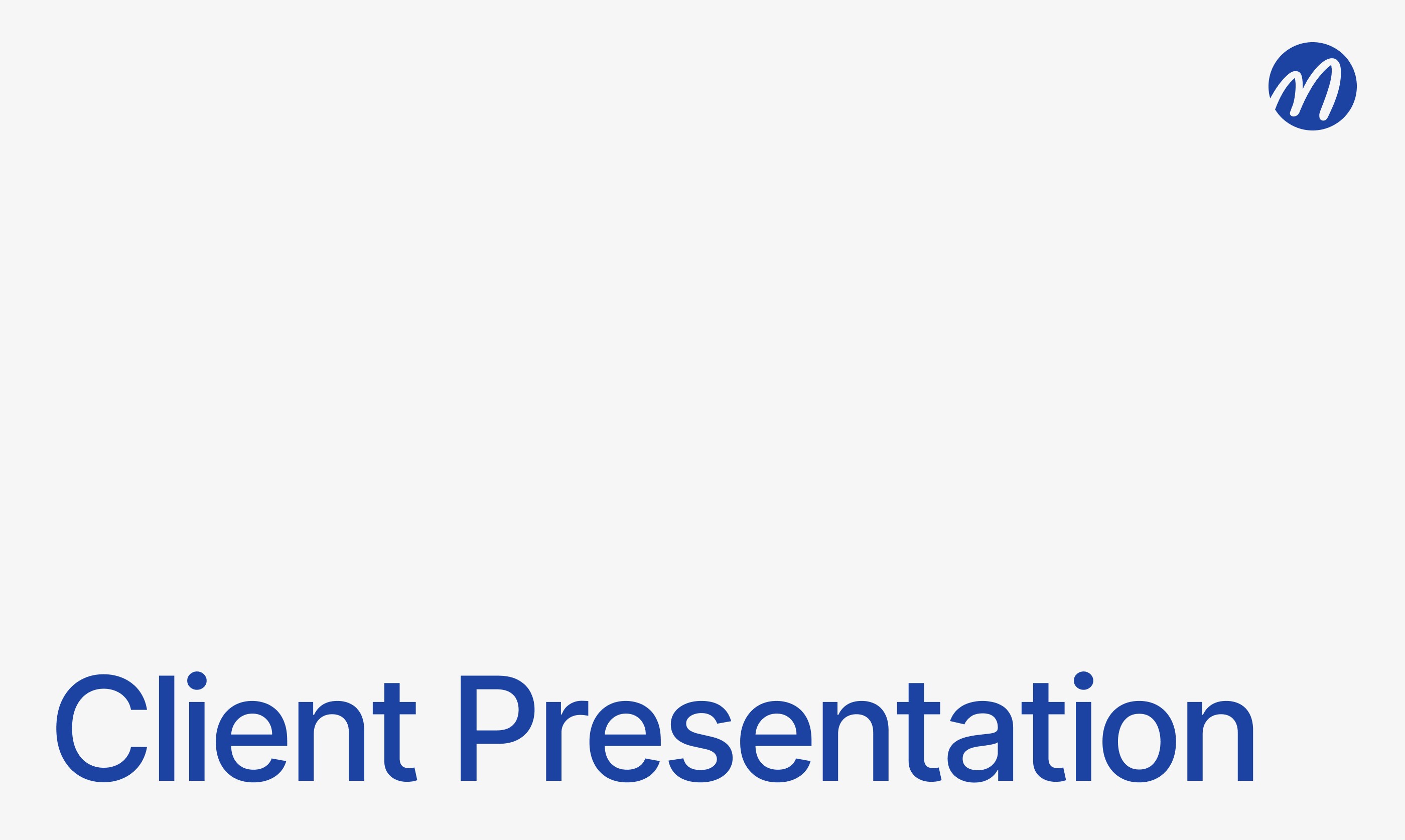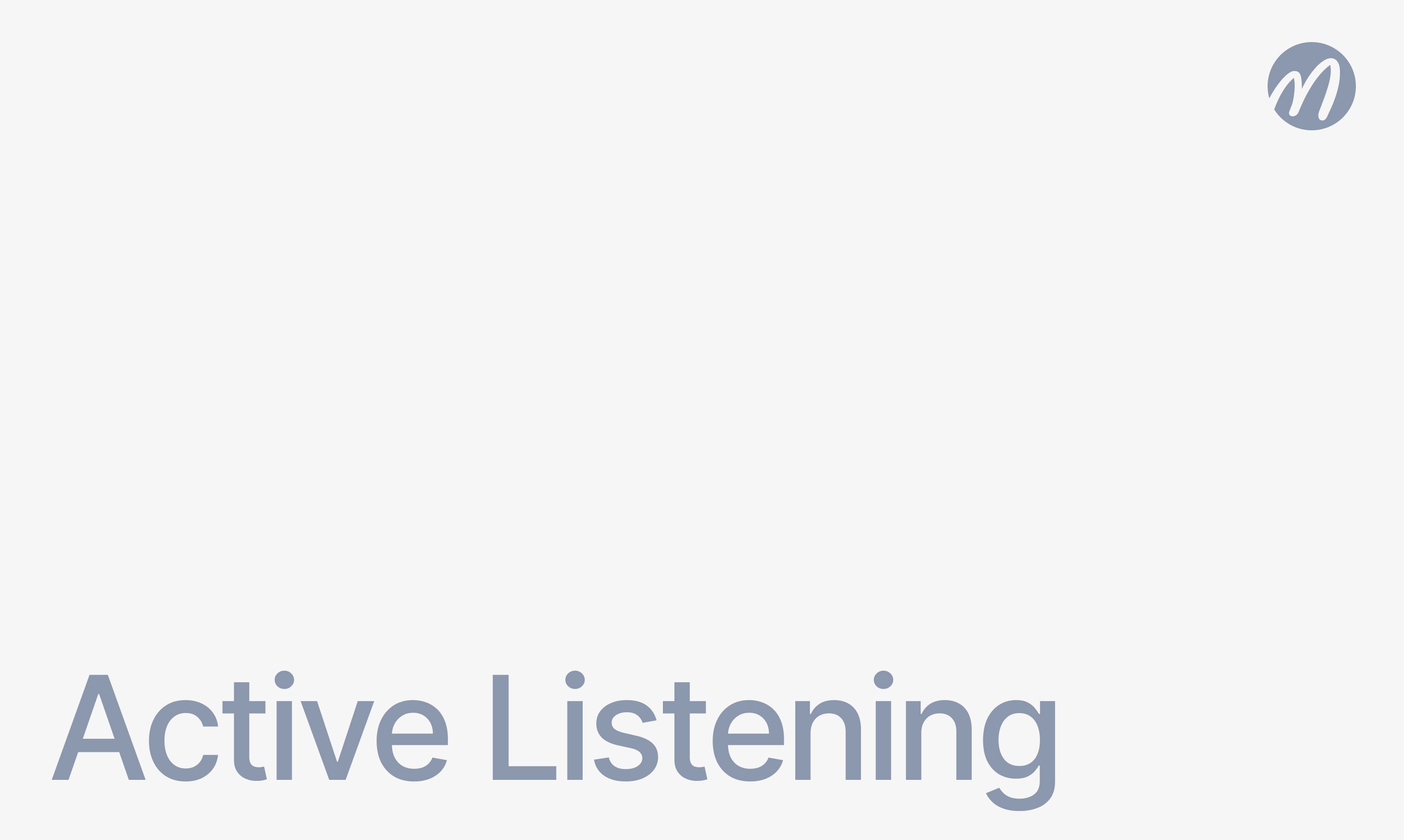Meeting Tips

Ilya Berdysh
Aug 25, 2025
Yandex.Telemost works stably even at 64 kbps internet speed and automatically adapts to Russian internet infrastructure, but most users don't know about hidden integration functions with Yandex ecosystem that turn simple video communication into a powerful tool for Russian business. Many features are optimized specifically for working in unstable connection conditions and regional specifics.
Hello! The mymeet.ai team has studied all the nuances of Yandex.Telemost and collected lifehacks from Russian IT teams, regional managers, and remote work specialists. We'll show you how to get the maximum from the domestic platform and use its advantages for Russian business.
Telemost Optimization for Russian Internet
Yandex.Telemost is created considering Russian internet realities — unstable connections in regions, provider specifics, peak loads during work hours. Proper configuration can ensure stable communication even in challenging conditions.
How to Achieve Stable Connection with Weak Internet
Yandex.Telemost automatically adapts to connection speed, but you can help the system work even more efficiently. In meeting settings, select "Traffic Saving" — the platform prioritizes stability over image quality.
Regional optimization secret: Telemost uses Yandex CDN servers throughout Russia. The platform automatically selects the nearest server to minimize latency. In Siberia and the Far East, this gives advantages over foreign services.
Disable HD video in settings if internet speed is less than 2 Mbps. Better stable video in standard quality than constant HD stream interruptions.
Lifehack for remote offices: use wired internet connection instead of Wi-Fi. In Russian regions, there are often problems with wireless network quality, and cable connection provides stability even at low speed.
Mobile Internet Optimization
Telemost works excellently through mobile internet, which is critical for Russian teams with employees on business trips. In mobile apps, enabling "Audio Only" with poor signal — audio communication quality will remain even with 2G.
Mobile traffic saving: in app settings, activate "Video Compression." Telemost can work consuming only 50 MB per hour — 3 times more economical than foreign analogs.
For regions with limited internet, configure automatic video disconnection when speed drops. The meeting continues in audio mode while connection remains stable.
Configuration for Russian Time Zones
When planning meetings, Telemost automatically considers Russian time zones and daylight saving time transitions. Unlike foreign services, there's no confusion with Moscow time.
For distributed teams: create meeting templates for different regions. Telemost will show meeting time in each participant's local time zone — from Kaliningrad to Vladivostok.
Use Yandex.Calendar integration for automatic work time synchronization. The system will warn if a meeting is scheduled during non-working hours in one of the regions.
Telemost Integration with Yandex Ecosystem for Business
Main advantage of Telemost — deep integration with Russian Yandex services. Most users use only video communication, losing 80% of ecosystem capabilities.
Yandex.Disk for Collaborative Work During Meetings
Right during the video call, you can open and edit documents from Yandex.Disk. Click "Share File" and select a document from the cloud — all participants get access for viewing and editing.
Secret function: you can create a team shared folder in Yandex.Disk and automatically provide access to all meeting participants. Documents, presentations, spreadsheets always at hand.
For Excel spreadsheet work, use Yandex.Documents directly in the Telemost interface. Changes are visible to all participants in real time, versions save automatically.
Yandex.Mail for Seamless Meeting Planning
When creating an event in Yandex.Calendar through email, the Telemost link is automatically created. Participants receive an invitation with the "Join" button — no one loses the link.
Smart planning: Yandex analyzes all participants' schedules and suggests optimal meeting time considering time zones and work schedules.
For recurring meetings, create an event series in the calendar. Telemost will use one link for all cycle meetings — convenient for weekly standups and calls.
Yandex.Translator for International Meetings
Built-in integration with Yandex.Translator allows creating subtitles on the fly and translating chat messages. Especially useful for Russian companies working with CIS countries.
Automatic subtitles: enable speech recognition in settings — system will create Russian subtitles in real time. Accuracy is sufficient for work meetings and conferences.
For international negotiations, use chat translation. Messages automatically translate to each participant's language — Russian, English, Kazakh, Uzbek, Ukrainian.
Yandex.Metrica Integration for Business Analytics
Little-known capability — connecting Telemost to Yandex.Metrica for meeting effectiveness analysis. The system tracks duration, participant count, and chat activity.
Business insights: analyze which meetings last longer than planned, who is late more often, when the team is most active. Data helps optimize work processes.
For sales departments, you can track correlation between client meeting duration and deal success.
Mymeet.ai for Yandex.Telemost: AI Analysis of Russian Meetings

Yandex.Telemost provides reliable video communication optimized for Russian conditions, but for deep meeting analysis and business insight extraction, additional tools are needed. Mymeet.ai integrates with Telemost and turns every meeting into structured reports considering Russian business specifics.

✅ Automatic connection to Telemost — bot joins Russian video conferences and records discussions
✅ Quality Russian transcription — accurate Russian speech recognition considering business vocabulary and regional features

✅ Templates for Russian business — analysis of meetings, standups, client negotiations, interviews by Russian standards
✅ Compliance with Federal Law 152 — personal data processing on Russian territory with Russian legislation compliance
✅ Integration with Russian systems — reports integrate with 1C, document management systems, Russian CRM systems

✅ Regional team support — analysis of meetings with participants from different Russian time zones
Practical Case: Regional Trading Network
A federal trading network with stores from Kaliningrad to Vladivostok uses Telemost for coordination between Moscow headquarters and regional managers. Different time zones and local business specifics created synchronization difficulties. With mymeet.ai, the process became transparent:
Bot automatically connects to weekly meetings with regional directors through Telemost, analyzes discussions of regional features — local competitors, customer preferences, logistics challenges, highlights decisions on assortment, pricing, marketing activities for each region, forms action plan considering regional specifics and federal strategy, integrates with 1C for automatic regional sales plan updates.
Result: 40% increase in coordination efficiency between center and regions, reduction of decision synchronization time from week to one day.
Automate analysis of Russian video conferences. Contact consultant through form to configure system for your business regional features.

Advanced Telemost Functions for Teamwork
Yandex.Telemost offers several unique functions optimized for Russian teams and domestic business specifics. These capabilities distinguish the platform among international analogs.
"Presentation" Mode for Effective Meetings
Unlike regular screen sharing, "Presentation" mode in Telemost is optimized for showing slides and documents. The system automatically increases text contrast and compresses images for traffic saving.
Smart material delivery: upload presentation in advance to Yandex.Disk cloud and use built-in viewer. Participants will see slides in high quality even with slow internet, while you retain commenting ability without switching between windows.
For technical presentations, use the "Pointer" function — red dot on screen for highlighting important elements. Works more precisely than mouse cursor and visible to all participants.
Chat with Russian Features Support
Telemost chat supports functions important for Russian teams: message forwarding from other messengers, automatic phone number and email recognition, integration with Russian social networks.
Quick actions: send phone number in chat — Telemost automatically offers to call through Yandex.Telephony. Send address — Yandex.Maps opens with route building.
For document flow, use the "Document Signature" function — participants can electronically sign documents directly in a meeting chat through integration with Russian digital signature systems.
Adaptation to Russian Corporate Culture
Telemost considers Russian business culture features — importance of personal communication, informal discussions before and after official part, regional differences in business conduct.
"Coffee break mode": 5 minutes before the official meeting starts, Telemost enables informal participant communication. This replaces traditional "water cooler" communication for remote teams.
Use the "Regional Settings" function for teams from different cities. The system automatically considers local holidays, work schedules, and cultural features when planning meetings.
Integration with Russian Business Processes
Telemost integrates with popular Russian systems: 1C for automatic client meeting creation, document management systems for document approval during meetings, Russian banking systems for financial discussions.
1C Integration: create meetings directly from client cards in 1C. The system automatically invites a responsible manager, pulls interaction history, and creates tasks based on meeting results.
For government organizations, integration with GOST-compatible document management systems and Russian e-government systems is available.
Telemost for Remote Regions and Weak Internet
One of Telemost's main advantages — optimization for Russian internet infrastructure. The platform works stably even in conditions where foreign services fail.
Extreme Traffic Saving for Regions
In "Minimum Traffic" mode, Telemost can work at speeds from 64 kbps — important for remote regions with limited internet. The system prioritizes audio over video and automatically reduces quality when speed drops.
Smart adaptation: platform analyzes each participant's connection stability and automatically adjusts quality. The Moscow participant sees HD video while the remote region colleague gets a stable connection in standard quality.
For business trips, use "Satellite Mode" — special optimization for satellite internet with high latency. The system compensates for delays and ensures comfortable communication.
Autonomous Operation During Internet Failures
Unique Telemost function — "Phone Continuation" when internet connection breaks. The system automatically switches the user to audio communication via regular phone.
Backup channels: configure automatic mobile internet switch when main connection fails. Telemost seamlessly switches between Wi-Fi, wired internet and mobile network.
For critically important meetings, use "Connection Duplication" — simultaneous connection through computer and mobile app. When one device fails, communication continues through the second.
Corporate Network Optimization
Russian corporate networks often have features: security restrictions, proxy servers, non-standard configurations. Telemost is adapted to these conditions.
Proxy operation: system automatically detects corporate proxies and configures optimal connection. No need to ask the IT department to open additional ports.
For banks and government organizations, "Secure Conferences" are available with additional encryption and compliance with Russian information security standards.
Corporate telephony integration: connect Telemost to office PBX for seamless transition between video calls and regular phone conversations.
Solving Typical Russian Video Conference Problems
Russian users face specific problems related to local internet infrastructure features, corporate restrictions and regional differences. Knowledge of these features helps quickly solve problems.
Telemost is created considering Russian realities: unstable regional internet, Russian provider features, corporate restrictions, data protection requirements according to Federal Law 152.
"Constantly Disconnects in Regions" — Regional Provider Problems
What happens: video communication works unstably in remote regions, constant connection breaks, low audio and video quality.
Many regional providers have limited backbone channel capacity and peak hour overload. Telemost can automatically adapt to these conditions with proper configuration.
Regional optimization:
Enable "Region Mode" in settings — system will prioritize stability over quality
Configure automatic quality reduction during network overload
Use meeting schedule considering provider peak loads (usually 18:00-22:00)
Technical solution: connect to the internet via mobile network as a backup channel. Telemost can automatically switch between providers during problems.
"Corporate Firewall Blocking" — Security Restriction Bypass
What happens: in the corporate network, Telemost doesn't work or works with restrictions, and the IT department blocks video conferences.
Russian corporations often use strict security settings blocking video communication. Telemost offers several ways to work in a restricted environment.
Corporate solution:
Ask IT to allow access to *.yandex.ru and *.telemost.yandex.ru
Use "Corporate Mode" with limited functionality
Configure connection through corporate VPN for remote employees
Alternative methods: connection through mobile app with corporate smartphone, using personal devices for critically important meetings.
"Audio Quality Issues Due to Equipment" — Adaptation to Russian Equipment
What happens: poor audio quality, echo, noise, microphone and speaker problems with equipment popular in Russia.
Telemost is optimized for working with popular Russian equipment and can compensate for inexpensive device shortcomings through software methods.
Software correction:
Enable maximum "Noise Suppression" — system will filter keyboard sounds, air conditioning, street noise
Use "Echo Correction" to compensate acoustic features of Russian offices
Configure "Speech Enhancement" for clear sound even with inexpensive microphones
Equipment recommendations: any headphones are better than built-in speakers, external USB microphone from 1500 rubles dramatically improves sound quality.
"Unstable Work During Peak Hours" — Optimization for Russian Time Zones
What happens: Telemost works normally in morning and evening but fails during work hours 10:00-18:00 Moscow time.
This relates to peak loads on Russian internet providers during work hours. Telemost can adapt to these conditions.
Time optimization:
Plan important meetings for morning hours (9:00-11:00) or after 19:00
Use "Economy Mode" during peak hours
For emergency meetings, switch to "Audio Only"
System solution: ask the provider to provide video conference priority or consider dedicated channel connection for critically important meetings.
Problem | Regional Specificity | Solution | Recovery Time |
Unstable connection | Provider overload | Region mode | 1 min |
Firewall blocking | Corporate security | Allow *.yandex.ru | Requires IT |
Poor audio | Cheap equipment | Software correction | 30 sec |
Peak failures | Network overload | Change meeting time | Instant |
Conclusion: Maximize Russian Platform Advantages
Yandex.Telemost is created specifically for Russian conditions and offers unique advantages: stable operation with weak internet, integration with domestic services, compliance with Russian legislation. Proper use of these advantages can provide significant competitive advantage.
Start with basic optimization for your regional conditions, master Yandex ecosystem integrations, and configure automatic backup communication channels. For Russian business, it's important to use domestic solutions not only for security reasons but also for better service quality.
Realize the full potential of Russian video conferences. Try mymeet.ai with Yandex.Telemost for free — 180 minutes of processing with Russian standards compliance. Start optimization
Frequently Asked Questions: Yandex.Telemost Lifehacks
How to improve connection quality in Telemost with weak internet?
Enable "Traffic Saving" in settings, disable HD video at speeds below 2 Mbps, use wired connection instead of Wi-Fi. Telemost works stably from 64 kbps in "audio only" mode.
Yandex Telemost integrations — how to connect to the Yandex ecosystem?
Use a unified Yandex account for automatic integration with Disk, Mail, Calendar. Create meetings through Calendar, share files from Disk, enable subtitles through Translator.
Telemost hotkeys — what combinations work?
Spacebar for temporary microphone activation, Ctrl+D for permanent audio on/off, Ctrl+E for camera, Ctrl+S for screen sharing. In mobile apps, use gestures: double tap for microphone.
How to record meetings in Yandex.Telemost for free?
Recording unavailable in free version. Recording requires a Yandex 360 subscription. Recordings save to Yandex.Disk with download capability and shared access for participants.
Telemost virtual backgrounds — is this function available?
Background blur available, but not virtual backgrounds like Zoom. For professional appearance, use good lighting, neutral background or physical backdrop.
How to solve echo and noise problems in Russian offices?
Enable maximum noise suppression in settings, use headphones, configure echo correction. Telemost is optimized for acoustic features of Russian offices and inexpensive equipment.
Yandex Telemost for regions — how does it work in remote areas?
The system automatically selects the nearest CDN server, supports satellite internet, and works through weak connections. Automatic phone connection switch available when internet fails.
How to use Telemost in a corporate network with restrictions?
Ask IT to allow access to *.yandex.ru, use corporate mode, connect through VPN or mobile app. Telemost works through most Russian proxy servers.
Telemost screen sharing — how to show presentation effectively?
Use "Presentation" mode for automatic slide optimization, upload files to Yandex.Disk for better quality, and apply "Pointer" function to highlight important elements.
Can Telemost be integrated with 1C and Russian document management systems?
Yes, integrations with popular Russian systems available through API. Can create meetings from client cards in 1C, approve documents through document management systems, integrate with Russian banking systems.
Ilya Berdysh
Aug 25, 2025