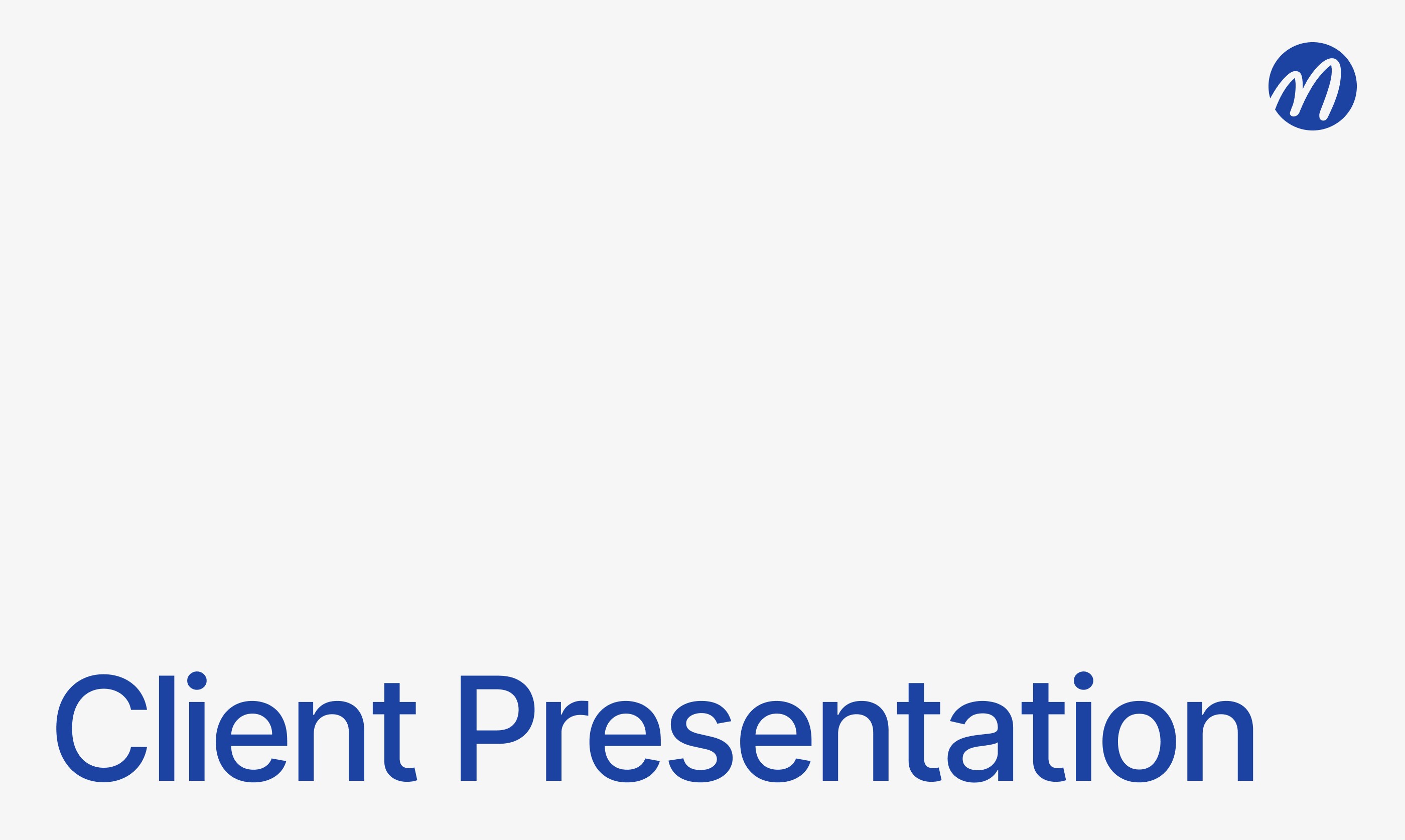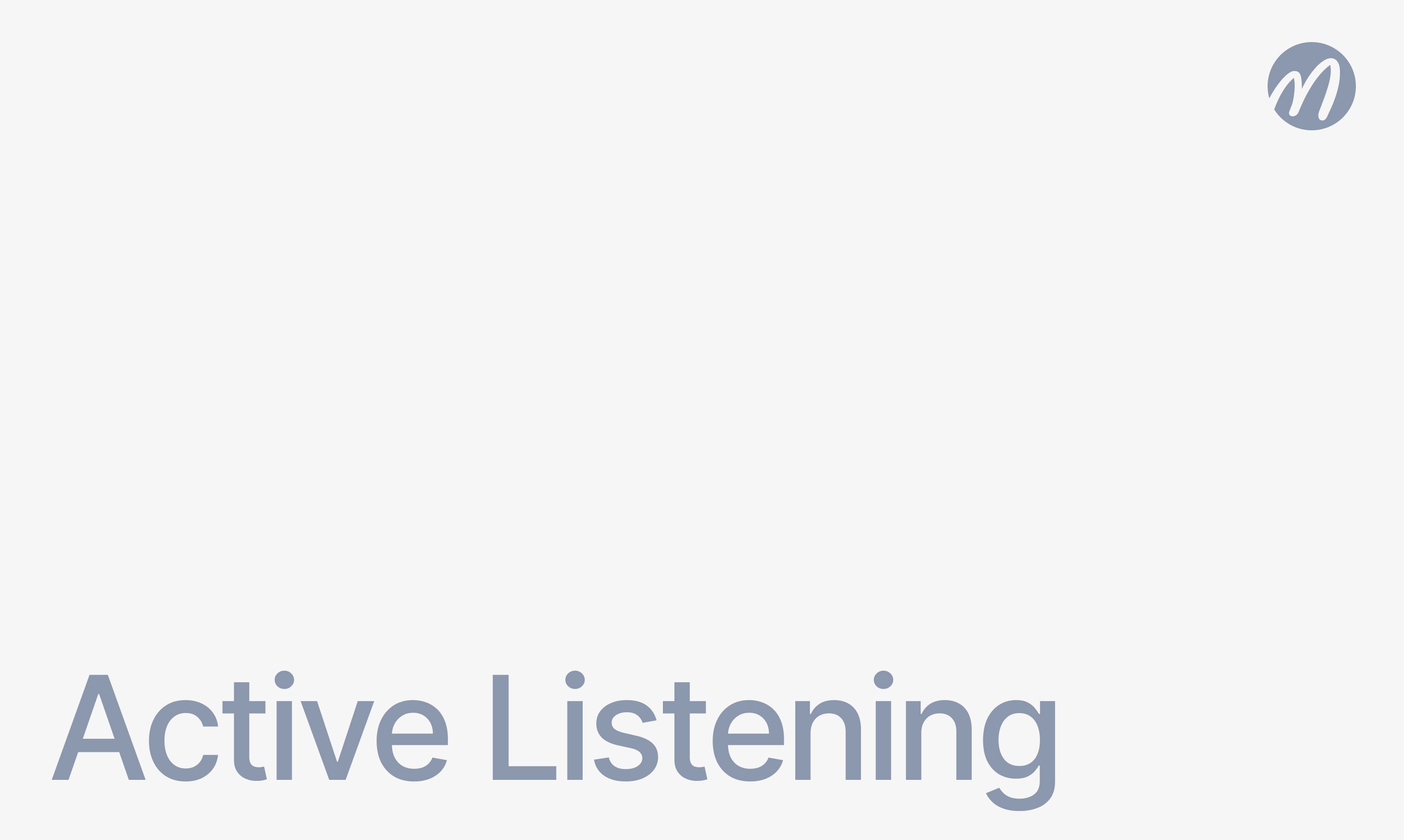Meeting Tips

Ilya Berdysh
May 27, 2024
The manager scheduled a meeting for 10:00. By 10:15, half the participants are still connecting, someone's microphone isn't working, someone forgot about the meeting. Started at 10:20, discussed for an hour, but never figured out who does what next. Two days later, everyone's asking: "Remind me, what did we decide?" A typical story of an online meeting without preparation.
Hi there! The mymeet.ai team processes thousands of online meetings daily and sees what distinguishes productive calls from a waste of time. It's not about the platform or duration—it's about preparation and structure. We'll show you how to prepare meetings that actually work, cover technical aspects, and provide a checklist for organizers.
Why Online Meetings Fail
A bad online meeting costs more than it seems. Ten people spent an hour but made no decisions and distributed no tasks. It's not just a lost hour—it's lost work from ten people plus time for repeated discussions.
Technical Problems Kill Productivity
A participant spends 10 minutes connecting because they didn't check settings in advance. Screen sharing doesn't work—another 5 minutes troubleshooting access rights. Someone has echo, someone forgot to mute their microphone and the TV is playing in the background.
Technical issues consume 20-30% of meeting time. A half-hour meeting turns into 45 minutes, of which 15 minutes went to fighting with technology. Yet 90% of technical problems are solved by a five-minute check before the call starts.
Lack of Structure Dilutes Focus
The meeting begins with small talk, smoothly transitions into discussing a dozen topics, veers off into unrelated questions. An hour later, participants leave without resolving the main issue.
Without a clear agenda, meetings turn into chaotic discussions. Active participants pull attention to their topics, important questions remain unexplored, time is spent on secondary matters.
Low Participant Engagement
In online meetings, it's easier to "check out"—turn off the camera, check email, do your own thing. Passive participants stay silent throughout the meeting, even though they may have important opinions.
The moderator can't see participants' reactions like in face-to-face meetings. It's unclear who agrees with proposals, who has objections, who wants to say something. Decisions are made without considering half the participants' opinions.
Preparing for an Effective Online Meeting
A good meeting starts a day before the call. Preparation determines 80% of success—the right agenda, technically ready participants, clear goal.
Define the Goal and Meeting Format
The first question before creating a meeting—why are we gathering? Without a clear goal, the meeting isn't needed.
Types of goals:
Make a decision—choose a contractor, approve a budget, agree on strategy
Synchronize on tasks—discuss project progress, identify blockers
Exchange information—present a new feature, report on results
Generate ideas—brainstorming session, creative session
Different goals require different formats. Decisions are made by 3-5 key people, not the entire 20-person team. Brainstorming requires active participation from everyone, unlike an informational presentation.
Bad goal: "Discuss the project" Good goal: "Approve budget and product launch timeline, distribute tasks to the team"
A specific goal determines participant composition, duration, and meeting structure.
Create an Agenda and Send It in Advance
An agenda is a list of discussion topics with time allocated for each. It shows participants what we'll talk about and how long the meeting will take.
Agenda structure:
Topic—what we're discussing
Time—how many minutes allocated
Responsible—who leads discussion of this item
Item goal—what we need to decide or discuss
Example agenda:
Meeting: Product Launch Planning Date: January 20, 2:00 PM Duration: 60 minutes
Product readiness overview—10 minutes—CTO Goal: understand development status
Marketing budget approval—15 minutes—Marketing Director Goal: agree on amount and distribution across channels
Launch timeline—15 minutes—Everyone Goal: choose launch date
Task distribution to team—15 minutes—Project Manager Goal: assign responsible parties for each stage
Risks and how to minimize them—10 minutes—Everyone Goal: identify critical risks
Send the agenda to participants at least a day before the meeting. This gives time to prepare, gather needed materials, think through positions on discussed questions.
Check Equipment and Internet
Technical readiness is verified 10-15 minutes before the meeting, not at the start moment.
Technical check checklist:
✅ Microphone works—open platform settings, say something, check sound level
✅ Camera turns on—ensure video is transmitting, adjust lighting and background
✅ Internet is stable—check connection speed, close heavy programs
✅ Screen sharing is configured—if you plan to show a presentation, ensure the platform sees the right screen
✅ Files are prepared—open all documents, presentations, materials in advance
✅ Background is neutral—remove clutter from frame or use background blur
If you encounter technical problems—solve them before starting, not during. Reconnect to another network, restart browser, use another device.
Choose an Appropriate Platform
Different platforms suit different tasks. Don't use complex corporate software for a quick five-minute call.
Zoom—universal choice for most meetings, stable connection, many moderation features
Google Meet—simple connection without installation, suitable for quick calls
Microsoft Teams—for companies on Microsoft ecosystem, Office integration
Yandex.Telemost—Russian solution, free for up to 100 participants
Verify that all participants have access to the chosen platform. External participants may not have corporate software—use publicly available solutions for meetings with clients or partners.
How to Conduct a Productive Online Meeting
Preparation is done, participants are connected. Now the moderator's task is to conduct discussion according to plan and achieve meeting goals.
Start On Time and Establish Rules
Start strictly at the time indicated in the invitation. Waiting for latecomers creates a precedent—"you can come 10 minutes late, they'll wait anyway."
First two minutes of meeting:
Greeting and confirmation that everyone can hear and see
Brief reminder of meeting goal and agenda
Establish rules: cameras on or off, how to ask questions (raised hand, chat, interruption), who's the moderator
Set meeting end time
Example opening:
"Good afternoon! Today we're approving the budget and product launch timeline. We have an hour, let's try to stay on schedule. Keep cameras on, ask questions using the 'raise hand' button or in chat. I'll be moderating and watching the time. Let's begin with the product readiness overview."
A clear start sets the tone for the entire meeting—participants understand this is a structured discussion with specific goals.
Manage Time and Agenda
The moderator ensures discussion doesn't go off track and stays within allocated time for each agenda item.
Moderation techniques:
Time-checking—"We have 5 minutes left for this question, let's move toward a decision"
Return to topic—"That's an interesting point, but not on the current topic. Let's return to the budget"
Interim conclusions—"So, we've decided to allocate 5 million for marketing. Moving to timeline"
Parking lot—"This question requires separate discussion. Let's put it in the parking lot and return to it at the next meeting"
If discussion of one question drags on and blocks the rest of the agenda—make an interim decision and move forward. Better to discuss everything planned partially than spend the entire meeting on one question.
Engage All Participants
Passive participants in online meetings lose engagement faster than in face-to-face ones. The moderator actively requests opinions from silent participants.
Engagement methods:
Direct questions—"Maria, how do you see this from the marketing perspective?"
Request opinions from silent ones—"Who else wants to speak on this question?"
Polls and voting—use platform features for quick voting on options
Work in small groups—breakout rooms for subgroup discussions in large meetings
Using chat—"Write your ideas in chat, then we'll discuss"
If a participant is silent the entire meeting—ask their opinion directly. Maybe they have important information but hesitate to interrupt.
Record Decisions and Tasks in Real Time
The most common problem with online meetings—after an hour of discussion, it's unclear what exactly was decided and who does what next.
What to record:
Formulate each decision made clearly and get participant confirmation immediately
Tasks with specific executor and deadline
Questions postponed to the next meeting
Disagreements that remained unresolved
Bad recording: "Discussed the budget" Good recording: "Decision: allocating 5 million rubles for marketing. Andrey will prepare detailed distribution by channels by January 25"
Assign someone responsible for minutes or use automatic meeting recording and analysis tools.
Technical Tips for Online Meetings
Technical details make meetings comfortable for participants. Poor sound, freezing video, screen sharing problems distract from discussion.
Audio and Video Setup
Audio:
Use headphones with microphone instead of built-in speakers—eliminates echo
Place microphone close to mouth for clear sound
Enable noise suppression in platform settings
Mute microphone when not speaking—removes background noise
Video:
Adjust lighting—light should fall on face from front, not behind
Position camera at eye level—so you look at camera, not down
Use neutral background or blur—remove distracting elements
Check that face and shoulders are visible in frame, not just the top of head
Internet:
Connect by cable if possible—more stable than Wi-Fi
Close heavy programs and browser tabs
Ask household members not to load the network during important meetings
Have backup connection option via mobile internet
Screen Sharing
Screen sharing is a frequent part of online meetings, but many do it wrong.
Sharing rules:
Show specific window or tab, not entire screen—so participants don't see your personal notifications
Close unnecessary tabs and programs before starting to share
Increase text and element size—what's clearly visible to you may be small for participants
Warn that you'll be showing screen—"Now I'll show the presentation, switching to share"
Accompany sharing with commentary—don't stay silent, explain what you're showing
Regularly ask "Can everyone see?"—not all participants will say they didn't load
Using Chat and Reactions
Chat and reactions are additional communication channels that make meetings more interactive.
Chat for:
Questions that don't want to interrupt the speaker
Links to documents and materials
Quick yes/no answers without interrupting discussion
Recording ideas in brainstorming
Reactions for:
Agreement/disagreement with proposals
Emotional response to what's said
Non-verbal feedback to speaker
"Raise hand" function—to request the floor without interrupting
The moderator monitors chat and reactions—answers questions, considers opinions, gives floor to those who "raised their hand."
Mymeet.ai for Online Meeting Automation
The meeting organizer spends time on moderation, watches the agenda, engages participants—and simultaneously must keep minutes. After the meeting, another 20-30 minutes go to documenting results and distributing tasks.
Mymeet.ai automates online meeting documentation. The bot records the call, creates a transcript, and generates a structured report with decisions and tasks.
✅ Automatic recording of any platforms—Zoom, Google Meet, Microsoft Teams, Yandex.Telemost, and others
✅ Russian transcription—accurate speech recognition with speaker separation
✅ Structured reports—system highlights decisions, tasks, agreements from discussion
✅ Task extraction with responsible parties—AI finds assignments and identifies executors and deadlines
✅ Calendar integration—automatic connection to all meetings through Google Calendar, Outlook
✅ Export and distribution—reports are sent to participants automatically after the meeting
Case Study: How electro.cars Saves 15 Hours Weekly on Minutes
The company electro.cars with a team of 30 people conducted 40-50 online meetings weekly—client calls, internal planning sessions, technical discussions. Project managers spent 20-25 minutes after each meeting on compiling minutes and distributing tasks.
Problem:
Managers simultaneously led meetings and tried to write down key points. As a result, they either missed discussion details or lost the thread of conversation. After meetings, they had to reconstruct agreements from memory—half the nuances were forgotten.
The team spent 15+ hours weekly just on compiling minutes. Minutes were often sent with delays, which blurred responsibility and deadlines.
Solution:
They implemented mymeet.ai with automatic connection through Google Calendar. The bot recorded all meetings and created reports using templates "Client Meeting" for sales and "Team Sync" for internal planning sessions.
Results:
Saving 15 hours per week on meeting documentation
Participants receive detailed reports 10 minutes after the meeting
All tasks are recorded with executors and deadlines
The manager analyzes recordings to improve team processes
Common Mistakes in Online Meetings
Even experienced organizers make mistakes that reduce online meeting effectiveness. Let's examine frequent problems and how to avoid them.
Meeting Without Clear Goal
Mistake: Called a meeting "to discuss the project" but without a specific goal. Discussed for an hour, decided nothing, dispersed with a feeling of wasted time.
Why it happens:
Organizer thinks a meeting is needed but doesn't formulate why specifically
Habit of gathering "status" meetings without specific questions to solve
Fear of missing something important—better to gather and talk
How to avoid:
Before creating a meeting, answer: what specific decision must we make? If there's no answer—the meeting isn't needed
Replace "discuss" with "approve," "choose," "distribute"—action verbs
If the goal is just status synchronization, replace the meeting with a written report in chat
Too Many Participants
Mistake: Invited everyone who might be affected by the topic, "just in case." Got a meeting with 15 people where three speak actively, the rest stay silent and do their own thing.
Why it happens:
Fear of offending someone by not including them
Uncertainty about who specifically is needed—invited everyone
Desire to inform everyone simultaneously
How to avoid:
For decision-making, invite only those whose opinion is critical—usually 3-7 people
Send results to others in writing
For informational meetings, use recording—record presentation once, send to everyon
Rule: if a person won't speak at the meeting—they're not needed at the meeting
Lack of Moderation
Mistake: Meeting proceeds chaotically—someone interrupts, discussion goes off track, active participants dominate, quiet ones stay silent. Moderator doesn't manage the process.
Why it happens:
Didn't explicitly assign a moderator—everyone thinks someone else will
Moderator is afraid to interrupt a participant or change topic
No clear agenda with time—unclear when to finish discussing an item
How to avoid:
Always assign a moderator explicitly—can be organizer or another person
Moderator watches time, returns to topic, gives floor to silent ones, interrupts prolonged monologues
Allow moderator to be the "bad cop"—interrupt, limit time, change topic
No Results Documentation
Mistake: Meeting happened, discussed important things, but nobody wrote down decisions and tasks. Two days later, participants remember agreements differently.
Why it happens:
Everyone thought someone else was taking minutes
Decided "someone will write later"—nobody wrote
Relied on memory—but details were forgotten in two days
How to avoid:
Assign someone responsible for minutes explicitly before meeting starts
Record decisions right during discussion in a shared document
Use automatic meeting recording and analysis tools
Send brief summary to participants within 2-3 hours after meeting
Effective Online Meeting Checklist
Let's systematize the tips into a table of actions before, during, and after the meeting.
Stage | Actions | Result |
|---|---|---|
Before meeting (1-2 days ahead) | ||
Define clear meeting goal | Clear why we're gathering | |
Create agenda with time for each item | Discussion structure | |
Invite only needed participants (3-10 people) | Effective composition | |
Send agenda and materials in advance | Participants are prepared | |
Choose moderator | Have process owner | |
15 minutes before meeting | ||
Check microphone, camera, internet | No technical problems | |
Open all materials and presentations | Everything at hand | |
Prepare screen sharing | Sharing works | |
At meeting start (first 2-3 minutes) | ||
Start strictly on time | Respect for time | |
Remind goal and agenda | Everyone knows the plan | |
Establish rules (cameras, questions) | Clear format | |
Introduce moderator | Clear who's leading | |
During meeting | ||
Follow agenda and time | Discussed all items | |
Engage silent participants | Heard everyone | |
Record decisions and tasks in real time | Clear what was decided | |
Make interim conclusions | Everyone on same page | |
At meeting end (last 5 minutes) | ||
Summarize decisions | Confirm agreements | |
List tasks with responsible parties and deadlines | Clear who does what | |
Define next steps | Clear what's next | |
Schedule next meeting (if needed) | Don't lose momentum | |
After meeting (within 2-3 hours) | ||
Send summary to all participants | Written record | |
Create tasks in project management system | Tasks in progress | |
Share recording with those who couldn't join | Everyone in context |
Conclusion
An effective online meeting doesn't happen by itself—it's the result of preparation, clear structure, and active moderation. Three key elements make a meeting productive: clear goal, engaged participants, and documented results.
Preparation a day before the meeting saves time for all participants. Moderation during the meeting keeps focus on what's important. Quick documentation of results turns discussion into concrete actions.
Ready to automate online meeting documentation? Try mymeet.ai for free—180 minutes of meeting processing without card attachment. The bot will record the call, create a transcript, and generate a report with tasks automatically.
Frequently Asked Questions About Effective Online Meetings
How many people is optimal for a productive online meeting?
For decision-making—3-7 people. For brainstorming—5-12 people. For informational presentations—up to 50 people with minimal discussion. The more participants, the harder moderation and the lower each person's engagement.
Do cameras need to be on for all online meetings?
Yes for: meetings with decision-making, discussions with conflict potential, team's first meetings. Can be without cameras: routine synchronizations, short status calls, meetings with technical demonstrations where the screen is important. Cameras increase engagement but require energy from participants.
How often should team online planning sessions be held?
Depends on work pace. Daily 15-minute stand-ups for fast-paced projects. 2-3 times a week for stable teams. Weekly for distributed teams with autonomous work. Avoid planning sessions "for show"—if there's nothing to discuss, cancel the meeting.
What to do if participants are constantly late to online meetings?
Start strictly on time without waiting—latecomers will understand they're missing important things. Write brief summary in chat for latecomers instead of repeating what was said. Schedule meetings at :00 or :30, not :05 or :15—easier to remember. Shorten meetings—if constantly late, maybe meetings are too frequent or too long.
How to engage silent meeting participants?
Ask direct questions: "Maria, how do you see this from your side?" Use chat for more comfortable idea expression. Do polls with answer options for quick opinion gathering. Create breakout rooms for discussion in small groups. Explain why the person's opinion is important specifically for this question.
Is an agenda needed for a short 15-minute meeting?
Yes, even for short meetings. An agenda takes 2 minutes to prepare but saves 10 minutes in the meeting. For a 15-minute meeting, the agenda can be a list of 3-4 items without detailed description. Main thing—participants understand the topic and can prepare.
How to moderate a meeting if a participant dominates discussion?
Thank for activity but limit: "Thanks, Ivan, important viewpoint. Let's hear others' opinions." Set time limits—each person gets 2-3 minutes for opinion. Use "raised hand" for turn-taking. Speak directly after the meeting if the problem is regular.
What's better: one long meeting or several short ones?
Several short ones are more effective for most tasks. Attention drops after 45-60 minutes of discussion. Better: three 30-minute meetings on different topics. Worse: one 90-minute meeting where everything is discussed. Exception: strategic sessions and workshops where prolonged concentration is needed.
How to record meeting results in real time?
Assign someone responsible for minutes or keep them yourself in a shared document. Use Google Docs, Notion, Confluence for collaborative editing. Record each decision immediately and read aloud for confirmation. Automate through mymeet.ai—the bot records the meeting and creates a structured report with decisions and tasks.
When is it better to replace an online meeting with asynchronous communication?
Replace with written if: just need to inform without discussion, decision doesn't require discussion, participants in different time zones, question is not urgent. Keep the meeting if: need to make decision considering different opinions, there's conflict requiring discussion, topic is complex for written explanation, team is losing synchronization without personal contact.
Ilya Berdysh
May 27, 2024