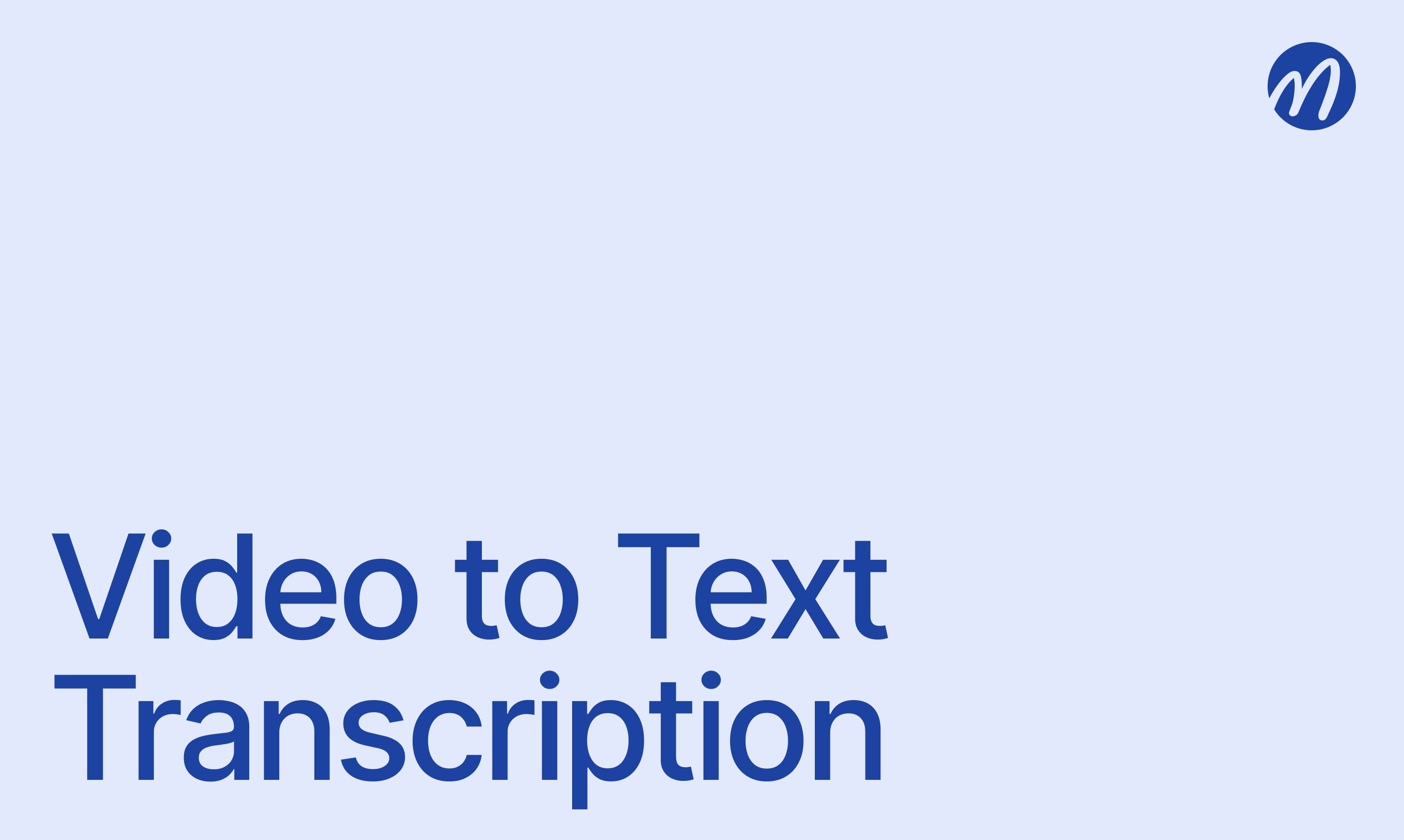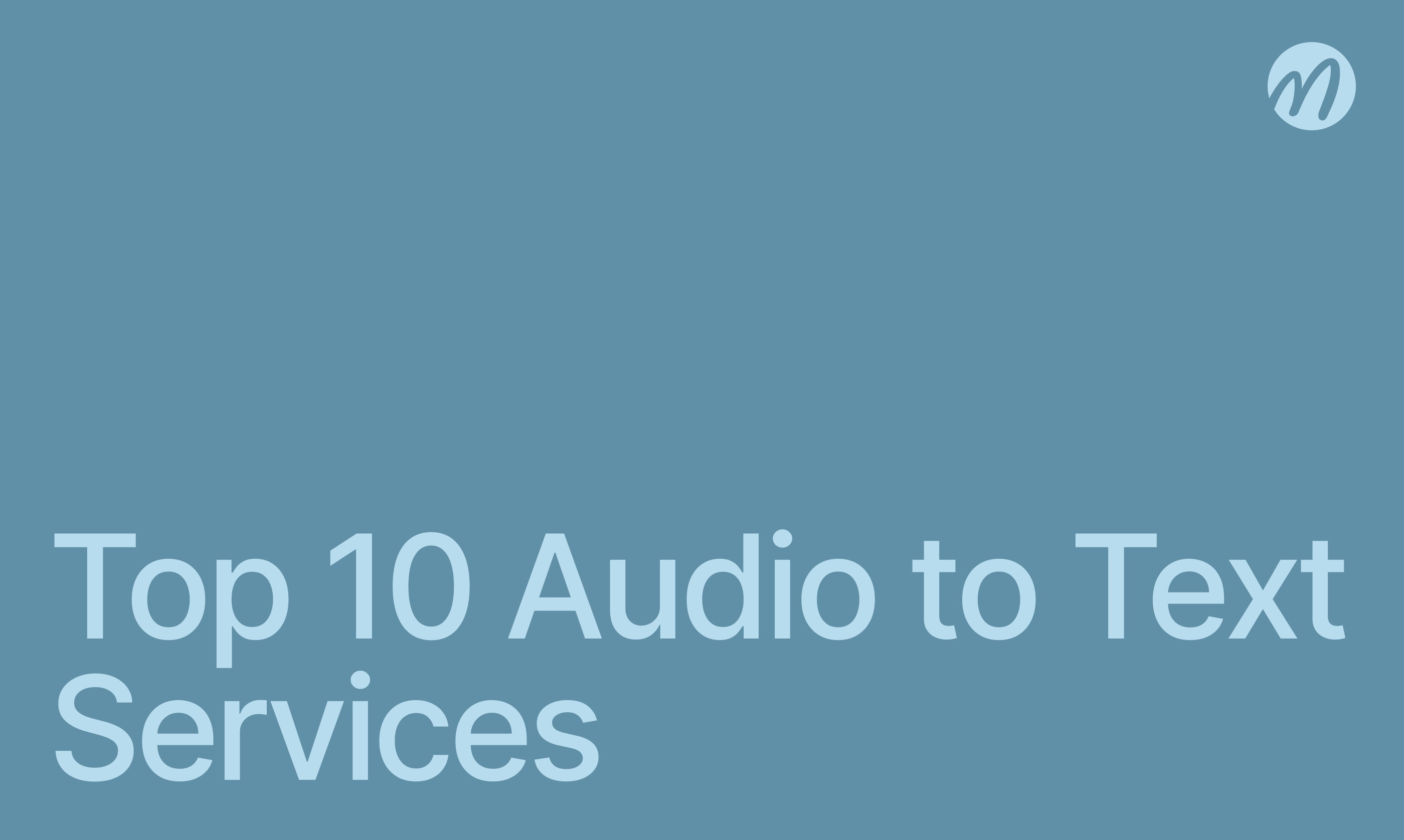Technology & AI
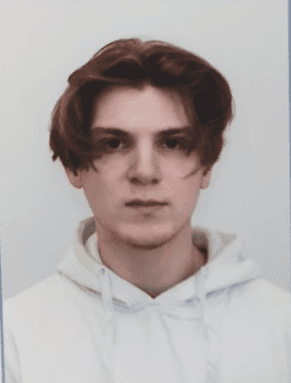
Radzivon Alkhovik
Nov 26, 2025
A video blogger recorded a 30-minute interview, now needs to edit it. Open Adobe Premiere—timeline, layers, tools, hotkeys. Three hours cutting out pauses and slip-ups. Another hour on subtitles. Total: four hours of editing for 15 minutes of finished video.
Another blogger uploads the same recording to Descript. The system creates a transcript in a minute. He deletes unnecessary parts directly in the text—like editing a document in Word. Adds subtitles with one click. Improves audio through AI. 40 minutes—and the video is ready.
The mymeet.ai team observes a trend—content creation is ceasing to require technical editing skills. AI tools like Descript make video production accessible to anyone who can edit text.
What Is Descript - Definition and How It Works

Descript is a platform for creating and editing videos and podcasts through a text interface using artificial intelligence. The main idea is to edit video as easily as editing a text document.
You upload a video, the system automatically creates a transcript. You edit the text—the video changes accordingly. Delete a sentence from the transcript—that fragment disappeared from the video. Rearranged paragraphs—scenes swapped places.
Descript works like a text editor for video. No need to understand timeline, layers, keyframes, and other professional editing tools. If you can edit in Google Docs, you can handle Descript.
Descript Features - What the Platform Can Do
Descript combines dozens of tools that previously required different programs and services.
Text-Based Video Editing
The main feature is text-based editing. After uploading a video, you get a transcript with timestamps. Each word is linked to a specific moment in the footage.
You edit the text in familiar ways—select, cut, paste, delete. The video automatically changes accordingly. Cuts happen seamlessly, transitions are smooth.
Underlord AI Agent for Editing Automation
Underlord is an AI agent that automates editing. You describe the task in plain language, the system executes. "Create an Instagram clip from this recording"—it will select key moments, crop to format, add subtitles.
You can delegate routine work—removing pauses, applying design style, creating design variations. The underlord does it, you check and adjust if necessary.
Studio Sound Audio Enhancement
AI audio enhancement without a professional microphone. The system removes background noise, echo, improves voice. Home recording sounds studio-quality.
Especially useful for podcasts and interviews recorded on a laptop or phone's built-in microphone.
Automatic Filler Word Removal
Automatic filler word removal with one click. The system finds all "uhh", "umm", "like", "you know" and cuts them out. Saves hours of manual work—a 30-minute video can have dozens of such moments.
Eye Contact Feature - Gaze Direction Correction
AI changes gaze direction. You were reading text from paper or looking at the monitor—in the final video you'll be looking at the camera. Works convincingly for most angles.
Background Replacement Without Green Screen
AI automatically cuts you from the background without a physical green screen. You substitute any background—office, nature, abstract background. Convenient for those recording at home who don't want to show their interior.
Subtitles and Translation in Descript
Subtitles are generated from the transcript automatically. You customize the style—font, size, color, position. Popular styles for TikTok and Instagram are available as templates.
Translation into dozens of languages is built-in. You can create versions of the video in different languages from one recording.
AI Video Generation and Avatars
Generate Video—creating B-roll through AI. Need visualization of an abstract concept? Describe it, the system will generate footage.
AI Avatars—digital avatars speak your text. You can avoid appearing on camera entirely—write a script, the avatar voices and presents.
Regenerate Function - Correction Without Re-recording
Made a mistake in a word? Fix it in the transcript, press Regenerate. AI clones your voice and changes that word in the video. The mouth will move synchronously with the new phrase.
Eliminates the need to re-record entire scenes because of one error.
Who Descript Is For
Content creators - YouTube bloggers, podcasters, TikTok authors. Descript's main audience is people without professional video editing experience who need to quickly create quality content.
Corporate segment - marketing teams, training and development, internal communications. Descript is used by Amazon, Microsoft, Spotify, Figma for corporate content—training videos, product demos, internal announcements.
Sales departments - creating personalized video presentations for clients. Can quickly record a pitch, remove slip-ups, add subtitles, send.
Education - teachers creating educational materials. Recorded a lecture, cut out pauses and distractions, improved audio, added subtitles—educational content is ready.
mymeet.ai - Alternative for Business Meetings
Descript solves the content editing task, but many teams need specialization specifically in business meetings—client calls, internal syncs, interviews.
mymeet.ai is an AI assistant for meetings that automatically records online calls, creates structured reports with key moments, extracts tasks and agreements. The system focuses on business communications, not media content creation.
mymeet.ai Features for Working with Meetings:
✅ Automatic recording and transcription of meetings on Zoom, Google Meet, Microsoft Teams, Telemost with speaker separation
✅ Structured reports instead of raw transcript—key moments, discussed topics, decisions made
✅ Task and agreement extraction - AI finds all action items, identifies owners and deadlines automatically
✅ AI chat for information search - you can ask "what did we decide about project X last week" and get an answer from all meetings
✅ Ready summaries for the team - instead of an hour writing minutes, you get a ready report to send to participants
✅ Integration with work tools - tasks go to amoCRM, reports to Notion, reminders to calendar
✅ Data security - compliance with Federal Law 152, encryption, storage in Russia
✅ Russian language support - quality transcription and analysis for Russian teams
Case Study: Reducing Time on Meeting Documentation
A product team of 12 people conducted 40-50 meetings per week—syncs, planning sessions, retros, client meetings. After each meeting, someone spent 20-40 minutes documenting agreements and creating tasks. Total: 15-20 team hours per week just on documentation.
Implementing mymeet.ai automated the process. Each meeting is recorded automatically, the system creates a structured report with tasks. Review and sending takes 5 minutes instead of 30.
Result—saving 12-15 hours of team time per week, redirected to product development. Plus nothing is lost from discussions—everything is documented and searchable.
Automate business meeting processing. Try mymeet.ai for free—180 minutes of meeting processing without card attachment.
Descript Limitations - What You Need to Know
Descript isn't for professional cinema or high-budget advertising. If you need Hollywood-level color grading, complex multilayer animation, working with RAW formats—professional tools like DaVinci Resolve will handle better.
Transcription works well in English, but in other languages the quality is lower. For Russians, transcription accuracy may be insufficient for comfortable work.
Work requires the internet—most AI functions work in the cloud. Without stable connection, functionality is limited.
Descript Pricing - Plans and Cost
Free - $0/month. 1 hour of media processing, 100 AI credits, 720p export without watermark. Suitable for getting acquainted with the platform.
Hobbyist - $16/month (promotional price, usually $24). 10 hours of media, 400 AI credits, 1080p export, access to Underlord and main AI tools.
Creator - $24/month (promotional price, usually $35). 30 hours of media, 800 AI credits, 4K export, full access to all features, video generation, unlimited stock library.
Prices are per user with annual subscription. Monthly subscriptions are more expensive.
Descript Alternatives - Solution Comparison
Tool choice depends on the task—professional editing, fast content creation, or working with meetings.
mymeet.ai - For Business Meeting Processing
Specialization in business meetings - if the main task isn't media content creation but processing business calls with clients and team, mymeet.ai fits better. Focus on extracting tasks, decisions, agreements from meetings.
Russian language support - quality transcription and analysis for Russian teams. Descript works poorly with Russian.
Integration with business tools - connection with CRM, task managers, calendars. Descript is more about content, less about business processes.

Adobe Premiere Pro - Professional Editor
Professional editor with full control, but complex to learn. Suitable for filmmakers and professionals. Requires weeks of training, but provides maximum capabilities.
Final Cut Pro - Editor for macOS
Professional editor for macOS. More powerful than Descript, but requires time to master. Popular among experienced YouTube creators.
CapCut - Free Mobile Editor
Free mobile editor from TikTok. Simpler than Descript for quick clips, but fewer capabilities for long content. Good for social media, weak for professional use.
Riverside.fm - Podcast Platform
Platform for recording podcasts and interviews with transcription. Similar approach to Descript, but more focus on recording quality of remote participants, less on advanced editing.
Fireflies.ai and Otter.ai - Transcription Only
Meeting transcription without video editing. If you only need transcription and basic notes, these solutions are simpler and cheaper. But no video editing capabilities.
Conclusion
Descript radically lowers the barrier to entry in video production. What previously required months of learning professional tools is now accessible to anyone who can edit text.
The platform won't replace professional solutions for cinema and high-budget advertising. But for most content creation tasks—YouTube, podcasts, corporate video, education—Descript offers an optimal balance of simplicity and capabilities.
The main value is speed. What took four hours in a traditional editor is done in 40 minutes in Descript. For content creators who prioritize publication regularity over technical perfection of each frame, this changes everything.
FAQ
What is Descript in simple terms?
Descript is a video editor where you edit video like text in Word. You upload a recording, get text. Delete a sentence—it disappears from the video. No need to understand complex editing tools.
How much does Descript cost?
There's a free tier with 1 hour of processing per month. Paid plans from $16/month (Hobbyist, 10 hours) to $24/month (Creator, 30 hours). Prices shown for annual subscription.
Does Descript work with the Russian language?
Transcription in Russian works, but quality is lower than in English. For comfortable work with Russian-language content, it's better to consider alternatives like mymeet.ai with quality Russian support.
Can you use Descript for free?
Yes, there's a free tier with 1 hour of media processing per month and 100 AI credits. Export up to 720p without watermarks. Suitable for getting acquainted with the platform.
How does Descript differ from Adobe Premiere?
Descript works through text—you edit the transcript, video changes. Premiere is a classic editor with a timeline. Descript is easier to learn (hours vs. weeks), but Premiere is more powerful for professional editing.
What's better, Descript or CapCut?
Depends on the task. CapCut is free and convenient for short social media clips. Description is paid but more powerful for long content, podcasts, corporate video. CapCut for mobile, Descript for desktop.
Is the internet needed to work in Descript?
Yes, most AI functions (transcription, audio enhancement, generation) work in the cloud. Basic editing is possible offline, but functionality is limited.
Can you edit podcasts in Descript?
Yes, Descript was originally created for podcasts. Has everything needed—recording, text-based editing, audio enhancement, pause removal, export to various formats. Many podcasters use Descript specifically.
What video formats does Descript support?
Supports main formats—MP4, MOV, AVI for video; MP3, WAV, M4A for audio. Export possible to MP4, MP3, WAV. For specific formats, conversion may be required.
Is there a Descript alternative for business meetings?
Yes, mymeet.ai specializes specifically in business meetings. Automatic call recording, structured reports instead of raw transcript, task extraction, quality work with Russian language. Suits business communications better than Descript.
Radzivon Alkhovik
Nov 26, 2025