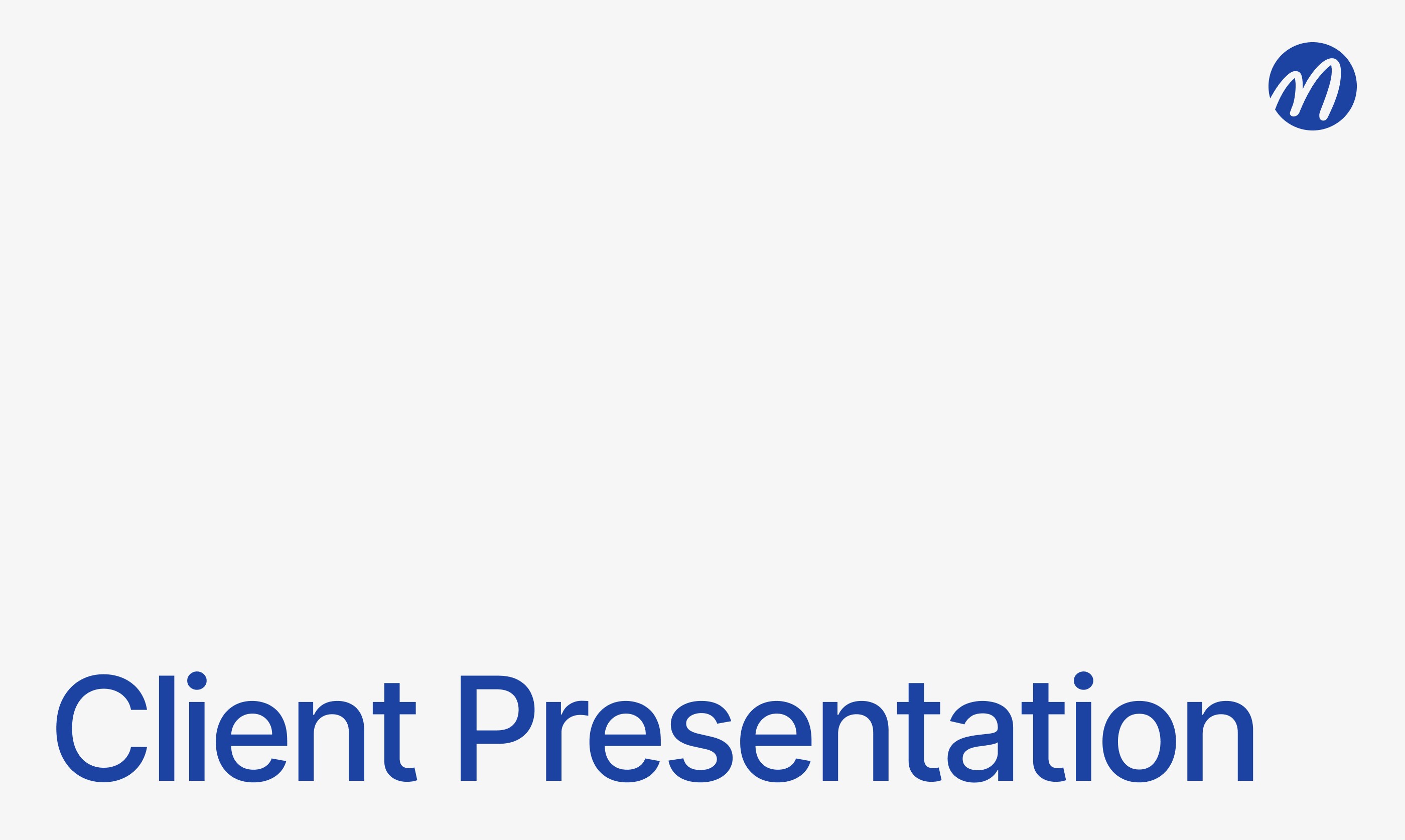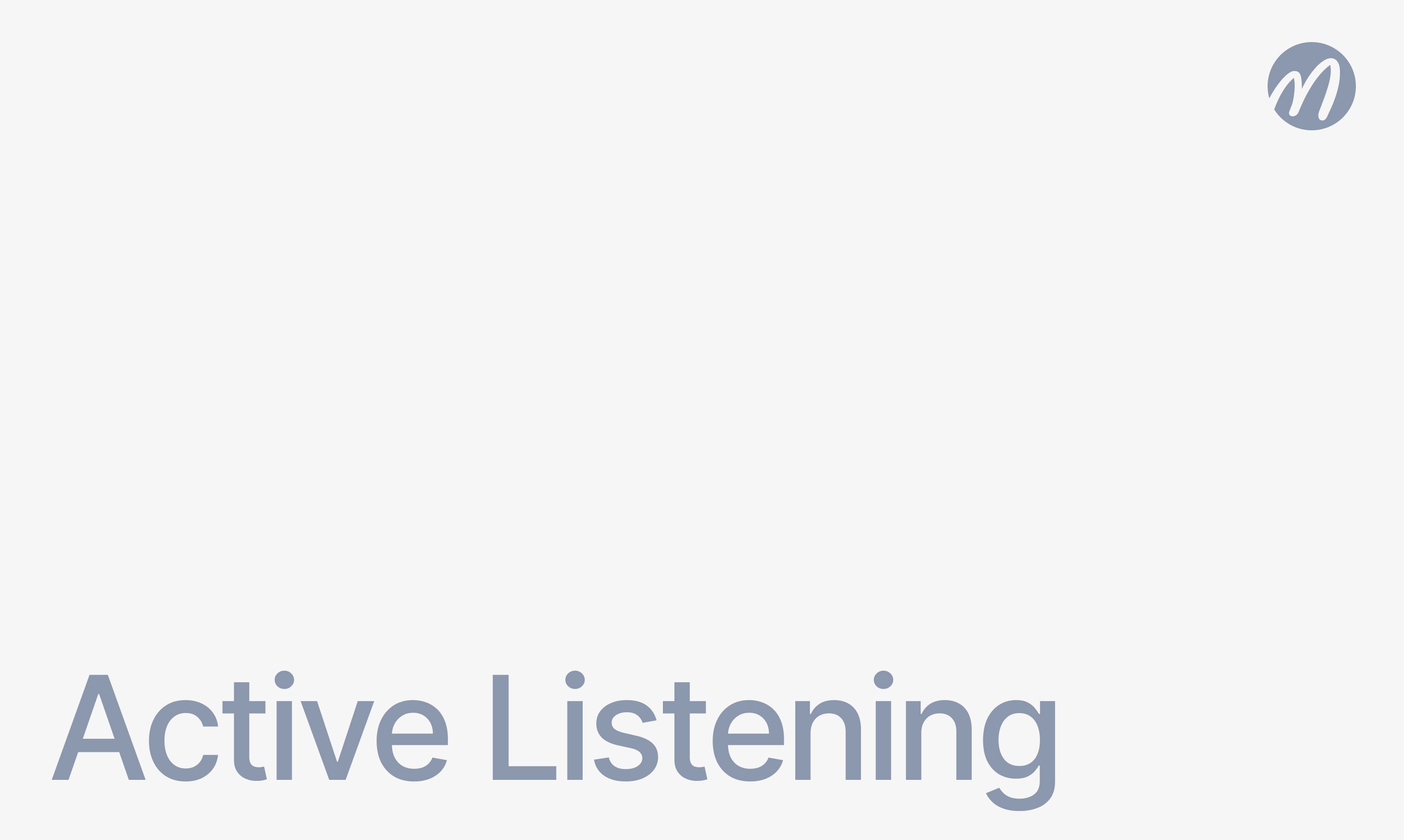Meeting Tips
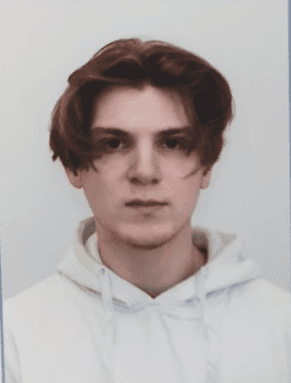
Radzivon Alkhovik
Nov 19, 2025
New employee asks "What is meeting summary?" and gets dozen different answers. One colleague says it's brief minutes, another that it's task list, third confuses it with summary. Company has no unified understanding of what should be in meeting summary and how it differs from other documents.
Hi there! The mymeet.ai team works with thousands of companies and knows that confusion in meeting documentation terminology is common problem. Meeting summary often confused with minutes, summary, notes. We'll clarify what it is, how it differs from other formats, and why it's needed for effective team work.
What Is Meeting Summary
Meeting summary (meeting summary)—structured medium-detail document that captures key decisions, tasks, agreements, and important discussions from meeting.
Main Characteristics
Volume: 1-3 pages for hour-long meeting
Detail level: Medium—more than brief summary, less than detailed minutes
Structure: Clear sections (decisions, tasks, discussions, next steps)
Creation time: Within several hours after meeting
Audience: All participants and interested parties
What Summary Includes
Mandatory elements:
Metadata (date, participants, goal)
Decisions made with brief justification
Assigned tasks with responsible parties and deadlines
Open questions
Next steps
Optional elements:
Brief description of key discussions
Identified risks and problems
Important data and facts
Material links
Why Meeting Summary Is Needed
Summary serves several critically important functions in team work.
Agreement Capture
Week later, participants remember differently what was decided. Written capture creates single source of truth and prevents disputes.
Responsibility Distribution
Clear written capture of "Alexey prepares presentation by Friday" creates accountability. Person knows their responsibility, manager controls execution.
Informing Absent Colleagues
Colleague who couldn't attend reads summary in 5 minutes and fully aware of decisions and tasks without need for retelling.
Project Knowledge Base
Summaries of all meetings form project history. Six months later, can find any past decision, understand context and logic.
Efficiency Increase
Before next meeting, everyone reads previous summary and immediately moves to new questions without spending time on context restoration.
Research shows: Teams without meeting documentation spend 30% more time on repeat discussions.
Summary vs Other Formats
Confusion between documentation formats—frequent problem. Let's examine key differences.
Summary vs Minutes
Minutes (Meeting Minutes):
Detail: Maximum detailed capture of everything
Volume: 5-15 pages for hour-long meeting
Content: Verbatim records of who said what, all arguments
Formality: Official document with signatures
Use: Board sessions, official committees
Meeting Summary:
Detail: Medium—only key points
Volume: 1-3 pages
Content: Decisions, tasks, brief discussions
Formality: Working document
Use: Regular work meetings (90% of cases)
When to use what:
Minutes → Official meetings, legally significant meetings
Summary → All other work meetings
Summary vs Summary Brief
Summary Brief:
Volume: One paragraph, 2-5 sentences
Structure: Free form
Content: Only most key points
Use: Quick informing, chat statuses
Summary brief example:
Meeting Summary:
Volume: 1-3 pages
Structure: Clear sections, lists
Content: Decisions with justification, all tasks
Use: Full documentation
When to use what:
Summary brief → Quick management informing, Slack status
Summary → Full team and archive documentation
Summary vs Notes
Notes (Meeting Notes):
Detail: Chaotic—what managed to record
Structure: Absent
Format: Abbreviations, incomplete sentences
Use: Personal during meeting
Meeting Summary:
Detail: Systematized
Structure: Clear sections
Format: Professional document
Use: Official documentation
Connection: Notes → basis for summary. During meeting, notes taken; after meeting, summary prepared based on them.
Summary vs Transcript
Transcript:
Content: Verbatim transcription of everything said
Volume: 10-30+ pages for hour-long meeting
Format: Sequence of remarks with timestamps
Use: Detailed analysis, legal purposes
Summary:
Content: Extract of key information
Volume: 1-3 pages
Format: Thematic sections
Use: Working document
Connection: Transcript created automatically → Summary extracted from transcript through AI
When Meeting Summary Is Needed
Not every meeting requires summary. Let's determine when it's necessary.
Meetings Requiring Summary
✅ MANDATORY:
Meetings with project-affecting decisions
Meetings assigning tasks and responsible parties
Project meetings (planning, statuses, retros)
Client meetings
Strategic planning
Problem-solving meetings
1-on-1 meetings with specific agreements
❌ NOT MANDATORY:
Social meetings (team lunch without agenda)
Quick informal syncs
Information presentations (if materials in presentation)
Necessity Criteria
Summary needed if meeting:
Makes decisions that need remembering
Assigns tasks that need completing
Includes absent parties who need informing
Requires execution tracking
Forms important part of project history
Who Prepares Summary
Responsibility determined depending on team culture.
Possible Roles
Meeting Secretary—specially appointed person not actively participating in discussion. Optimal for important meetings.
Moderator—meeting leader captures in parallel. Works for small meetings.
Participant by rotation—each meeting, new person. Distributes load.
Project Manager—for project meetings, often takes responsibility.
AI System—automatic summary creation. Person only checks.
Author Requirements
Good summary author:
Understands context and highlights main points
Structures information logically
Attentive to details (names, dates, formulations)
Not afraid to clarify unclear points
Processes information quickly after meeting
What Good Summary Looks Like
Quality summary follows certain structure and standards.
Standard Structure
Quality Criteria
Good summary:
Complete—includes all key decisions and tasks without omissions
Accurate—correct names, dates, formulations without distortions
Structured—clear sections, easy to find information
Brief—only key points without excessive details
Clear—understandable formulations without ambiguity
Fast—sent within several hours
Actionable—tasks specific with responsible parties and deadlines
Summary Examples for Different Meetings
Different meeting types require different emphases in summary.
Example 1: Status Meeting
Example 2: Problem-Solving Meeting
Example 3: Brainstorming
Typical Mistakes
Avoid these problems when preparing summary.
Too Detailed
Mistake: 10 pages verbatim retelling of everything said
Problem: Nobody reads, key points lost
Correct: 1-3 pages with only key points
Tasks Without Responsible Parties
Mistake: "Need to prepare presentation"
Problem: Unclear who should do and when
Correct: "Anna: Prepare presentation | 22.11"
Unclear Decisions
Mistake: "Decided to improve testing process"
Problem: What specifically to improve? How? When?
Correct: "Decision: Implement API auto-tests. Responsible: Oleg. Deadline: 25.11"
Delayed Sending
Mistake: Sending week after meeting
Problem: Information outdated, people forgot details
Correct: Sending within 2-24 hours maximum
AI Automation of Meeting Summay
Manual summary creation requires 30-60 minutes and distracts participant during meeting.
How Automation Works
Modern AI tools automate process:
1. Recording—bot connects and records meeting
2. Transcription—speech converted to text with speaker separation
3. Analysis—AI identifies decisions, tasks, key points
4. Structuring—information organized into sections
5. Generation—ready summary created
6. Sending—automatic distribution in 10-15 minutes
AI Advantages
Time savings—from 30-60 minutes to 5 minutes checking
Completeness—AI doesn't miss information
Consistency—same quality for all meetings
Speed—summary ready in 15 minutes
Participant liberation—nobody distracted by notes
Mymeet.ai for Summaries Automation
Mymeet.ai automates summary creation:
✅ Google Meet, Zoom, Teams meeting recording
✅ High-accuracy Russian transcription
✅ Decision, task, discussion extraction
✅ Meeting type adaptation (status, decision, brainstorm)
✅ Structured template-based summary
✅ Automatic participant sending
✅ Knowledge base with search through all summaries
✅ Calendar integration
Conclusion
Meeting summary—structured medium-detail document for capturing decisions, tasks, and agreements. Differs from minutes (too detailed), summary brief (too brief), and notes (unstructured).
Necessary for agreement capture, responsibility distribution, informing absent parties, knowledge base formation. Quality summary prepared by structure, contains all key elements, sent quickly.
AI automation transforms summary creation from hour-long work into 10-minute automatic process.
Try mymeet.ai for free—180 minutes of automatic meeting summary creation without card attachment.
Frequently Asked Questions
What's main difference between summary and minutes?
Volume and detail. Minutes—5-15 pages with all details for official meetings. Summary—1-3 pages with key decisions for regular work meetings.
Is summary needed for every meeting?
For most work meetings—yes. Mandatory if meeting makes decisions or assigns tasks. Not needed for purely social meetings without concrete results.
Who should prepare summary?
Depends on team culture. Options: appointed secretary, moderator, participant by rotation, project manager, AI system. Main thing—determine responsible party before meeting.
How much time does writing take?
Manually: 30-60 minutes. With AI (mymeet.ai): 5-10 minutes checking automatically created summary.
When to send summary to participants?
Optimal: Within 2-4 hours after meeting. Maximum: 24 hours. Faster is better while information fresh in memory.
How does summary differ from summary brief?
Volume. Summary brief—2-5 sentences of main conclusions. Summary—1-3 pages with decisions, tasks, discussions, and structure.
Can ready templates be used?
Yes, highly recommended. Templates speed creation and ensure uniformity. Mymeet.ai provides ready templates for different meeting types.
How to store meeting summaries?
In centralized knowledge base: Google Drive in folder structure, Confluence/Notion, project management system. Use clear naming with date.
What if participant disagrees with summary?
Discuss and correct within 24 hours. Send updated version marked "Updated" indicating changes.
How to automate summary creation?
Use mymeet.ai—automatic recording, transcription, key extraction, structured summary creation. Ready 15 minutes after meeting without manual work.
Radzivon Alkhovik
Nov 19, 2025