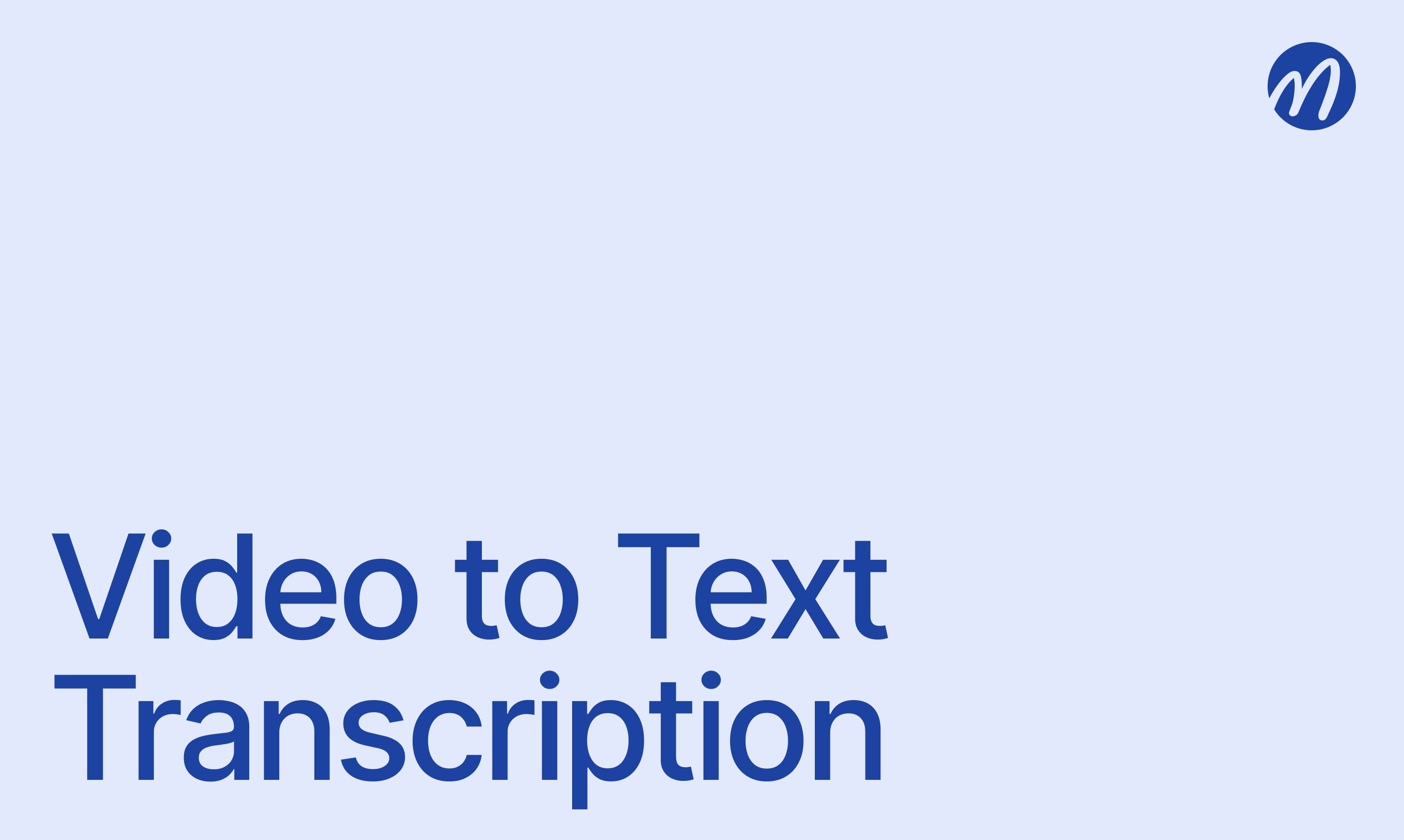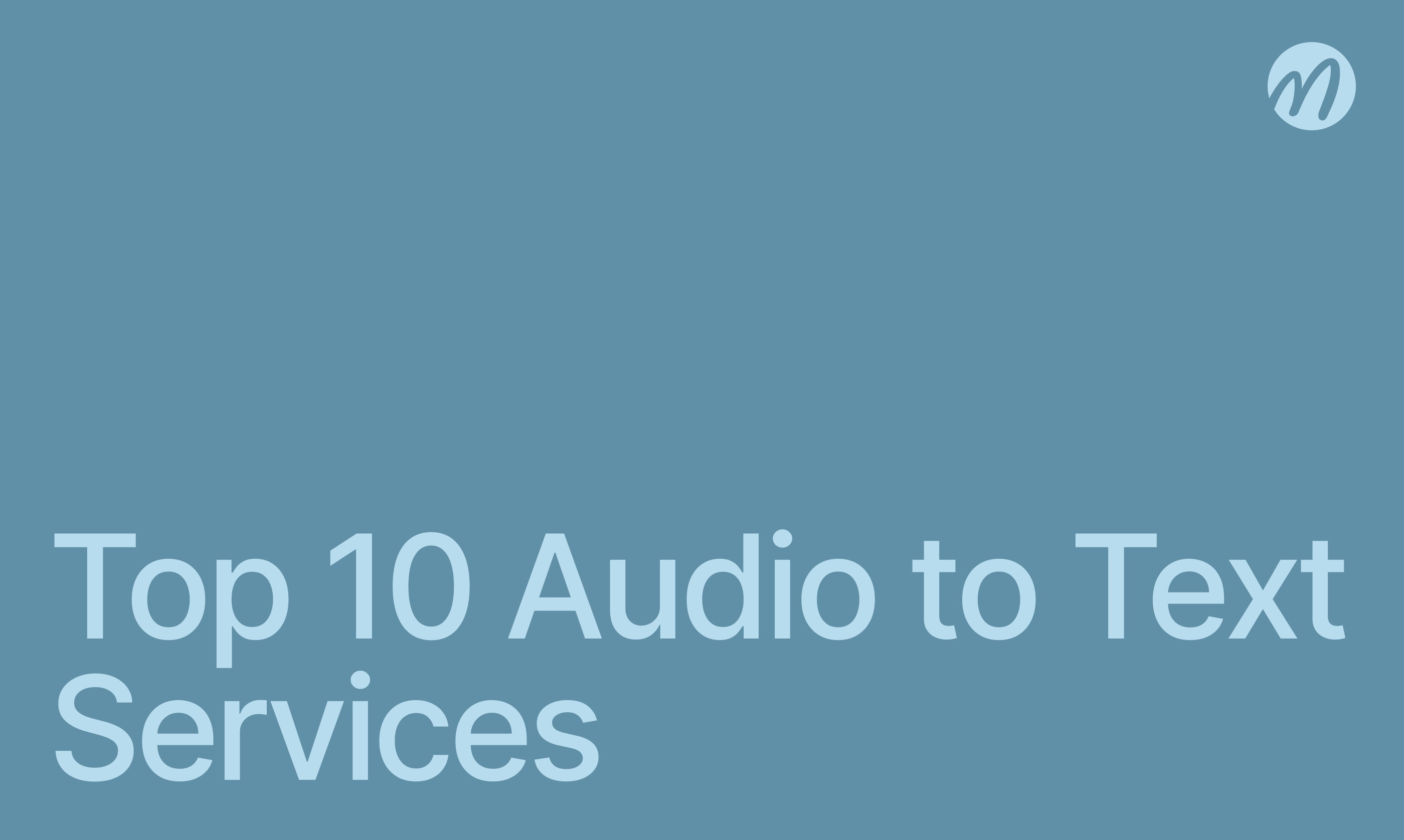Technology & AI
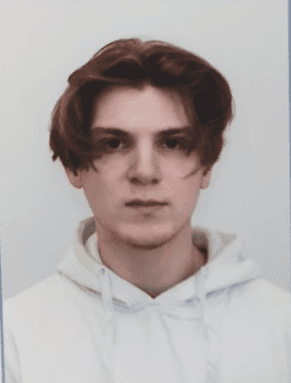
Radzivon Alkhovik
Nov 6, 2025
Yandex.Telemost is a completely free video conferencing service for Russian users, but it lacks meeting recording and transcription functionality. For teams, this means hours of manual work compiling protocols and documenting agreements after each call.
Hello! The mymeet.ai team has created Yandex.Telemost integration that automatically records meetings, creates Russian transcription, and generates structured AI reports. The bot connects via link, records discussion, and within minutes provides a ready report with tasks, decisions, and key points.
How mymeet.ai Yandex.Telemost Integration Works
Integration works without additional software installation and requires no special Yandex account settings. Bot connects as a regular participant and operates autonomously.
Automatic Bot Connection to Meetings
Connection process takes less than a minute:
Copy Yandex.Telemost link (format https://telemost.yandex.ru/...)
Paste in mymeet.ai dashboard
Select AI report type
Click "Record meeting"
Bot joins the conference in 2-3 minutes and appears in the participant list with the nickname mymeet.ai. Camera and microphone are always disabled — works invisibly in background mode. For closed meetings, simply admit both once. Yandex.Telemost doesn't require password specification — meetings are protected by unique links.
Recording and Transcription Process
During the meeting, the bot records the audio stream and automatically determines the number of speakers. The system recognizes Russian speech considering business vocabulary, technical terms, and professional abbreviations.
After meeting completion, the transcript is created with speaker separation, timestamps, and division into semantic chapters. Processing an hour-long meeting takes about 5 minutes. Bot leaves the conference automatically when remaining sole participant — we recommend ending the meeting for all participants or checking that everyone has left.
AI Report Creation After Meeting
Based on transcription, the system generates structured reports according to the selected template. Platform offers 11 specialized templates for typical business scenarios:
Client meeting — needs, budget, objections and interest level
HR interview — candidate competencies, motivation and position fit
Sales coach — manager's objection handling quality
Team sync — task progress, blockers and plans
One-on-one — manager-employee meetings
Meeting protocol — formal recording of discussed topics and decisions
Research — interview analysis with insight identification
Summary — structured lecture or webinar notes
Article — turning interview into blog draft
Medical — organizing consultation data
Regular meeting — universal report for any discussions
Ready report appears in dashboard within minutes and contains brief summary, detailed topic analysis, and task list with executors and deadlines. Reports can be exported to PDF, DOCX, MD or JSON, and sent to colleagues via email.
Ways to Connect to Yandex.Telemost Meetings
mymeet.ai offers four connection options depending on your workflows and usage frequency.
Manual Link Addition
Basic method for one-time meetings or when you need to quickly record discussion without prior setup.
How to connect:
Open mymeet.ai dashboard
Click "Add meeting"
Select Yandex.Telemost from platform list
Paste conference link (format https://telemost.yandex.ru/...)
Select AI report type
Click "Record meeting"
Both will connect within 2-3 minutes. Links can be copied from invitation, calendar, or directly from the Telemost interface. Password specification not required — Yandex.Telemost uses unique links for meeting protection.
Automatic Connection via Calendars
Most convenient method for regular meetings. The system scans calendar hourly, finds events with Yandex.Telemost links, and automatically sends both to meetings. Works with Yandex.Calendar, Google Calendar and Outlook — use any familiar calendar regardless of video conferencing platform.
How to set up:
Open "Settings and integrations" in dashboard
Find block with your calendar (Yandex.Calendar, Google Calendar or Outlook)
Click "Connect" and authorize
Grant all requested permissions for event access
Enable "Auto-record meetings" toggle
The meeting link must be placed in the "location" field or event description. The system automatically recognizes links in format https://telemost.yandex.ru/... and connects both at start time. If participants haven't joined yet, both wait 5 minutes and leave the meeting. For proper operation, we recommend creating meetings at least one hour before start.
amoCRM Integration
Direct integration with amoCRM is available for sales departments. Widget installs in deal cards and allows sending Yandex.Telemost meeting links directly from CRM.
How to use:
Install mymeet.ai widget from amoCRM marketplace
Connect API key from mymeet.ai dashboard
Open deal card in amoCRM
Paste Yandex.Telemost meeting link in widget field
Click "Record meeting"
Bot records client conversation, creates reports, and automatically attaches it to deals. Report contains client needs, budget, objections, and next steps — all information enters CRM without manual transfer. Save up to 30 minutes per meeting.
Telegram Bot for Quick Recording
Fastest method for mobile users. Works in private messages and group chats.
How to use:
Find bot @mymeetaibot in Telegram or go to t.me/mymeetaibot
Click "Start" or send /start command
Send Yandex.Telemost meeting link
Bot automatically starts recording
After the meeting, receive the PDF report directly in Telegram and in the dashboard. Convenient when you need to urgently record a meeting from a smartphone without computer access.
Important: Unauthorized users have only 90 free minutes available. To use paid plan and access all features, link Telegram bot with mymeet.ai account:
In Telegram bot click "Settings"
Select "Link mymeet account"
Log in with your credentials
Linking takes several seconds
After linking, minutes sync with your plan, and meetings automatically save to the dashboard.
Integration Capabilities
After recording the meeting, the system provides a full toolkit for working with discussion content.
Accurate Transcription with Speaker Identification
The system creates Russian transcriptions with automatic speech separation by participants. Each phrase contains the speaker name and timestamp for quick search of needed discussion moments.
Transcript is editable directly in interface — you can correct participant names, fix recognition inaccuracies, add comments. Filler word cleanup function available for creating readable protocol. All text can be copied or exported as a separate file.
The system automatically divides the transcript into semantic chapters with clear names. For example, the meeting can be divided into sections "Introduction", "Budget discussion", "Technical requirements", "Next steps". This helps quickly find needed topics without reading the entire text.
Specialized AI Reports
Choosing the right template gives more accurate results. "Client meeting" report highlights commercial information that universal template won't find. "HR interview" focuses on candidate competencies and motivation. On Pro and Business plans, you can apply up to 3 different templates to one meeting for multi-angle analysis.
Automatic Task Extraction
AI finds all assignments and agreements in discussion. For each task, the system determines the executor, deadline, and description. If someone says "Svetlana, prepare report by Monday" — task is created with executor and specified completion date.
Tasks display as separate lists at the end of the report with ability to mark completion and edit details. List exports to the project management system or distributes to participants via email. Task statuses save in exported files.
Interactive AI Chat for Recordings
After processing, AI chat is available for questions about meeting content. You can ask "What objections did the client express?" and get specific quotes from the transcript. Or "Who's responsible for document preparation?" — the system will find the needed moment and give a precise answer.
Chat remembers conversation context and answers clarifying questions. Meeting archive transforms into an interactive knowledge base where information is found in seconds without watching hour-long recordings. Free plan includes 10 AI chat queries, paid plans — unlimited.
Export and Automatic Report Distribution
Reports export in four formats:
PDF — convenient for forwarding and printing
DOCX — for editing in Word
MD — for Markdown editors and documentation
JSON — for integrations and developers
You can set up automatic report distribution to all meeting participants immediately after processing. Enable option in "Settings and integrations" section — each participant receives a report via email within minutes after meeting completion. This eliminates the need to manually distribute protocols to the team.
Integration Setup: Step-by-Step Instructions
Connecting mymeet.ai to Yandex.Telemost takes several minutes and requires no technical skills or special Yandex account settings.
Step 1: mymeet.ai Registration
Go to mymeet.ai and create an account via email or Google. Upon registration, 180 free minutes are automatically credited for service testing. Bank card linking is not required — you can start using the platform immediately.
180 minutes is enough to process 3-4 hour-long meetings or 6-8 half-hour calls. This is sufficient to test functionality and evaluate transcription and AI report quality.
Step 2: Yandex.Telemost Connection
For manual connection, click "Add meeting" in the left menu and select Yandex.Telemost. Paste meeting link — password specification not required. Both will connect in 2-3 minutes.
For automatic connection, set up calendar integration:
Open "Settings and integrations"
Find block with your calendar (Yandex.Calendar, Google Calendar or Outlook)
Click "Connect" and authorize
Grant all requested permissions for event access
Enable "Auto-record meetings" toggle
After setup, bot automatically connects to all Yandex.Telemost meetings in your calendar. The system scans events hourly and finds video conference links.
Step 3: AI Report Type Selection
In recording settings, select the appropriate report template. For client meeting — "Client meeting", for team standup — "Team sync", for interview — "HR interview". You can choose a universal "Regular meeting" report if specialized templates don't fit.
Set the default report in the "Settings and integrations" section to avoid selecting it each time. Meeting name is optional — for convenient navigation, you can leave the field empty.
Step 4: First Test Meeting
After setup, click "Record meeting". Both will connect to the conference within 2-3 minutes. For closed meetings, admit not manually — it will appear in the waiting participant list as mymeet.ai.
Conduct meetings as usual — both work in the background and don't interfere with conversation. After completion, ensure all participants have left the conference. Both will automatically exit and start processing recording. In 5-7 minutes, a ready report appears in the "My meetings" section.
Who Benefits from mymeet.ai Yandex.Telemost Integration
Integration solves tasks for teams spending time on manual meeting documentation and searching information in recordings.
Sales Departments
Before implementation: Managers spend 20-30 minutes after each meeting filling CRM — client needs, budget, objections, next steps. The 3-person department loses 6 hours weekly on documentation.
After implementation: Bot automatically records meetings and creates reports with budget, requirements, and objections. Report review takes 3-5 minutes instead of half an hour.
Result: 5 hours per week saved per department. The manager analyzes recordings to train the team on objection handling.
HR and Recruiting
Before implementation: Recruiter conducts 10 interviews weekly and spends 3 hours filling evaluation forms. Conversation details are quickly forgotten.
After implementation: Bot creates structured assessment using "HR interview" template with competencies, motivation, and recommendations. HR shares a report with the hiring manager.
Result: 70% reduction in documentation time. Objective assessments with interview quotes.
Project Managers
Before implementation: Weekly hour-long standup plus 30 minutes for protocol. Discussion details lost due to impossibility of recording everything.
After implementation: "Team sync" report highlights progress, blockers, and creates assignment list with executors and deadlines.
Result: Manager focused on discussion. Ready protocol distributed automatically with precise quotes.
Researchers and Analysts
Before implementation: 5 hour-long depth interviews require 20-25 hours for transcription. Analyzing unstructured texts takes days.
After implementation: Bot creates transcript and "Research" report with insights and patterns. AI chat answers questions across all interviews.
Result: 20+ hours saved on transcription. Insight search in seconds instead of days of analysis.
Real Case: Educational Platform
Educational platform conducted 20-25 weekly online classes via Yandex.Telemost. Teachers spent 30-40 minutes after each class compiling notes for students and documenting homework assignments.
After mymeet.ai implementation, both automatically connected to classes via Yandex.Calendar and created reports using the "Summary" template. System structured material by topics, highlighted key concepts, and automatically formed homework assignment lists with deadlines.
Results: 10+ hours per week saved on documentation. Students received structured notes immediately after class instead of disorganized notes. Teachers analyzed via AI chat how much time was devoted to each topic and optimized course curriculum.
Ready to automate class and meeting documentation? Contact a consultant through a feedback form for setup under your tasks.

Why Yandex.Telemost + mymeet.ai is Optimal Solution for Russia
Yandex.Telemost is a completely free Russian video conferencing service without time or participant limits. Combined with mymeet.ai, you get an economical solution for automating meeting recording and analysis.
Completely Free Video Conferencing
Yandex.Telemost requires no subscription and works without limitations:
Unlimited meeting time
Up to 100 participants simultaneously
Works in browser without software installation
Russian servers and legislative compliance
Integration with Yandex.Calendar
Combination of free Telemost with affordable mymeet.ai plans (from 850₽/month) provides complete solution for recording and analyzing meetings cheaper than foreign alternatives.
Russian Localization and Federal Law 152-FZ Compliance
Yandex.Telemost stores data on Russian servers and complies with Federal Law 152-FZ requirements. mymeet.ai is developed by Russian company LLC "MyMeet" with the ability to place data in Russian data centers.
For companies with personal data localization requirements, Telemost + mymeet.ai combination ensures full legislative compliance without functionality compromises.
Ease of Use
Yandex.Telemost works in browsers without registration for participants. The organizer creates a meeting with one click, gets a link and shares it with the team. Integration with mymeet.ai adds automatic recording and AI analysis without process complications.
Yandex.Telemost Comparison with Other Platforms
Feature | Yandex.Telemost | Zoom | Google Meet | Microsoft Teams |
Cost | Free | From $14.99/month | From $6/month | From $4/month |
Built-in recording | No | Yes (paid) | Yes (paid) | Yes (paid) |
Transcription | No | English only | English only | English only |
Servers in Russia | Yes | No | No | Partially |
Federal Law 152-FZ compliance | Yes | No | No | Partially |
Time limitation | No | 40 minutes (free) | 60 minutes (free) | 60 minutes (free) |
Yandex.Telemost wins for Russian companies in cost, localization, and legislative compliance. Integration with mymeet.ai adds missing recording and AI analysis features with Russian transcription.
Conclusion
mymeet.ai Yandex.Telemost integration automates meeting documentation and transforms hours of video recordings into structured reports with key insights. Combination of free Telemost with affordable mymeet.ai plans provides an economical solution for Russian teams.
Bot records meetings in Russian, creates accurate transcription with speaker identification, and generates AI reports using 11 specialized templates. Automatic task extraction, interactive recording search, and calendar integration save up to 70% of documentation time.
Ready to automate Yandex.Telemost meeting recording? Try mymeet.ai free — 180 minutes of processing without card attachment.
Frequently Asked Questions
Does integration work with free Yandex.Telemost?
Yes, integration works with Yandex.Telemost without limitations. Telemost is completely free for all users.
Do I need to specify a password for the Telemost meeting?
No, Yandex.Telemost doesn't use passwords for meeting protection. Security ensured by unique links in format https://telemost.yandex.ru/...
Can meetings be recorded automatically?
Yes, connect Yandex.Calendar, Google Calendar or Outlook in mymeet.ai settings. Bot will automatically join all meetings with Telemost links in the calendar.
How long does meeting processing take?
Hour-long meeting processes in 5-7 minutes. After completion, the bot exits the conference and immediately starts creating a transcript and report.
Can the report type be changed after the meeting?
Yes, on Pro and Business plans you can apply up to 3 different templates to one meeting for multi-angle analysis.
Do participants see that recording is happening?
Yes, the bot is visible in the participant list as mymeet.ai. Yandex.Telemost doesn't show automatic recording notification, but participants see both in the list.
Can meetings already in progress be recorded?
Yes, send a link at any point during the meeting. Both will connect in 2-3 minutes and record the remaining discussion portion.
Why is Yandex.Telemost better for Russian companies?
Telemost is completely free, uses Russian servers, and complies with Federal Law 152-FZ. Combined with mymeet.ai, you get an economical solution with complete localization.
How do Yandex.Telemost + mymeet.ai comply with Federal Law 152-FZ?
Telemost stores data in Russia, mymeet.ai is Russian development with the ability to place data in Russian data centers. Both systems comply with legislative requirements.
How to link Telegram bot with paid plan?
In Telegram bot click "Settings" → "Link mymeet account" → log in with your credentials. After linking, minutes sync with your plan.
Radzivon Alkhovik
Nov 6, 2025