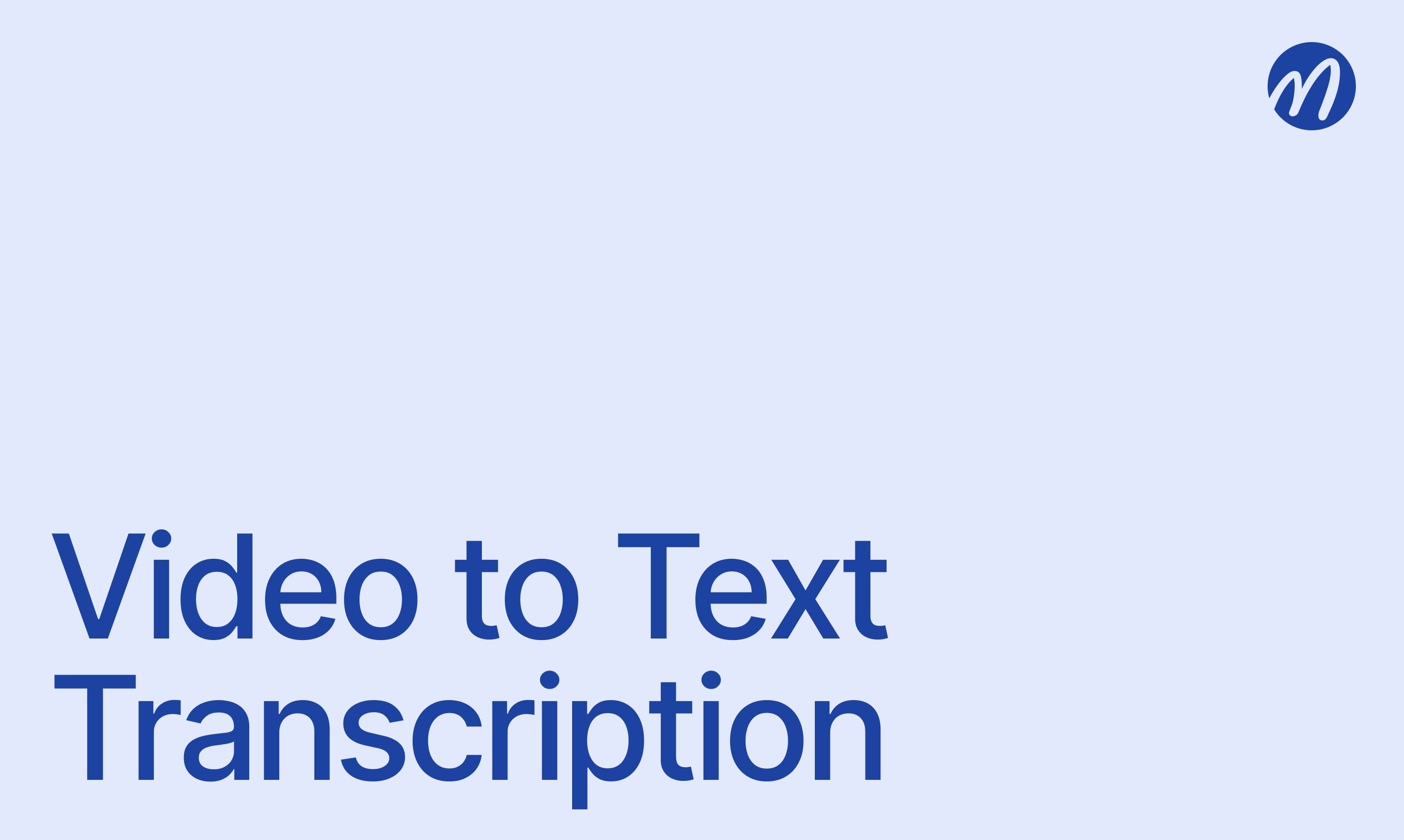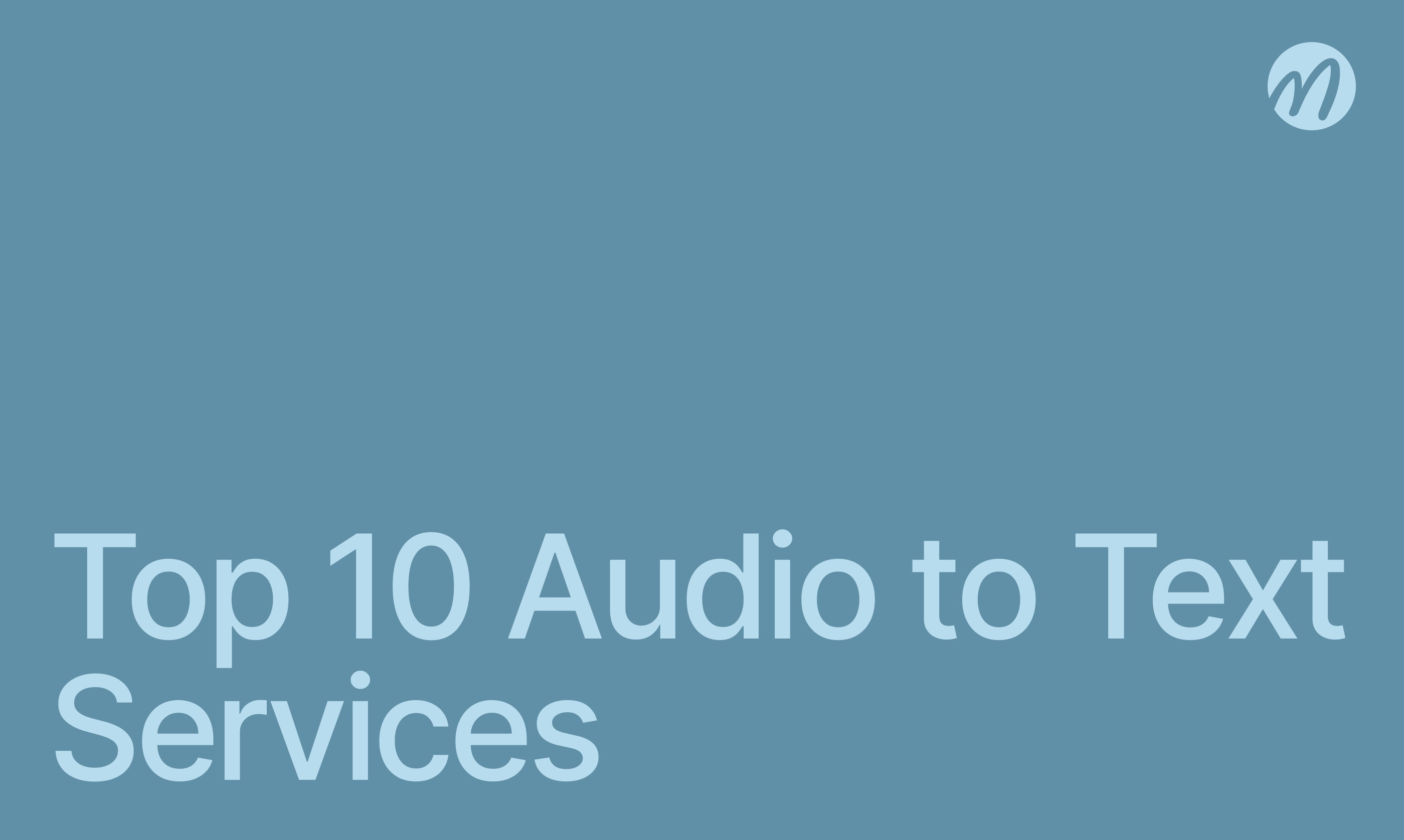Technology & AI
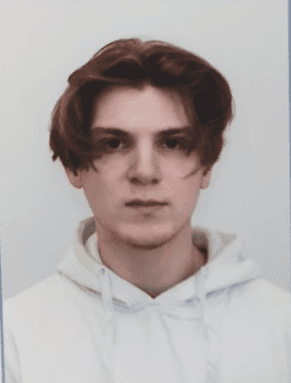
Radzivon Alkhovik
Apr 30, 2025
·
Updated on
Jan 9, 2026
YouTube has long ceased to be just an entertainment platform. Millions of people use it daily for education — from professional skills to scientific disciplines. But who among us can afford to watch hour-long lectures or 40-minute tutorials in full? Often we only need the key ideas and main conclusions.
Using ChatGPT to create notes from YouTube videos solves this problem. This approach allows you to extract the essence from video materials and transform them into a compact text format, available for quick review and search for necessary information.
In this article, we'll examine how to effectively use ChatGPT for taking notes from videos, what limitations you'll face, and how to overcome them with minimal investment of time and effort.
Can ChatGPT Analyze YouTube Videos?
The main question that many people have: can ChatGPT actually "watch" videos and analyze their content? The answer is definitive — no. ChatGPT does not have direct access to video content and cannot extract information directly from the video footage.
However, this doesn't mean that ChatGPT is useless for working with YouTube. The language model excels at analyzing text, and any video can be converted into text format using subtitles or transcription. This method forms the basis for creating YouTube video notes using ChatGPT.
There are often misconceptions online that ChatGPT supposedly knows how to "watch" videos. In reality, the process works differently: first, you get a text version of the video, and then you send this text for processing. ChatGPT analyzes the text and creates a brief, structured presentation of it.
Methods for Getting Text from YouTube Videos
To allow ChatGPT to process video content, you first need to convert it to text. There are several ways to do this:
Using Automatic YouTube Subtitles
This is the simplest and most accessible method:
Open the video on YouTube
Click on the "..." button under the video
Select "Show transcript"
The full text of the video will appear in the window that opens
Copy all the text for further processing
The advantage of this method is that it's available for most videos on YouTube and doesn't require additional tools. However, automatic subtitles aren't always accurate, especially for videos with poor sound quality or specific terminology.
Using Third-Party Transcription Services
If the quality of YouTube's automatic subtitles isn't high enough, you can use specialized services:
Otter.ai — offers quality audio transcription with different speaker recognition
Rev.com — a paid service with high-quality transcription
Descript — a program for creating and editing podcasts that includes a transcription function
These tools often provide more accurate results but may require payment for processing long videos.
Manual Method for Short Fragments
For short but important videos, it's sometimes more effective to watch the video at normal or slightly accelerated speed, manually write down key points and important moments, and then pass these notes to ChatGPT for structuring and expansion.
Although this requires time, such an approach guarantees that you won't miss important visual elements, graphs, or diagrams that aren't reflected in the subtitles.
Step-by-Step Guide: Creating Notes with ChatGPT
After obtaining the text version of the video, the processing stage in ChatGPT follows. Here's how to do this most effectively:
Text Preparation
Before sending the transcript to ChatGPT, remove time stamps if they exist in the subtitles, eliminate repetitive fragments and technical glitches. If the text is too long, divide it into logical parts.
Effective Prompts for Creating Notes
The quality of the resulting notes greatly depends on how you formulate the task for ChatGPT. Here are some effective formulations:
For educational videos: "This is a transcript of a lecture about [topic]. Create structured notes highlighting the main concepts, definitions, and key examples. Add a section with practical conclusions."
For business presentations: "This is a transcript of a presentation about [topic]. Highlight the main points, strategies, and recommendations. Create a summary in bullet-point format and a conclusion with key takeaways."
For interviews: "This is a transcript of an interview with [name]. Highlight the main thoughts and insights of the interviewee, group them by topics. Create a section with key quotes."
Processing Long Videos
If the transcript exceeds ChatGPT's token limit, divide the text into meaningful blocks of 2000-3000 words, process each block separately, requesting intermediate summaries. In the final stage, combine these summaries by providing them to ChatGPT with a request to create a comprehensive set of notes.
Mymeet.ai: Automating Video Content Note-Taking

In addition to manual methods of working with YouTube videos, there are specialized solutions for automating the process. The mymeet.ai service, although initially created for working with online meetings, can also be effectively used for creating notes from video content.

Process for Working with Video Files
Mymeet.ai allows you to process audio content from various sources:
Upload the audio track extracted from YouTube video
The system will automatically create a transcript with high recognition accuracy
The text will be structured and ready for further processing
You'll receive a document with the ability to export to various formats

The main advantage of this approach is transcription accuracy, especially for certain language content where mymeet.ai shows excellent results.

AI Assistant for Transcript Analysis
After creating the transcript, mymeet.ai offers a unique opportunity — interaction with an AI assistant that can:
Answer specific questions about the video content
Highlight key points and form a structured summary
Create brief extracts on specified topics or sections
Compile lists of important points from discussions
This functionality is especially valuable when you need not just to get a transcript, but to extract specific information from voluminous video material.
Integration with Other Tools
Transcripts and notes obtained through mymeet.ai can be exported and used for further processing in ChatGPT or other tools. This allows you to combine the advantages of different services:
High speech recognition accuracy of mymeet.ai
Structuring and primary analysis through the built-in AI assistant
Deeper processing of specific aspects through ChatGPT
Such a comprehensive approach is particularly effective when working with complex educational content or technical videos.
Comparison of Methods for Obtaining Video Notes
The choice of optimal method depends on your specific tasks and type of video content. Here's a comparative table of the main approaches:
Method | Speed | Accuracy | Structure | Cost | Suitable for long videos |
YouTube Auto Subtitles + ChatGPT | High | Medium | High | Free/Subscription | Requires division |
Third-party Transcription + ChatGPT | Medium | High | High | Paid | Yes |
Manual Method + ChatGPT | Low | High | High | Free/Subscription | No |
Mymeet.ai | High | High | High | Subscription | Yes |
Specialized Video Summarizers | High | Medium | Medium | Paid | Limited |
Practical Applications of YouTube Notes
Notes from YouTube videos can be used for various purposes, significantly increasing productivity when working with information.
Learning and Education
Students and self-learners use notes to prepare for exams based on educational lectures, create a personal knowledge base on studied topics, and quickly review complex material before practical classes.
Professional Development
Professionals use notes to extract practical advice from industry webinars, learn about new methodologies and approaches without watching full videos, and create a library of professional knowledge for quick access to information.
Research and Reviews
Researchers and analysts use notes to compare different sources of information on a specific topic, create reviews of current trends based on expert presentations, and identify contradictions and gaps in existing research.
Tips for Optimizing YouTube Video Notes
To get the most useful notes, it's worth considering several important recommendations:
Prioritizing Information
Not everything in a video is equally important. When working with notes, prioritize facts, figures, and definitions, highlight practical recommendations and specific methodologies, and don't spend much space on general discussions and personal stories.
When sending a prompt to ChatGPT, you can specify which types of information are most valuable for your specific task.
Structuring Material
Good notes should have a clear structure. Use headings and subheadings to divide by topics, apply bullet points for listing key points, add brief conclusions after each major section.
In the prompt for ChatGPT, it's worth specifying the desired structure of the notes.
Adding Contextual Annotations
To increase the usefulness of notes, mark sources of additional information mentioned in the video, add timestamps to important moments for the possibility of quick return to the video, include your own comments and questions for further study.
Limitations and Solutions in Video Note-Taking
When using ChatGPT to create notes from YouTube videos, there are certain limitations, but for most of them, there are practical solutions.
Context Window Problem
ChatGPT has a limit on the amount of text it can process. To solve this, break long transcripts into logical parts, use sequential summarization: first each part separately, then combine the results, apply the "Continue from" function (in some versions of ChatGPT) for working with large texts.
Accuracy of Automatic Subtitles
The quality of YouTube subtitles can vary. For technical videos, check the correctness of terms in the transcript; for poor quality subtitles, use specialized transcription services; for videos with accents or dialects, manual correction of key points may be required.
Loss of Visual Information
Many videos contain important visual elements. For videos with presentations, it's worth viewing the slides separately; if there are graphs and diagrams, make notes about the need to view these moments; in technical tutorials, be sure to save screenshots of key steps.
Alternative Approaches to Creating YouTube Notes
Besides using ChatGPT, there are other methods for taking notes from video content.
Specialized AI Services
A number of services are specifically created for working with video content: Sembly AI, Notta, Summate.it. Unlike the general approach with ChatGPT, these services are initially optimized for working with audiovisual content.
Combined Approaches
The most effective result often comes from combining methods. Use basic transcription through specialized services, primary structuring through the built-in tools of these services, and final processing and improvement through ChatGPT to add depth and context.
Conclusion and Perspectives
Creating notes from YouTube videos using ChatGPT is a powerful tool for saving time and more efficiently working with information. This approach is especially valuable in the era of information overload, when watching all videos of interest becomes impossible.
With the development of artificial intelligence technologies, the process will become increasingly automated. Tools are already emerging that automatically identify key moments in videos, analyze non-verbal communication, and visual content.
However, even with current capabilities, the combination of YouTube and ChatGPT provides great opportunities for learning, research, and professional development. The main thing is to choose the right method depending on your tasks and type of content.
FAQ
Can ChatGPT directly watch YouTube videos?
No, ChatGPT does not have direct access to video content. It can only work with text, so to process a video, you must first obtain its text version.
How do I create a summary of a video using ChatGPT?
Get the video transcript through YouTube's transcript feature, then send this text to ChatGPT with a request to create notes, specifying the desired structure and format.
What are the advantages of using mymeet.ai for content processing?
Mymeet.ai automates transcription with high accuracy, recognizes different speakers, and offers basic material structuring, which saves time.
How accurate are automatic YouTube video notes?
With good sound quality and clear speech, modern tools achieve 90-95% accuracy. For technical topics, accuracy may be lower.
What types of videos are best suited for automatic note-taking?
The best results come from structured educational videos, lectures, and presentations with clear speech and logical sequence.
How long does it take to create notes for a one-hour video?
From 15 to 30 minutes depending on the method and content complexity, which is significantly less than viewing time.
What's the best way to process videos in foreign languages?
Use YouTube subtitles with auto-translation or specialized transcription services with support for the needed language.
Can notes completely replace watching videos?
No, notes are best used as a supplement. For videos with visual demonstrations, complete replacement is impossible.
What format is best suited for saving notes?
Markdown or plain text with a clear heading structure for convenient search and navigation.
How do I protect copyright when using notes from YouTube videos?
Use notes only for personal use or with indication of the source and author for public use.
Radzivon Alkhovik
Apr 30, 2025